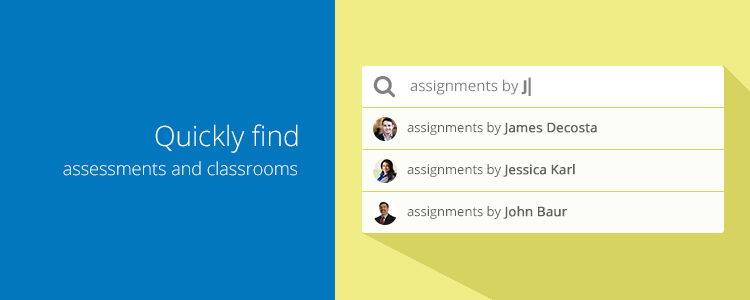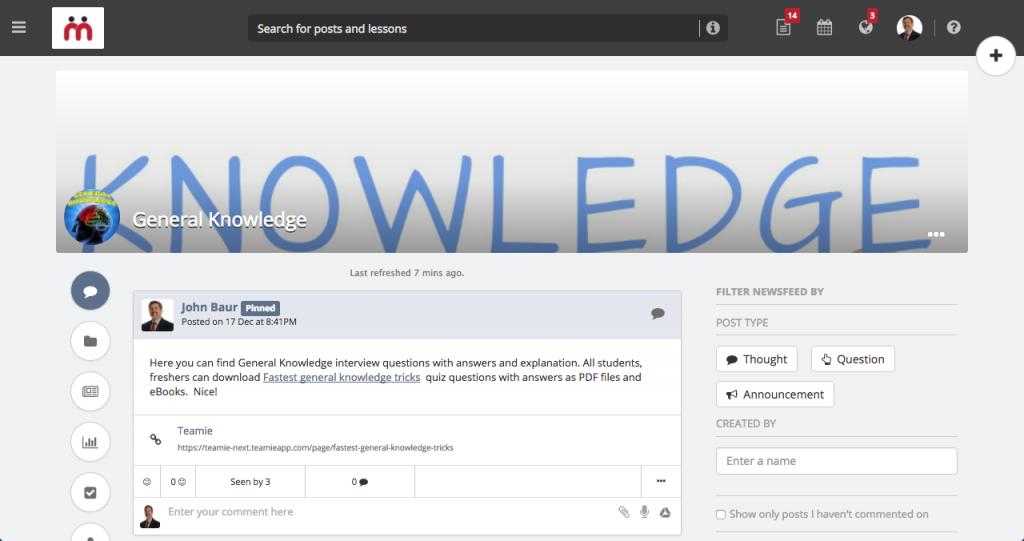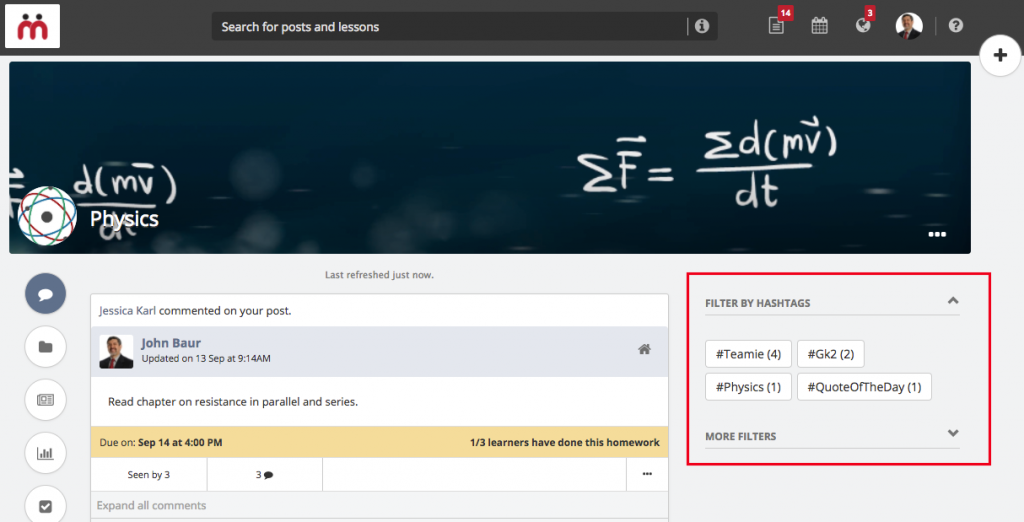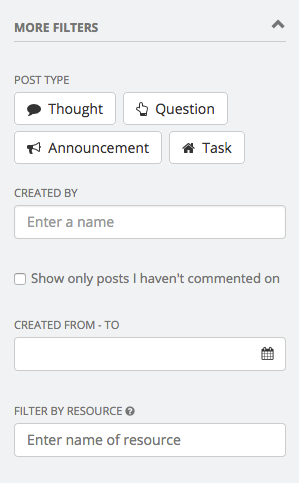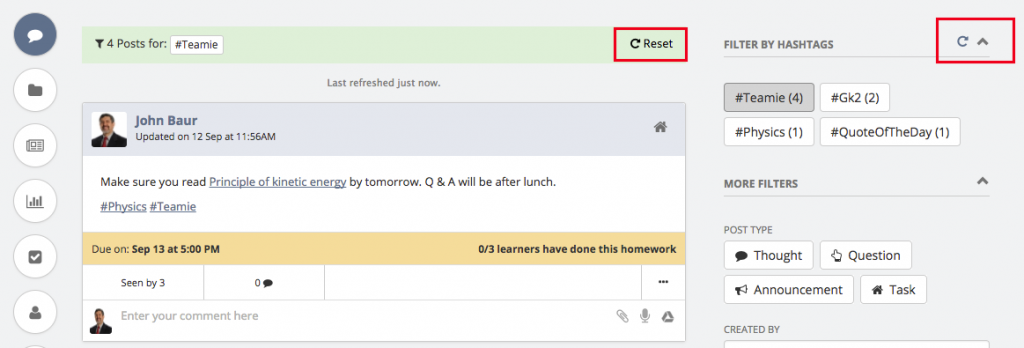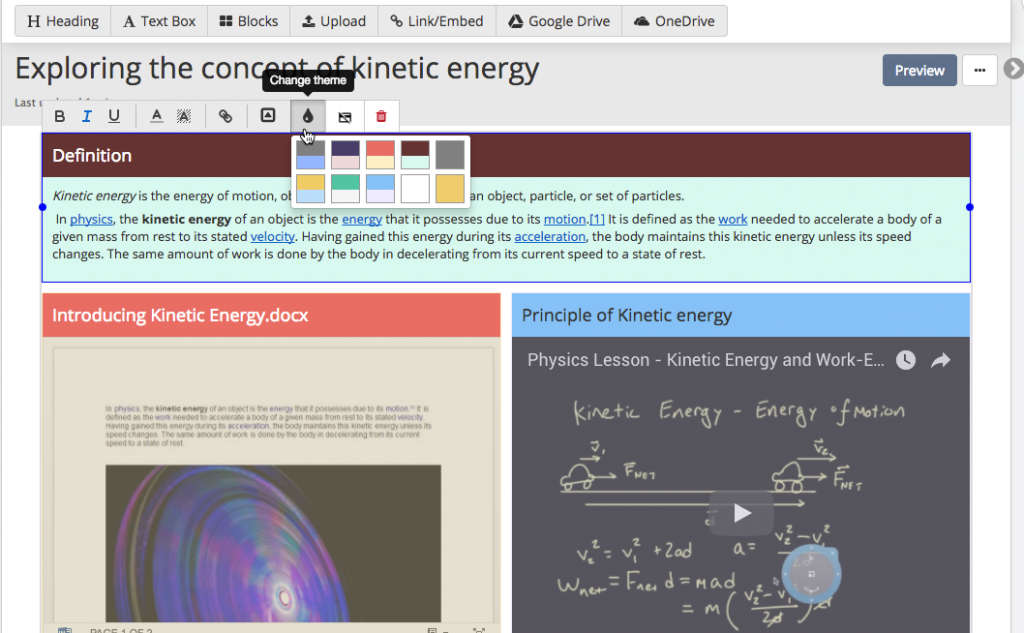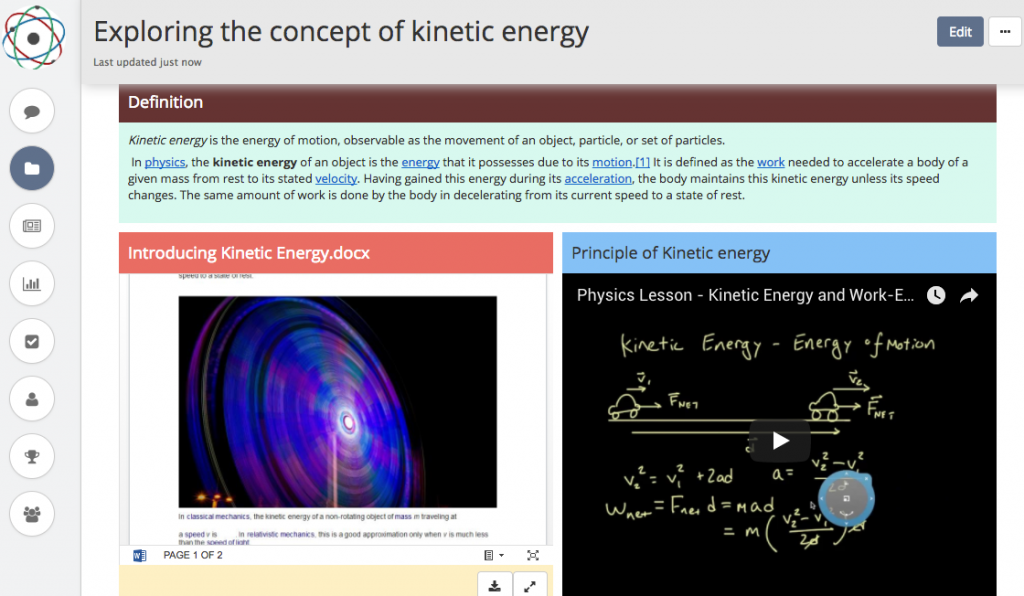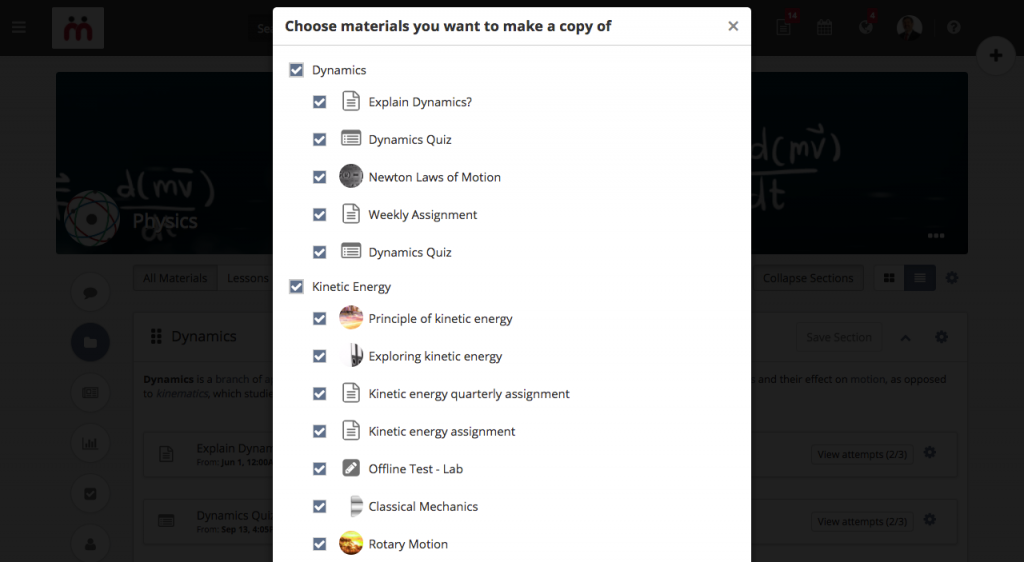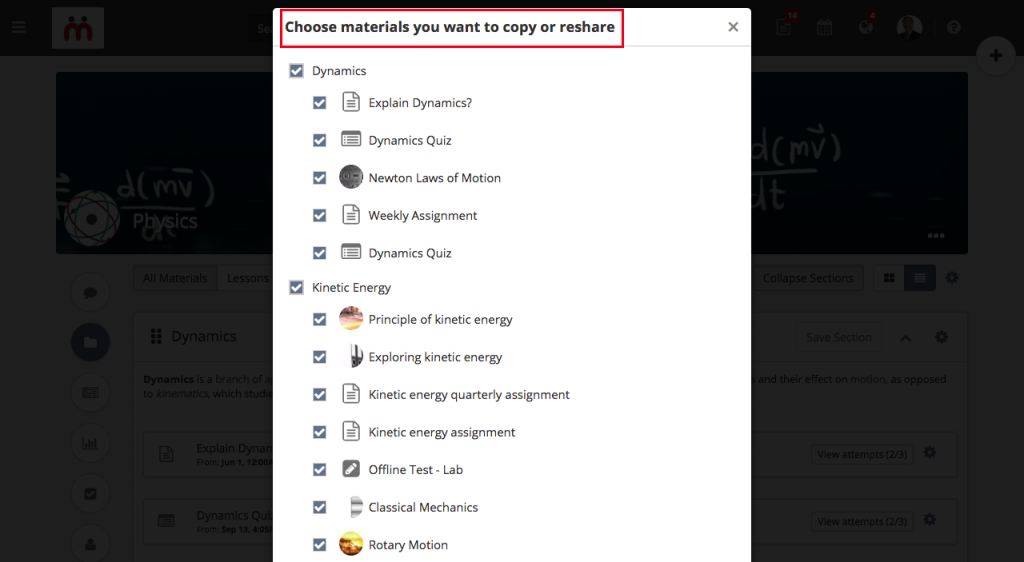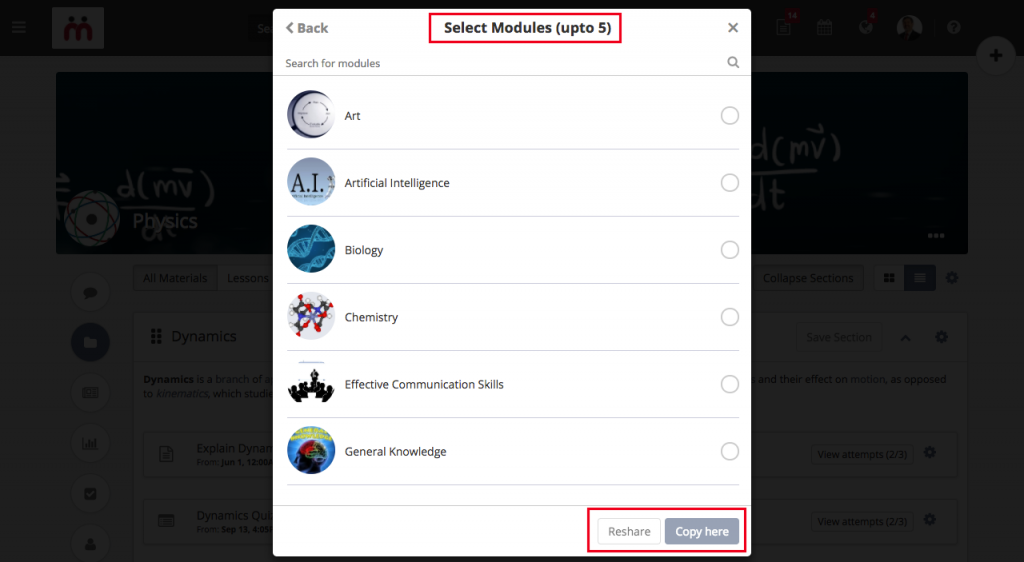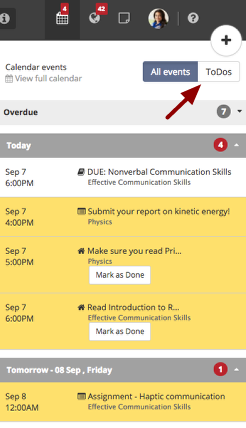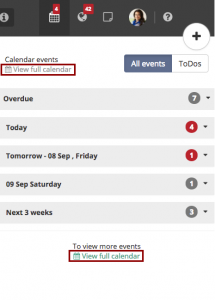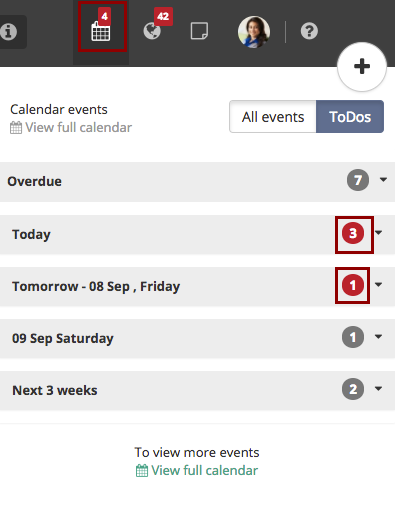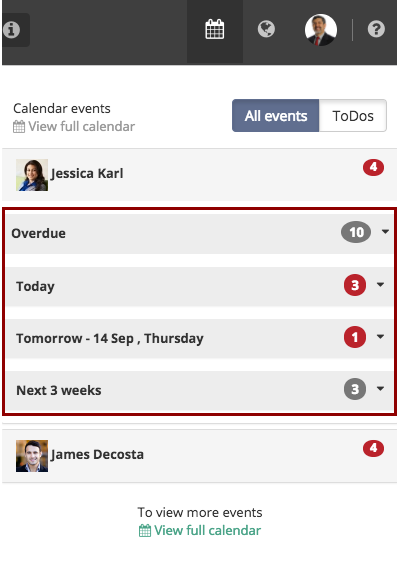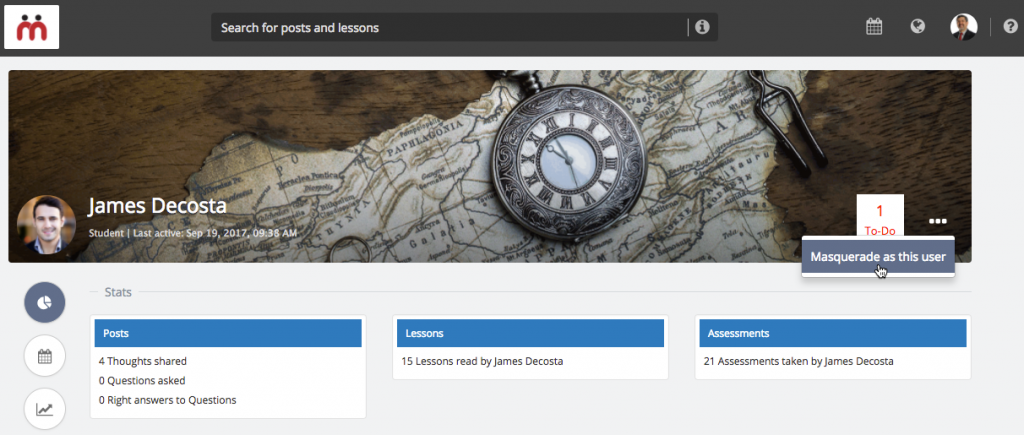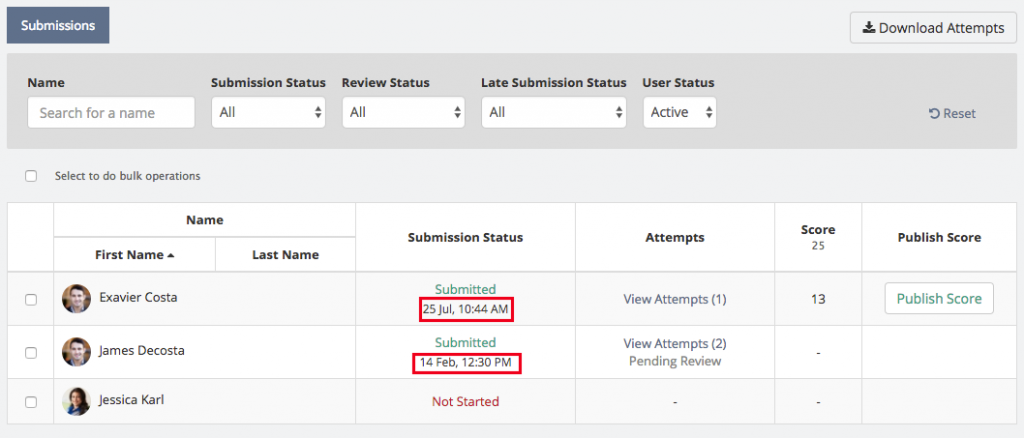Hey guys! We are here with our latest update, Teamie Khaki (1.34). It’s been quite some time since we shared our web updates with you. Although, we have been constantly talking about our mobile apps development (see here).
The TL;DR of this update is as follows:
- Search enhancements – find assessments and classrooms right from the universal search
- Clutter-free classroom sidebar
- Exciting new themes for lessons
Don’t worry, we are going to give you an overview of all the mini updates as well that were rolled out between Teamie Jade (1.33) and Teamie Khaki (1.34).
- Resharing/Copying Materials at Classroom, Section and Item level
- ToDos enhancements – More intuitive Calendar section with a ToDos toggle
- Parents can masquerade as their child
- Google – Make a copy
- More secure video streaming – restrict unwanted download of videos from the Teamie platform
- Assignment submission enhancements – Submission time to be shown in Submissions Status, and assessment’s late submission details to be shown to learners only after the deadline has passed
Search Enhancements
You would already be leveraging our search feature for quite some time now. And we intend to improve the experience even further 🙂 Couple of new additions to the search family are the assessments and classrooms.
Assessments Search
This update will bring an important and very handy addition of searching assessments right from the search bar. Assessments will include all its three types, i.e, assignment, quizzes and offline tests.
Assessment search follow the footsteps of the existing search. Therefore, you will see a sub – filter to narrow down the search results by quiz, assignment or offline tests.
You will also be able to use the good old search operators, such as, assessments ‘by’, ‘in’ and ‘with’. Do note that currently you will not be able to search for questions inside the assessments because of the various security and publishing options that we offer. We are pulling out all the stops for you 🙂
Classroom Search
We have also included the ability to find and access classrooms from the search bar. This feature could prove handy in case you have many classrooms or you want to quickly switch to a classroom.
Tip: Star your favourite classrooms to pin them at the top of your homepage.
Type in the classroom name in the search bar and click the matching result to navigate directly to that classroom’s newsfeed page. It is similar to how you search users on the platform. And don’t worry, we’ll be showing the classroom’s thumbnail alongside its name to make it easy for you to recognise.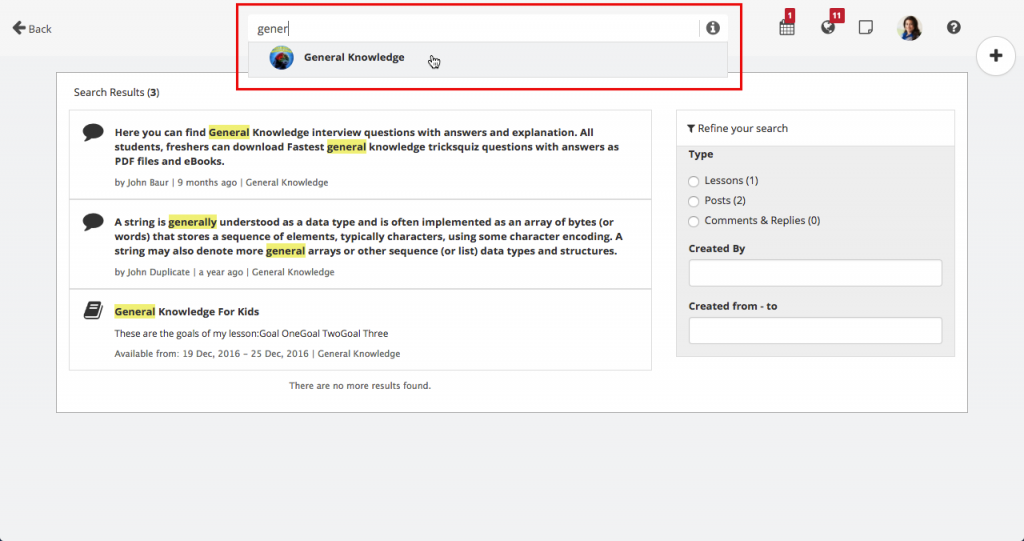
Clutter-free Classroom Sidebar
We at Teamie always value and welcome your suggestions / requests. Constructive feedback has helped us immensely in our journey. One recent feedback we received regarding the classroom sidebar was the scattered filters. Although these filter are very useful in filtering posts on the newsfeed, but we realized it was cluttering the sidebar. So, we decided to separate it into two sections – FILTER BY HASHTAGS and MORE FILTERS.
‘Hashtags’ having the more prominent usage are assigned a separate filter 🙂 Whereas, all other filters are clubbed under the ‘More Filters’ section.
As you can see in the above screenshot, only the ‘Filter by Hashtags’ will be expanded by default to give a much neater look to the sidebar. You can expand the ‘More filters’ section to filter as per your requirement.
Do note that once a filter is selected, then you cannot collapse the section. Although, you can click the reset icon to reset the filter(s) and then collapse the section.
You might be wondering if any changes are made on the homepage newsfeed (collated newsfeed). Well, not really! Filters on the homepage already look slick 😉 Just a minor change is that the hashtag filter is moved to the top! Make sense, right?
Exciting New Themes for Lessons
Lesson page authors can currently choose from one of three themes – default, light and dark. We wanted them to have more options to choose from and create a more powerful lesson page to engage their learners instantly in a visual manner.
And who doesn’t like to see some pleasing colors on their screen? 😉 We think this topic can’t be expressed as much in words as it can be in pictures. So have a look at what you are going to get in a week’s time!
As promised we will now be shedding more light on our mini updates that we have rolled out between Teamie Jade and Teamie Khaki.
Resharing/Copying Materials
The motivation behind this addition was to allow instructors to copy materials from one classroom to another or to the same classroom. This allows instructors to copy / reshare materials at all the three levels on the materials page. The three levels being the classroom, sections and materials level. So, now you can make a copy of materials in the same classroom or choose to reshare / copy them in other classrooms in a go. Isn’t that convenient and time-saving?
As mentioned above, you will have the choice to make a copy of all the materials of a classroom along with their sections in the same classroom.
Or you can copy or reshare them to another classroom. This will basically allow you to replicate the structure of a classroom to a new one which can be very useful in case you need to migrate materials to new classrooms without the hassle of creating the same content over and over again.
Similarly you can copy sections along with materials at section level or just make a copy of individual items in the same classrooms or other classrooms. We have created a quick overview video of this feature for better comprehension, have a look:
ToDos Enhancements
We wanted to improve our existing ToDos structure to something more user-friendly and more significant. So we decided to go with a simpler yet efficient approach; including the ToDos panel into the calendar agenda view with a link to the full calendar.
As a learner, if you have any ToDos which are due either today or tomorrow, then you would see a red badge on the calendar icon with the sum of them. Homework posts that you have not marked as done and the assignments / quizzes in which you haven’t made at least one submission are considered as incomplete ToDos.
For more details checkout our help center.
Parents will be seeing similar changes when they wish to track their child’s activities. Click here to know more.
Talking about parent users, they can now masquerade as their children. Once masqueraded, the parent user will be able to perform any action as their child.
This is an optional feature, which you as an administrator, can enable / disable on your Teamie site. Click here to know more.
Google – Make a copy
We are glad to inform that we have added the feature by which a copy of instructor’s original document will be created for each student for making submissions. By clicking on “Make a copy” link, instructor can enable the Google Doc submission and gives permission to Teamie to create copies of this doc in the student’s Google Drive folder. Some important points to remember about this feature are as follows:
- Copies will be created only when learners click “Submit now”.
- Teamie will create the copies in learner’s respective Google Drives.
- Choosing ‘make a copy’ option will create a copy of the original documents. So, making updates in the original will NOT reflect in learners copy.
- Instructor can revert to normal google doc, if the assignment is in draft mode or no one has started or made a submission.
We have created a short video to give you an overview of this feature. Have a look:
More Secure Video Streaming
We have enhanced the way of how we handle native video uploads in Teamie and now support streaming of videos. For this, we are leveraging the HLS streaming approach, which allows us to deliver the video as per the bandwidth available to the user and in a more secure manner. We won’t bore you with the details of this approach, but if you are interested, you can know all about it by clicking here.
Assignment Submission Enhancements
You might already have noticed couple of cool new enhancements in the assignment submission workflow. Let’s give you a brief overview, shall we?
Submission Time
The first one being the addition of submission time in the submissions listing view itself. Earlier, instructors had to go to the assignment submission view to see the time of the submission. So this will save them the time and the trouble 🙂
Assessment Deadline
The late submission indicator, which is shown for assessments, sometimes confuses learners, who get the false impression that they have been given an extension. To counter this we have decided to show the late submission details only after the deadline has passed. Don’t worry, instructors will be able to see the late submission details at all time 🙂
So that’s it for this update. If you have any queries or wish to pat our backs for making your learning easier and more collaborative, write to us at support@theteamie.com. Adios! Have a healthy and good life 🙂