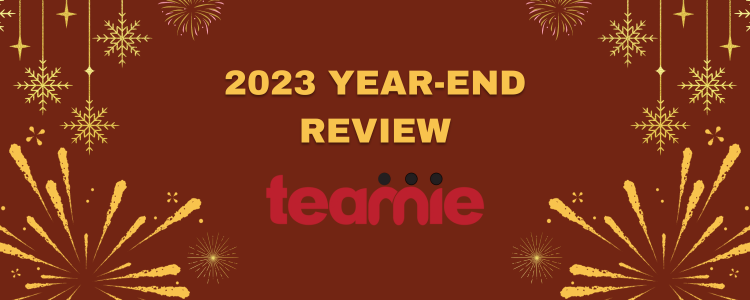As another year draws to a close, it’s with immense pride that we reflect on the incredible journey Teamie has embarked on in 2023. We witnessed the birth of groundbreaking features across both our web and mobile platforms, each one meticulously crafted to empower learners, educators, and administrators alike. From the intuitive personalized posts to empowering users with seamless account switching to crafting personalized learning journeys, each release represented a significant step forward in our mission to empower personalized, collaborative learning experiences.
The truth is, our achievements wouldn’t be possible without your unwavering support and feedback. You are the beating heart of Teamie, and your trust fuels our engine of innovation. We are deeply grateful for the opportunity to partner with you on this journey, shaping the future of learning together.
So, as we embark on a new chapter, we do so with immense gratitude and a renewed commitment to excellence. We can’t wait to unveil the exciting features we have in store for 2024, but for now, let’s raise a glass to the incredible year that was, and the boundless possibilities that lie ahead. Thank you for choosing Teamie. We are truly honored to be your partner in learning, training and development. Let’s take a moment to revisit some of the remarkable features unveiled by our web and mobile app teams this year:
Personalized Posts
Previously, instructors could personalize learning materials like lessons and assessments for individual students or teams within classrooms. Now, the platform takes personalization a step further by extending it to posts. This means instructors can share any post (thought, question, or task) with specific teams or individual students, tailoring communication and content to their unique needs.
Sharing a post with a team makes it invisible to other classroom members unless personally shared with them. Team members see the post both in their classroom feed and the main newsfeed. Similarly, sharing a post with individual students makes it invisible to other learners, while the targeted students see it in their classroom and main feed. Instructors can even combine these options, sharing a post with both teams and individuals.
To ensure clarity, a “Shared with” label appears on personalized posts in the classroom and main feed, visible only to instructors. Overall, the personalized posts feature empowers instructors to cater to individual and group needs within their classrooms, maximizing engagement and learning effectiveness for all students.
Recurring Calendar Events
Teamie now offers a user-friendly feature for recurring calendar events, making scheduling repetitive tasks a breeze. Say goodbye to manually creating identical events! This feature allows you to:
- Create multiple event instances with one click: No more tedious copying and pasting. Simply set the event details, choose “Recurring,” and configure the frequency and duration.
- Edit entire series or individual events: Forget updating each event individually. Make changes to the time, description, or even cancel the entire series, impacting all future occurrences.
- Stay organized and focused: Visualize your schedule with recurring events clearly displayed in your calendar. This helps you plan ahead and avoid missing important dates.
- Save time and effort: Let Teamie handle the repetitive work for you. Focus on what matters most, knowing your schedule is managed efficiently.
Adding a recurring event is a breeze. Simply create a new event, check the “Repeats” box, configure the frequency and duration, and choose which dates to include or exclude. Teamie then takes care of the rest, generating the entire event chain with clear labels for easy identification.
Need to make changes? Just open the event details and choose from various options: edit individual occurrences, delete specific dates, or even cancel the entire series. Deleting a single event in a recurring series will not affect any other events in the series, while deleting the entire series will remove all instances of the event.
Teamie makes managing your schedule intuitive and efficient, allowing you to take control of your schedule and conquer your day, one organized step at a time!
Exporting Poll Results
Instructors on Teamie can now export poll results directly to Excel, unlocking a treasure trove of student insights. This powerful feature empowers you to analyze and track responses with ease, leading to a more personalized and impactful learning experience for all.
The export will provide instructors with a convenient and efficient way to analyze and track the poll data. Having the data in an excel format allows users to manipulate and visualize the data accordingly, providing them with greater flexibility and control over the statistics. The exported excel will have two sheets – Question Details and Poll Results.
By analyzing poll data, you can gain a deeper understanding of your students, make informed decisions about your teaching, and ultimately create a more personalized and impactful learning experience for everyone.
Classroom Completion with Attendance Criteria
We have enhanced the classroom completion workflow by introducing attendance as a completion criteria. This means you can now track and utilize attendance data to determine whether a learner has truly “completed” your classroom.
Here’s what’s new:
- Set minimum attendance: Choose either a percentage or a specific number of events your learners need to attend to mark the classroom as completed.
- Dashboard tracking: Monitor individual learner attendance in the dashboard’s “Attendance” column.
- Clear learner view: Learners will see the updated completion rule with attendance criteria displayed in their view.
Overall, the new attendance-based completion feature empowers instructors to assess learner engagement and personalize learning experiences for a more impactful and successful classroom environment.
Choose Assessments for Classroom Completion
Instructors, rejoice! Teamie empowers you to craft personalized completion criteria for your classrooms with the “Select Assessments” option. This exciting update lets you choose specific assessments that contribute to the minimum score requirement.
You will be able to select assessments from a list grouped by the sections. You can unselect or select multiple assessments, customizing the completion criteria as per your requirements.
The completion status of the selected assessments and the classroom will be updated as per the set completion rules (minimum marks in the selected assessments). The learners will need to complete all the materials plus score the given minimum marks in the selected assessment(s). The minimum required score will be shown in front of the corresponding select assessment(s).
Tailor your completion criteria to align with your goals and assessment strategy. Select individual assessments from specific sections, easily adjusting requirements for different classrooms or scenarios.
Enhanced Learning with Offline Tests in Lessons
Offline Tests can now seamlessly be added as lesson pages, similar to assignments and quizzes. This streamlined interface offers a variety of benefits for instructors, empowering them to efficiently evaluate students’ progress within the lesson context. Whether you want to import an existing offline test or create a new one directly within the lesson, the process is quick and hassle-free.
The full lesson page view for the Offline Test provides essential details such as instructions, rubric details, and deadlines, ensuring a smooth learning experience for your students.
Learners’ completion status for the offline (the completed tick mark) will be based on the instructor’s grading status. This seamless integration empowers instructors and creates a more cohesive and efficient learning experience for everyone.
Multiple Mastery Scales: Aligning & Assessing on ATLs and Subject Standards
You can now define separate mastery scales for different grades, subjects, and even Approaches to Learning (ATLs). This means assessments and feedback can be tailored to the specific needs of each classroom and student.
No longer bound by a single scale, teachers can now:
- Adapt to different grade levels and subjects: Use a 3-point scale for primary school and a 4-point scale for high school, or create specific scales for reading and writing within English.
- Integrate Approaches to Learning (ATLs): Assess students’ ATL skills alongside subject standards, using separate scales for each.
- Enhance feedback and communication: Provide more nuanced and relevant feedback based on student progress within their specific mastery context.
One of the highlights is the integration of mastery scales into rubric creation. Rather than having a uniform set of mastery levels for all objectives/standards, each criterion within a rubric can now be linked to different mastery scales.
In conclusion, the new feature for different mastery scales is a powerful tool that can help teachers to create more accurate, meaningful, and helpful grading rubrics. By using different mastery scales, teachers can create rubrics that are specific to the curriculum and needs of their students. This can lead to better student learning and achievement.
Rethinking Mastery Gradebook: Introducing the Strand Mastery View
Teamie is excited to unveil the “Strand Mastery View,” a revolutionary feature designed to transform how mastery data is accessed and understood by students, parents, and teachers. The Strand mastery view has the information on the learners’ performance by Strand (i.e. the highest level of the curriculum hierarchy for that subject/grade level) and shows the assessments that are aligned with Standards that belong to a Strand.
This innovative view organizes mastery data by strands, offering actionable insights into progress. Collapsible sections neatly organize assessments aligned with each strand, providing a user-friendly design for focused insights.
The view includes detailed information for each assessment, such as title, due date, formative/summative status, and mastery level. With powerful filter options, users can tailor the view to show only the most relevant assessments.
The Strand Mastery View is not only a valuable resource for teachers to assess student performance but also enhances the overall user experience, reflecting Teamie’s commitment to excellence in the learning journey. As Teamie continues to shape a brighter future for learning, user feedback is welcomed to guide further enhancements and improvements.
Teamie Mobile Apps Update
Teamie’s mobile apps haven’t been sitting still! This year, we’ve packed them with updates to optimize your learning experience, from allowing instructors to share posts directly with the parents of learners in their classroom to multiple account support to log in via multiple accounts to the Teamie mobile app on the same device. Now, learning on the go is smoother than ever.
Parent Posts
Teamie’s app now lets instructors share thoughts, questions, and homework directly with parents, all without adding them to specific classrooms. Just toggle “Make Visible to Parents” when creating a post, and it’ll appear in their Newsfeed with a handy “Parent” label. Parents can see the full post, including attachments, but they won’t be able to interact (like, comment, participate in polls). This way, instructors can keep parents informed and engaged without cluttering their classroom feeds.
Instructors have the flexibility to make an existing post visible to parents through the post settings.
If parents are part of any classroom(s), they can filter posts on the Newsfeed tab using the following options:
- All: To view posts from all classrooms, including their own and their child’s (selected by default).
- My classrooms: To view posts only from the classrooms they are part of.
- Children classrooms: To view posts only from the classrooms their children are part of.
Benefits:
- Save time and improve engagement: No more email chains or lost messages.
- Increased transparency: Parents stay informed about classroom activities.
- Better educational outcomes: Stronger partnerships lead to happier learners.
We believe that the parent posts feature will facilitate direct communication between instructors and parents, enhancing transparency, saving time, and improving engagement for better educational outcomes.
Parent Instructor Messaging
We have also added the functionality to allow Parents to send messages to the instructors of their child’s classroom. This can be done from the ‘About’ page of the required classroom. The About screen will have the list of instructor(s) followed by the classroom details.
The instructors’ list includes their details, such as, profile image, name, link to view profile and the message icon. Furthermore, parents can simply tap the message icon to send a direct message to the instructor.
The advantage of direct communication between parents and instructors is improved transparency and collaboration in the child’s education. Parents can easily ask questions, provide feedback, and stay updated on their child’s progress, leading to better educational outcomes.
Personalized Posts (Android)
At Teamie, we understand the importance of tailored communication to enhance learner engagement and learning outcomes. To further support personalized interactions on the go, we are thrilled to announce the addition of “Personalized Posts” in our Teamie Android app as well. This powerful feature allows instructors to create targeted posts for specific teams and learners. With Personalized Posts, educators can foster meaningful discussions, cater to individual needs, and create a more inclusive learning environment. All that in the palm of your hands with the Teamie app. So, keep your Teamie apps updated for the best learning experience!
As an instructor, in addition to sharing posts with the whole classroom, you can now choose to personalize the learning by sharing the posts with either individual learners and/or group of learners (teams) via the Teamie Android app.
With Personalized Posts, all existing post options remain available, but they will only be applicable to the learners who can view the post. This means that educators can still set deadlines and create homework tasks for specific team members or learners. Similarly, announcements will only be sent to the shared team members and learners, ensuring that communication is targeted and effective.
Learner Peer Review
Earlier, we introduced the feature of peer review on our web platform which allowed learners to review and provide feedback on their peers’ submissions, fostering a culture of constructive feedback and peer-to-peer engagement. Now, learners can access assignment submissions open for peer review, review them and view the peer review done on their submission, all from the convenience of the Teamie Android app.
To access the learner’s attempt that requires your review, simply tap on the Status. This will lead you to the Attempts page, where you can view the specific attempt that the learner has submitted for grading and proceed to review it.
Evaluate the attempt using the available grading methods, which may include scoring, rubrics, and grade schemes. You can also add comments and suggestions as a part of providing constructive feedback and evaluating your peers’ work.
Native Learner Gradebook
We’re thrilled to introduce the latest version of the Teamie iOS app, featuring the native learner gradebook for an enhanced user experience. As a learner, accessing your classroom’s Gradebook now offers a specially designed native view.
Upon tapping “Gradebook” from your classroom’s More screen, you’ll be directed to the Gradebook/Mastery View screen, consisting of two sub-views: Gradebook for assessment scores and Mastery View for standards-based grading scores, depending on your site configuration. In the Gradebook, you’ll find the completion rule set for the classroom, and if the Final Score optional feature is enabled, the final score and grade will be displayed once published.
Key Features:
- Organized Display: Assessments are grouped by sections, expandable and collapsible for easy navigation.
- Performance Heatmap: A color-coded heatmap alongside each assessment quickly shows your score range (green > 50%, red < 50%, gray = 50%).
- Assessment Summary: Top of the gradebook displays scores from your latest graded assessments, color-coded for quick reference.
- Mastery View: If enabled, shows mastery scores instead of assessment scores for a deeper understanding of your progress.
- Detailed Information: Each assessment includes icons for identification, attempt details, weightage, submission date, published scores, grades, and instructor feedback.
- Rubric Access: For assessments with rubrics, you can view the criteria, titles, scales, and self-assessment scales (if applicable).
- Handy Filters: Narrow down assessments by type (assignment, test, quiz), nature (summative, formative), and more.
Overall, the native learner gradebook in the Teamie iOS app makes tracking your academic progress and understanding your performance more convenient and insightful than ever before.
Multiple Account Support (Teamie Android App)
Teamie introduces the “Multiple Account Login” feature on its Android app, soon to be available on iOS. This feature addresses user feedback, allowing seamless switching between different accounts on the same device. Users, such as parents assisting their children, teachers with dual roles, or those engaged with multiple organizations, can benefit from this functionality.
To use the feature, users go to the ‘More’ tab, tap the ‘+’ icon next to their profile name, and add new accounts. Switching between accounts is straightforward, enhancing the user experience. This flexibility extends to different user roles and sites, enabling simultaneous login for teachers, parents, or users from various Teamie sites.
To switch to a different account, simply tap on the required account in the logged-in accounts list. The app will then reload its content based on the selected account. The checkmark next to the user’s name indicates the current logged-in user.
The Teamie multi-account login feature is a game-changer for users of all roles. Give it a try and experience the ease of learning and collaboration! Coming soon to iOS as well.
As the stars shimmer in the twilight of 2023, reflecting on the year gone by feels like witnessing a kaleidoscope of vibrant learning moments. We saw sparks of curiosity ignite in learners’ eyes, classrooms transformed into bustling hives of collaboration, and communities transcend borders, united by a shared passion for knowledge. Your support and engagement have been instrumental in making Teamie a vibrant hub for learning and collaboration. The strides we’ve taken this year, driven by your valuable feedback, inspire us to keep pushing boundaries in the coming year.
We’re eager to embark on new endeavors, enhance our platform, and continue fostering an environment where education thrives. Thank you for choosing Teamie as your learning partner. Here’s to a fantastic year ahead, filled with growth, success, and meaningful learning experiences. Wishing you a joyful and prosperous 2024! 🚀📚