As part of the 1.12 update, we now give you the ability to control how you should be notified on Teamie. We got feedback from instructors that while they love Teamie for the anytime anywhere learning experience, getting push notifications on their mobile device at 1 AM was not very pleasant.
We do want instructors to sleep well.
So we’re adding a feature called Notification Settings. With notification settings, you can decide how you want to be notified. If you’re an instructor, it would look something like this.
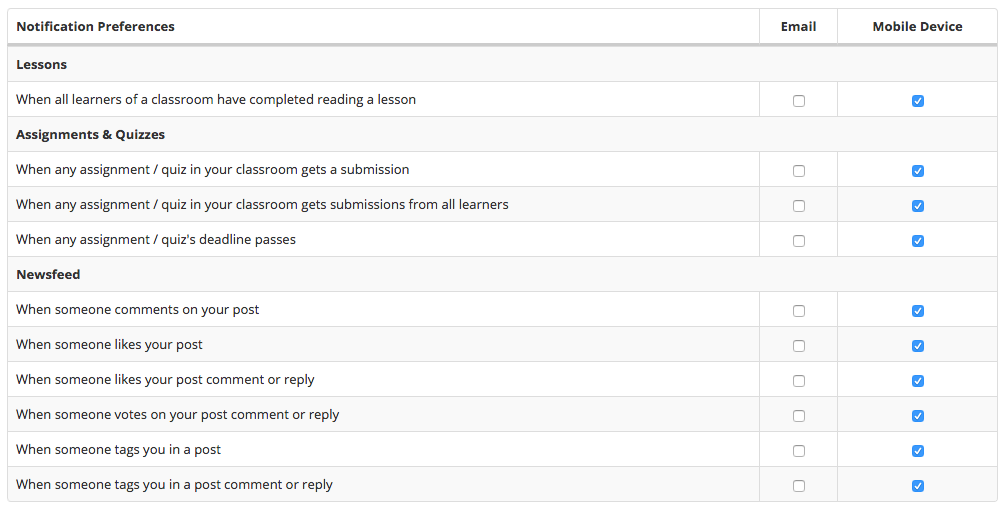
So this means you can turn off those notifications on your mobile device that are not important to you. And if you feel there is a notification that is really important to you, you could turn on the Email option for it.
The notification settings for learners would look slightly different, as shown below.
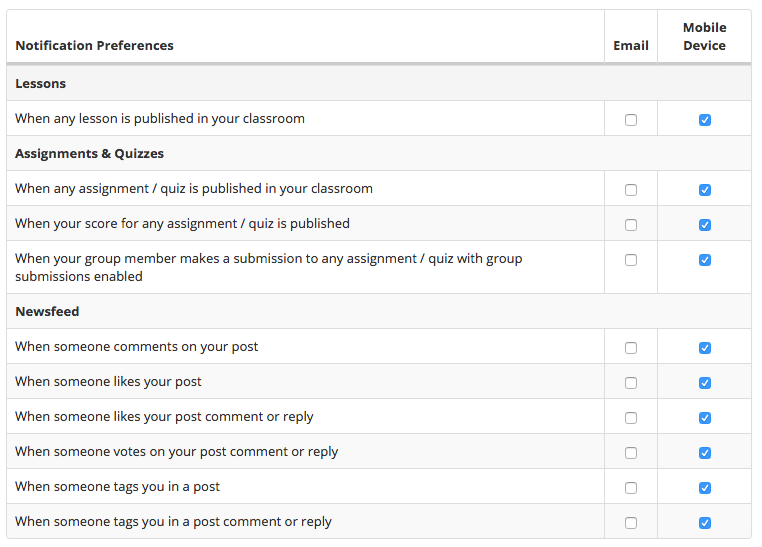
If you’re observant, you would notice that we do not let you turn off important notifications like announcements. They’re simply not listed in the notification settings! That’s because we believe sometimes your device ought to buzz 🙂
This is only a first step though. We have some updates planned to this feature in the upcoming months.
- For selected notifications, you should be able to turn off notifications on the web as well. This would ensure that you get the notifications that you think are most relevant and the notifications list does not get flooded. Eg: You may not prefer getting notified whenever someone likes your post.
- You should be able to opt-in for certain notifications. We plan to build a few new optional notifications that you may opt in to receive. Eg: You might be interested in getting notified whenever anyone posts a new question in your classroom. Currently, there is no way to receive such a notification. But, we plan to add this to the Notification Settings screen soon, so that you may opt-in to receive it and help resolve people’s doubts!
If you have any other ideas or suggestions for Notification Settings, do drop an email to support@theteamie.com or Tweet to @theteamie