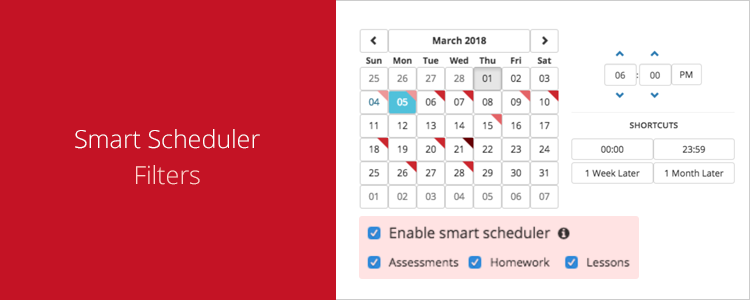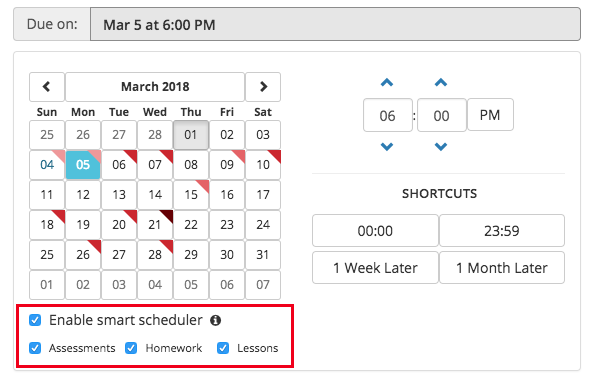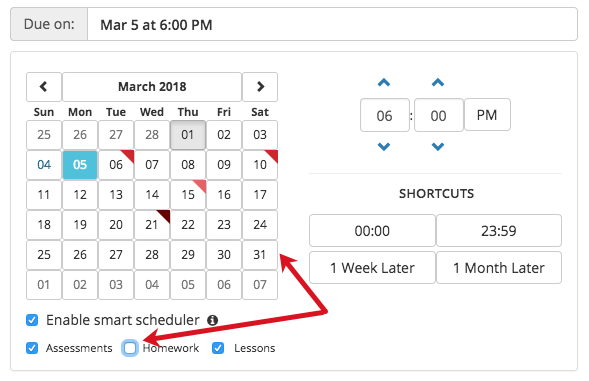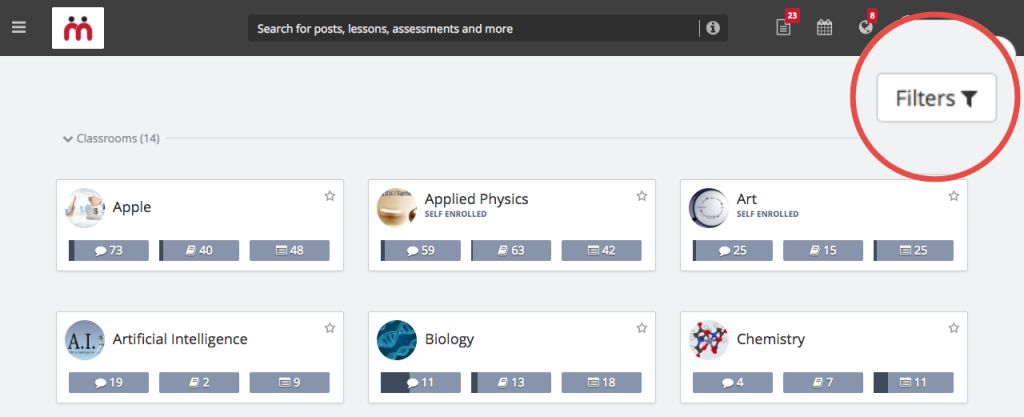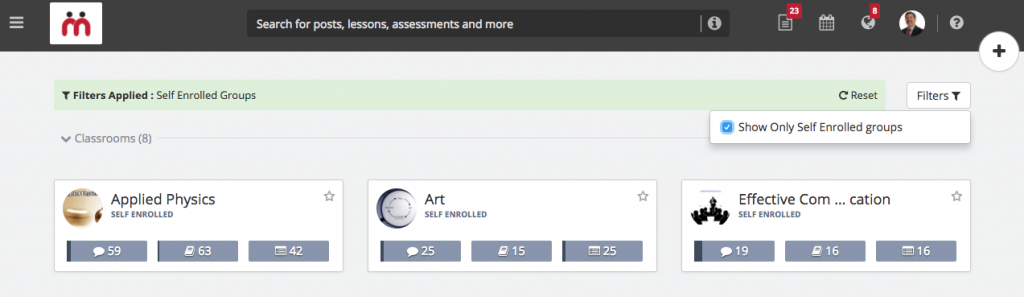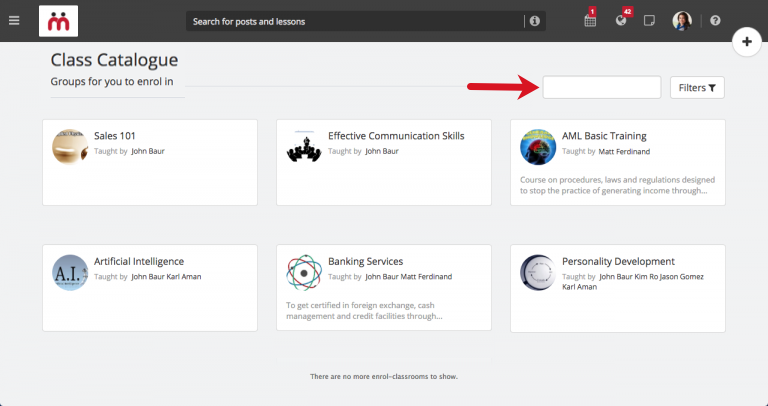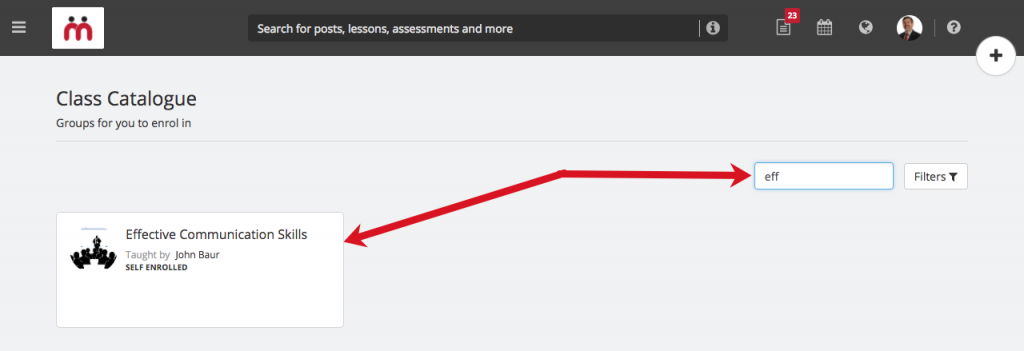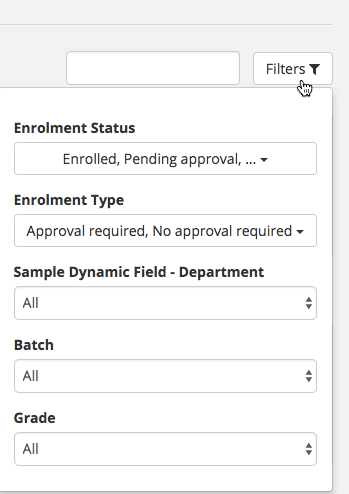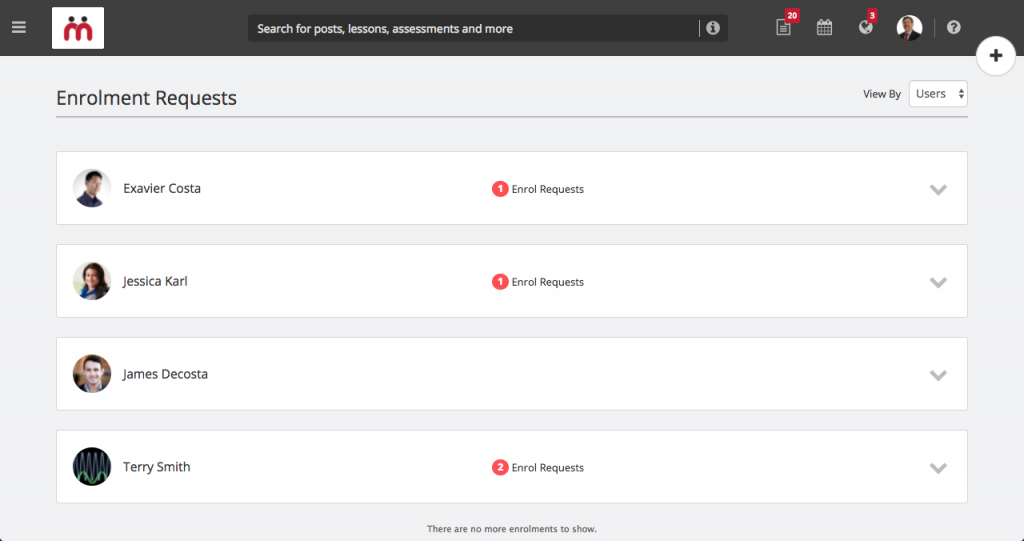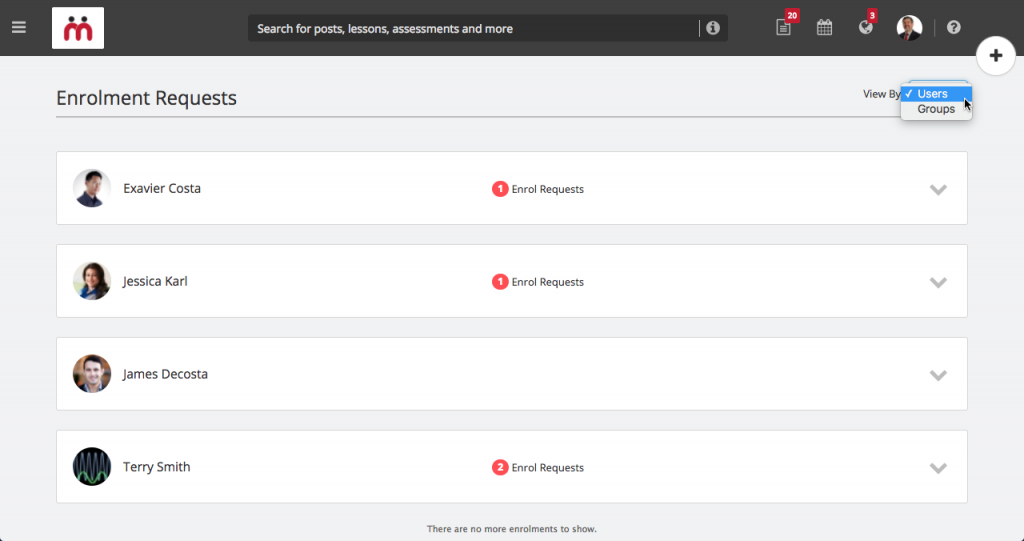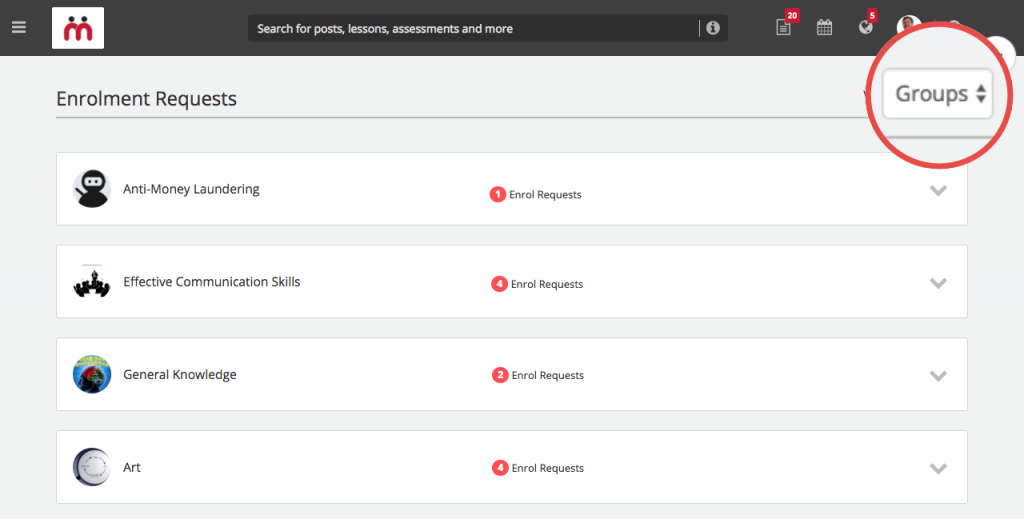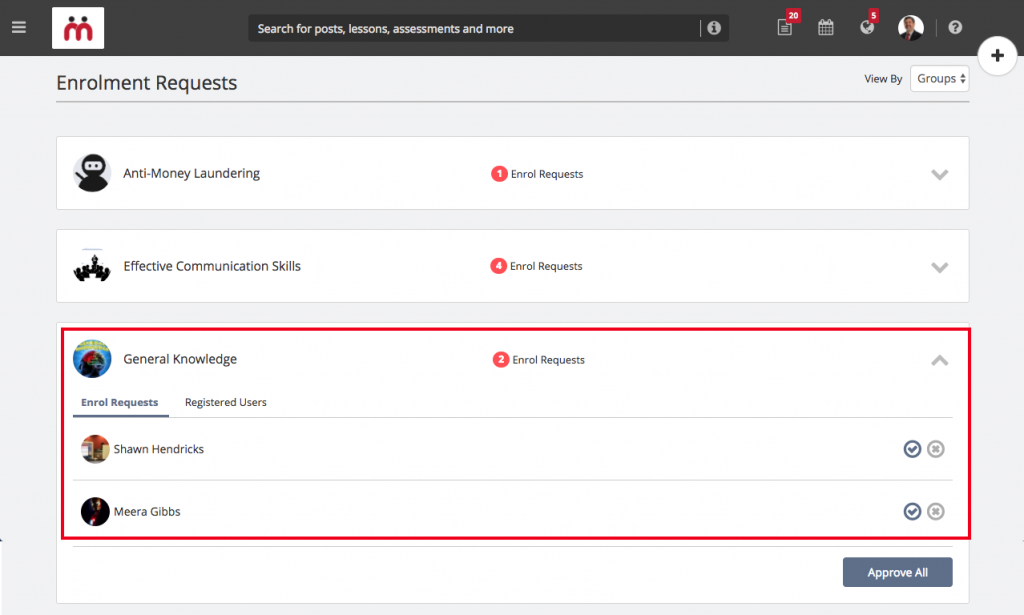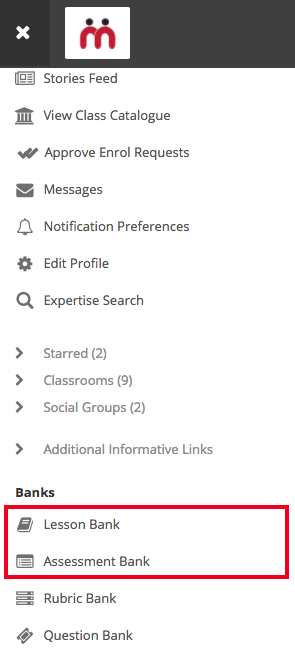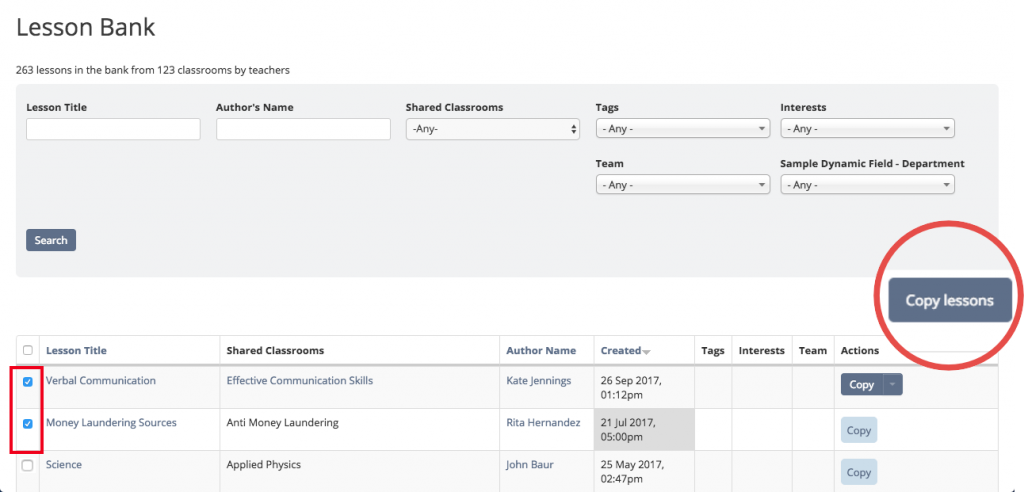We are back with a new Teamie web update – Teamie Peach (1.39). With this update, we intend to polish some recently added features as well as introduce some effective new features. A quick overview of this update is as follows:
- Smart scheduler filters are introduced to show learners’ workload based on assessments, tasks and lessons
- Several filters are added to improve the self-enrolment process in a module/classroom
- Instructors can now copy multiple lessons/assessments from the respective banks
- Instructors can now add summative and formative assessments
- Materials tab enhancements
Now, let’s explore these in detail.
Smart Scheduler Filters
We introduced the smart scheduler feature in our last update and we are glad that it was received with open arms and positive responses from you guys 🙂 We decided to work on this a little more and make some enhancements to it.
From Teamie Peach (1.39) onwards, once you enable the smart scheduler, three new filters will appear below it. These will be the Assessments, Homework / Tasks, and Lessons filters, which will be enabled by default.
Currently, the smart scheduler assists you in showing how busy learners are in a classroom by determining the deadline falling on each day. Now, it will help you see the same thing in a more drilled down manner, i.e., you will be able to differentiate the learners’ deadline on the basis of their assessments, tasks and lessons.
For instance, if the Homework checkbox is un-ticked while setting a deadline, then the calendar will show coloured indications of how busy each day is in that classroom based on the deadlines set for only the assessments and lessons. It will not take into account the homework due dates while calculating how busy a day is. Therefore, instructors can set deadline for particular materials in a more efficient and vigilant manner. Give us a shout out at support@theteamie.com / @theteamie to let us know what you think about this enhancement!
Self-enrolment Enhancements
With Teamie Ochre, we brought the feature for learners / subordinates to enrol themselves in open classrooms / modules. Also, we promised to bring in some useful filters for enhancing this feature. Well, here we are!
Note: Self-enrolment is an optional feature. So, write to us at support@theteamie.com in case you wish to get this enabled on your site.
Homepage filter
At first, you will notice a filter right on your Teamie homepage.
This filter will help you find the self-enrolled modules in a jiffy.
Catalogue page filters
The catalogue page will have a search bar placed next to the catalogue page filters.
As soon as you start typing the name of the self-enrolled module you are looking for, the system will start returning matching results for the same. This makes the searching process super quick and will help you find what you are looking for in a flash!
The catalogue page now has some handy filtering options to narrow down your search.
First, you can narrow down your search on the basis of your Enrolment Status. You can filter modules to find the ones in which you are already enrolled or in which your enrolment request is pending for approval. Also, you can filter out the modules that are open for you to enrol. These enrolment status filters can help you go through the catalogue in a more efficient manner.
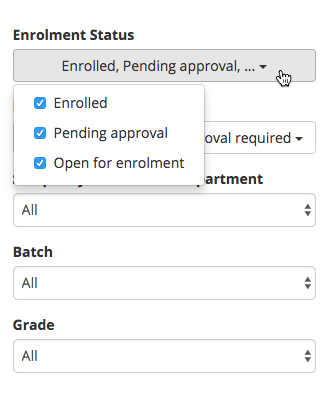
Coming to the second set of filters – Enrolment Type filters. Self-enrolment modules are divided into two categories – the one which requires subordinates’ enrolment requests to be approved by a supervisor and the second in which you can enrol yourself instantly.
Using enrolment type filters you can promptly filter out modules on the basis of the need for approval for self-enrolment. For instance, when learners have some free time that would be better utilised by educating themselves, they can quickly filter out self-enrolment modules that they can instantly enrol in and start learning 🙂
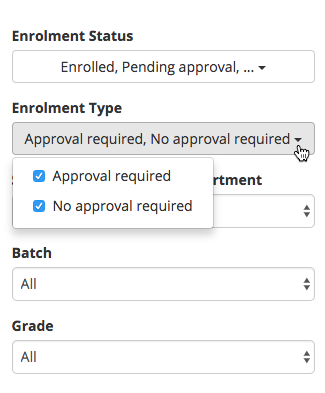
Besides the aforementioned set of filters, you would also be able to filter modules on the basis of their dynamic meta fields which have been defined by you such as Topic, Competency, Department, Level, etc.
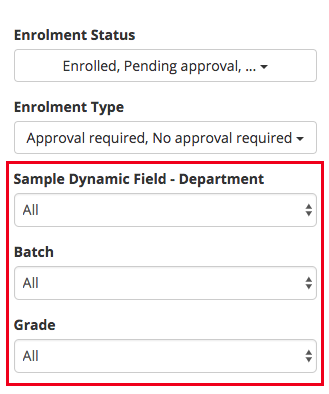
Enrolment Requests page filters
Don’t worry supervisors, we didn’t forget about you. As promised in our last update, we have introduced filters on the Enrolment Requests page to help you supervise your subordinates’ requests methodically.
As earlier, you will land on the enrolment requests page with a view that lists all the assigned subordinates and their pending enrolment requests.
In addition to this, you will now be able to switch the view to see the list of self-enrolled modules and the enrolment requests pending in them.
Also, you can approve pending enrol requests in a module one by one or approve them all at once.
Copy multiple lessons/assessments from banks
Lesson bank and assessment bank house all the lessons / assessments that are made public by their creators. This means that any instructor can find the relevant lesson / assessment from the respective banks and make a copy to be used in their classrooms. This facilitates collaboration and helps save instructors’ time and energy 🙂
One restriction that the current content banks had was the lack of support for copying multiple materials at a time. Therefore, we are refining the copying process with this update – you can now copy multiple lessons and assessments from respective banks!
Also, you can select multiple classrooms (upto 5) to create copies of those materials. Once the copying process is finished, copies will be created in the selected classrooms.
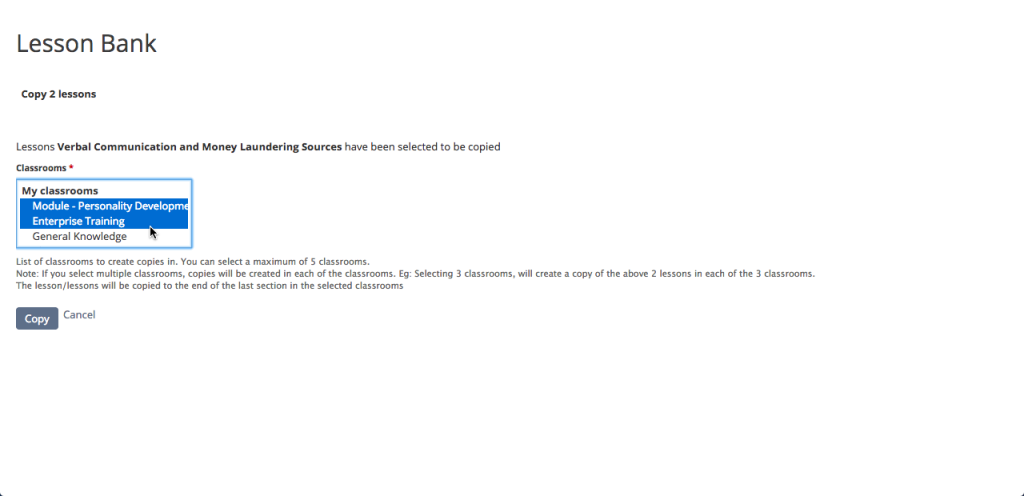
Summative and Formative Enhancements
With this update, we are enabling instructors to monitor and evaluate learners’ learning at a much advanced level.
Instructors will now be able to differentiate between assessments that are considered for evaluation (summative assessments) and those that are not considered for evaluation (formative assessments). Earlier, this differentiation was between weighted and non-weighted, which was automatically determined by whether or not an assessment has weightage greater than 0.
Note: It is now possible to have a summative assessment considered for evaluation, but with a weightage of 0%.
Summative assessments are used in order to evaluate learning at the culmination of a unit by comparing it against some predefined standards. An example being a final project or end-term examination evaluation.
Formative assessments on the other hand are used to monitor learning and provide ongoing feedback. This helps an instructor to develop a better learning plan for helping their learners. An example being a mid research proposal for early feedback.
You will be able to add formative or summative assessments by tweaking the settings for online and offline assessments:
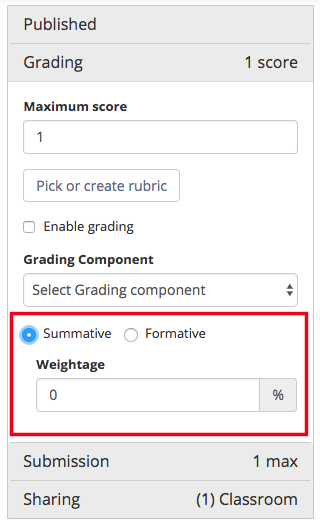
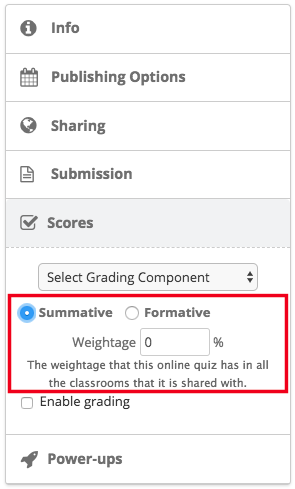
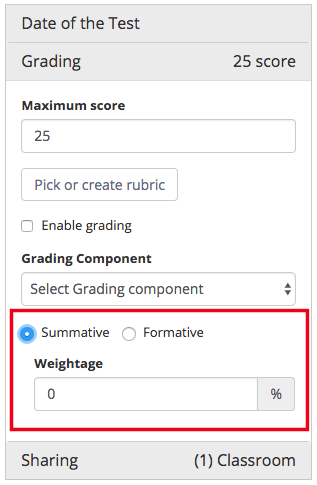
Also, on the classroom and learners gradebook page, there will be a filter to access summative and formative assessments.
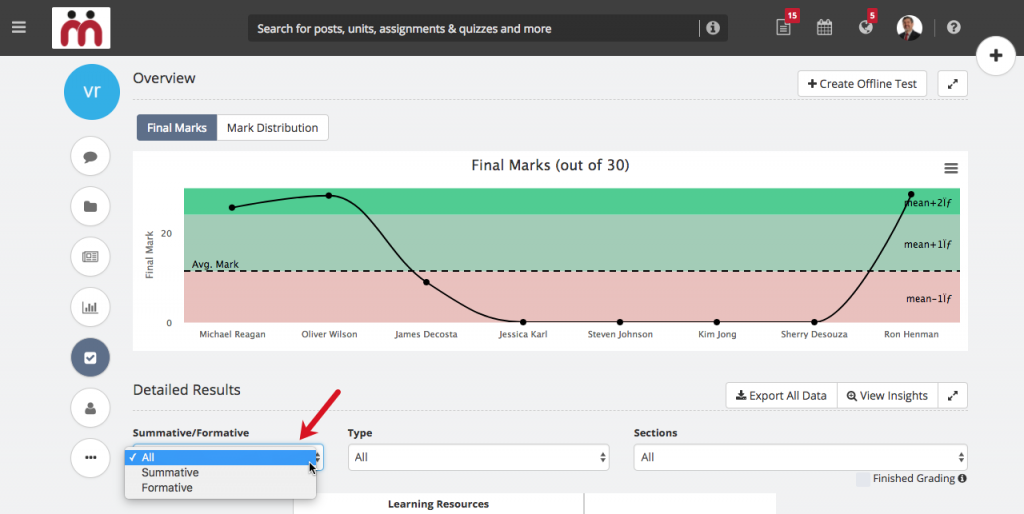
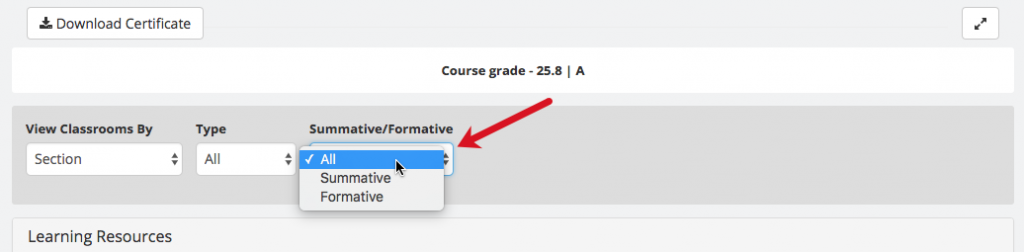
We believe this will help you leverage the concept of summative and formative assessments and provide feedback to learners in a much suitable manner.
Materials tab enhancements
This might be a minor enhancement, but we believe it will go a long a way in improving user experience.
We received the feedback regarding the inconvenience caused due to all the sections expanding by default each time the ‘Materials’ tab is accessed. Sometimes, users are working on some particular section(s) and would only want those sections to be expanded by default when they visit the Materials page next time, instead of navigating through all the sections being expanded by default. Our team also thought this was a genuine concern and worked on this to make the process more streamlined.
So after Teamie Peach (1.39), when you collapse or expand any section in your classrooms, we will remember this preference (for each of them), and the next time you visit the classrooms you can directly get back to where you had left of.
This combined with some meticulous backend changes will improve the performance of the Materials page, and therefore the user experience.
We believe in leaving no stone unturned when it comes to make learning / training effective and collaborative! So, with this, we conclude this update. Write to us at support@theteamie.com / @theteamie to share your thoughts. We would love to hear from you 🙂