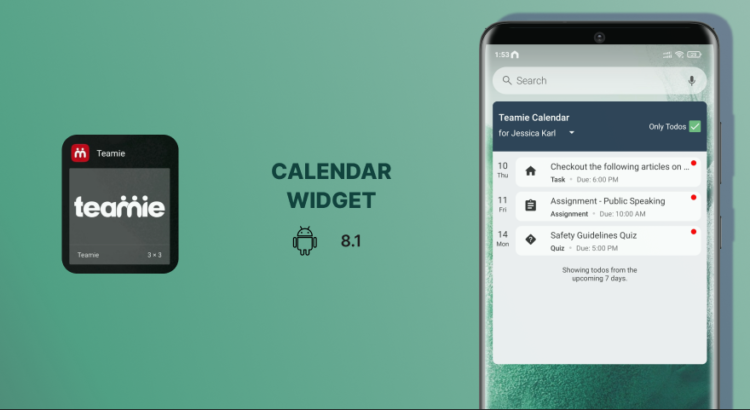The latest Teamie mobile app update rolled out the calendar widget feature. Let’s learn more about this.
Calendar Widget
We are glad to introduce Teamie’s new Calendar Widget. This is a highly functional widget that allows users to quickly view the calendar events for the next 7 days in an intuitive layout.
Learners
As a learner, you will be able to view your events by default. You can tap on any calendar event to directly access the event inside the app. You can also tap the Teamie Calendar header to quickly open the calendar view in the app.
We also have a Only Todos toggle in the widget to seamlessly toggle between your All Events and the incomplete todos right on the widget itself.
Parents
As a parent, you will be able to view your child’s calendar events along with the ability to filter incomplete todos using the Only Todos toggle.
Parents with multiple children enrolled on Teamie can also switch between their children’s events from the widget itself.
Instructors
In addition to viewing the calendar events, instructors have the additional functionality of creating new events directly from the widget itself.
We hope that this widget will allow our end users to keep track of important events and activities. Kindly write to us or give us a shout-out to share your valuable feedback :). Furthermore, we strive to provide our users with a more comfortable learning experience with each new update. So, stay tuned and keep your Teamie apps updated!
That’s it for this update. See you next time! Till then stay healthy and stay collaborative.