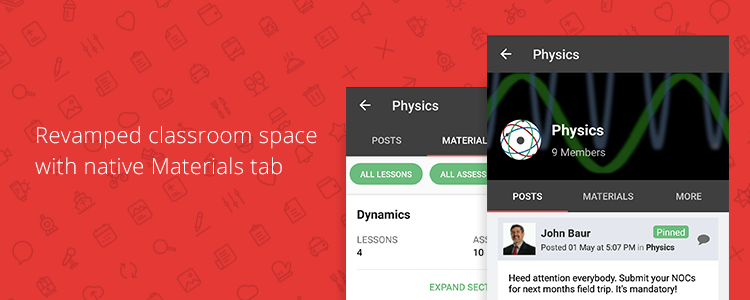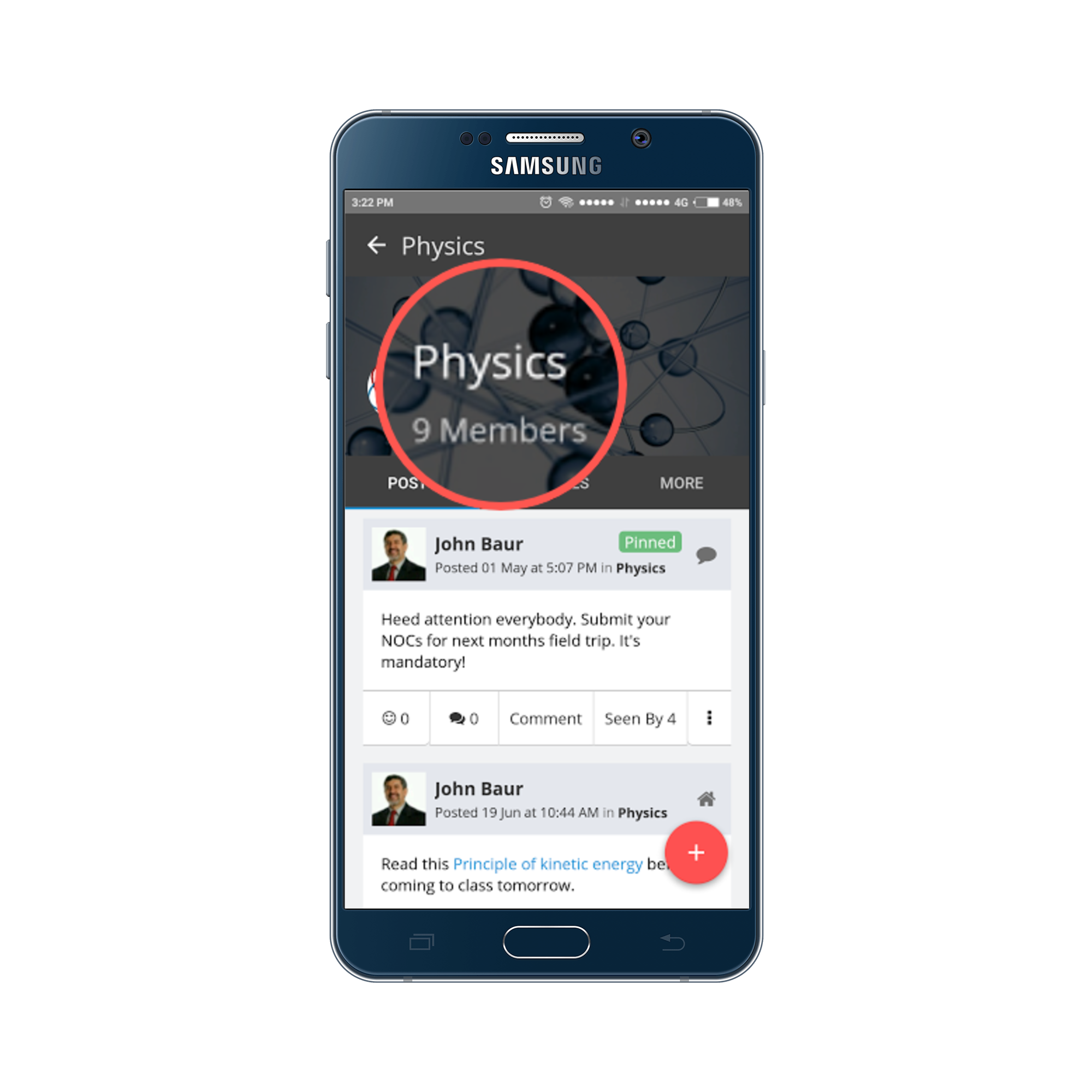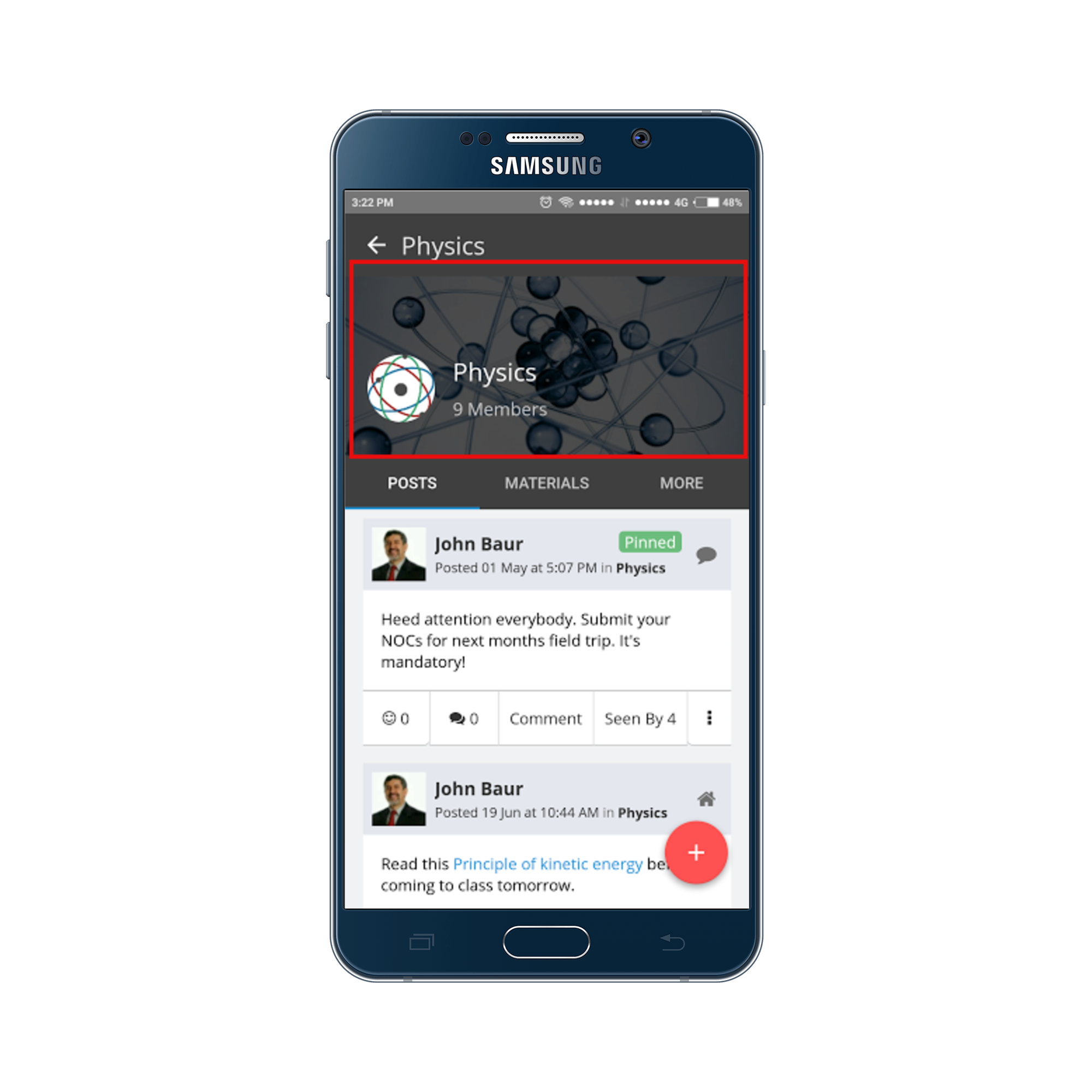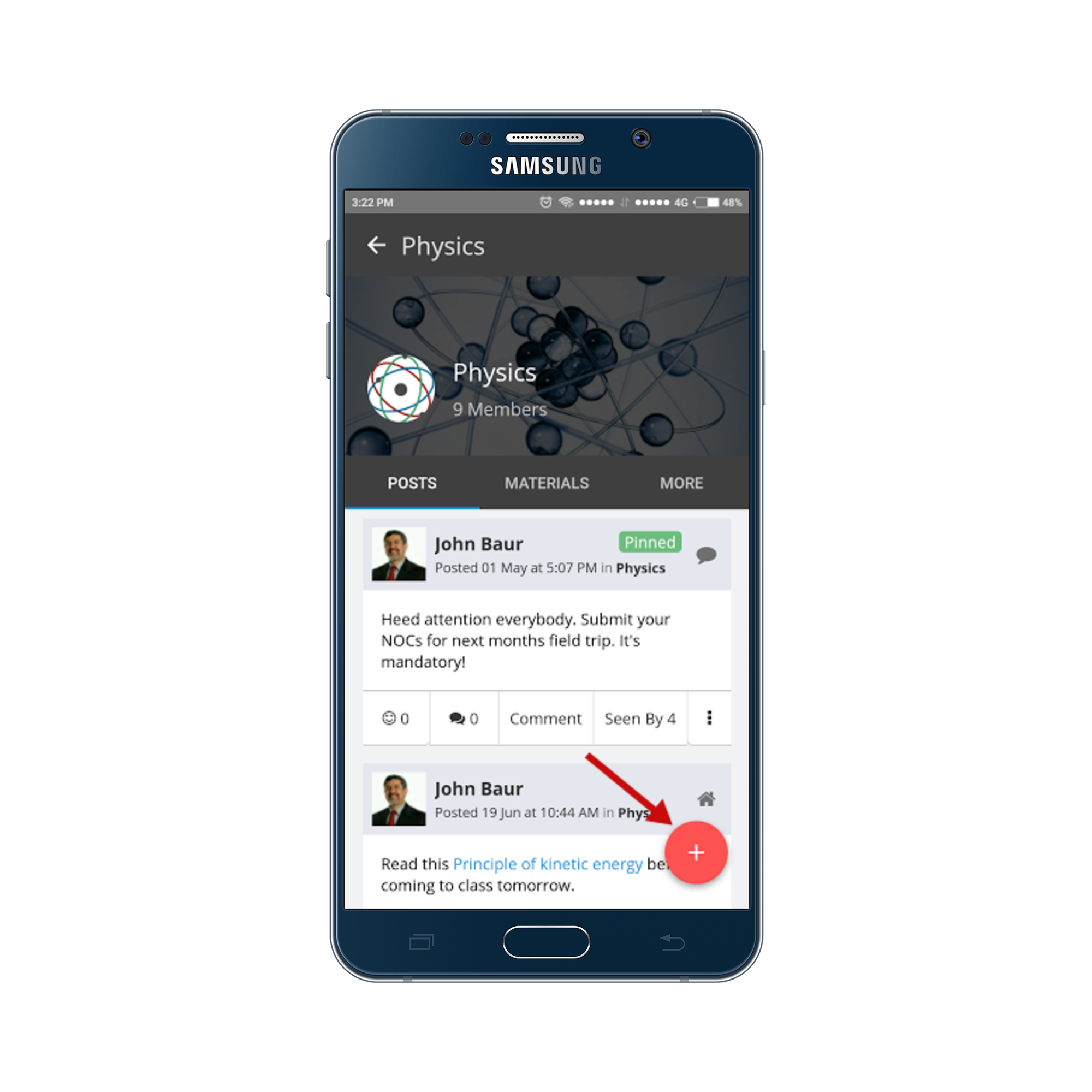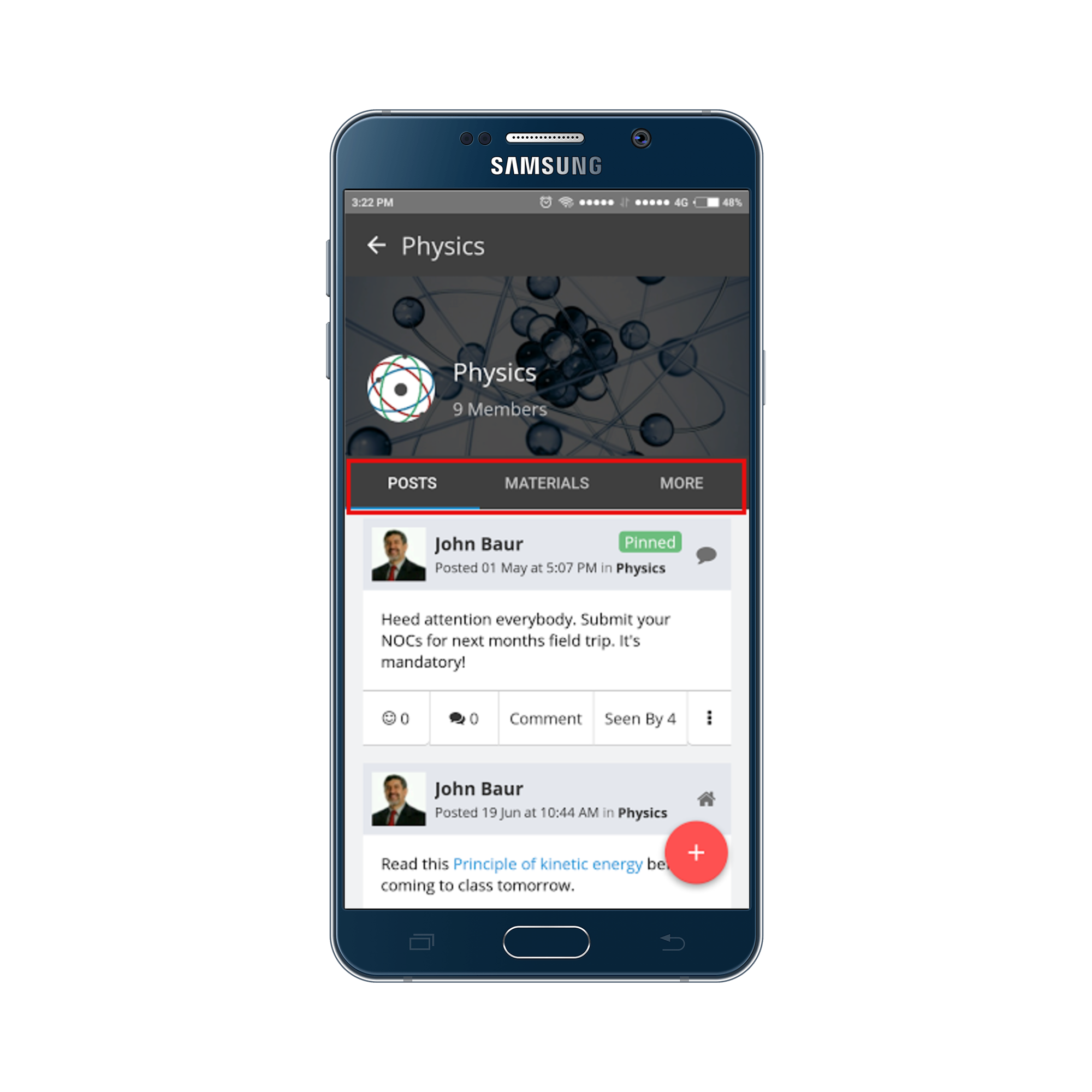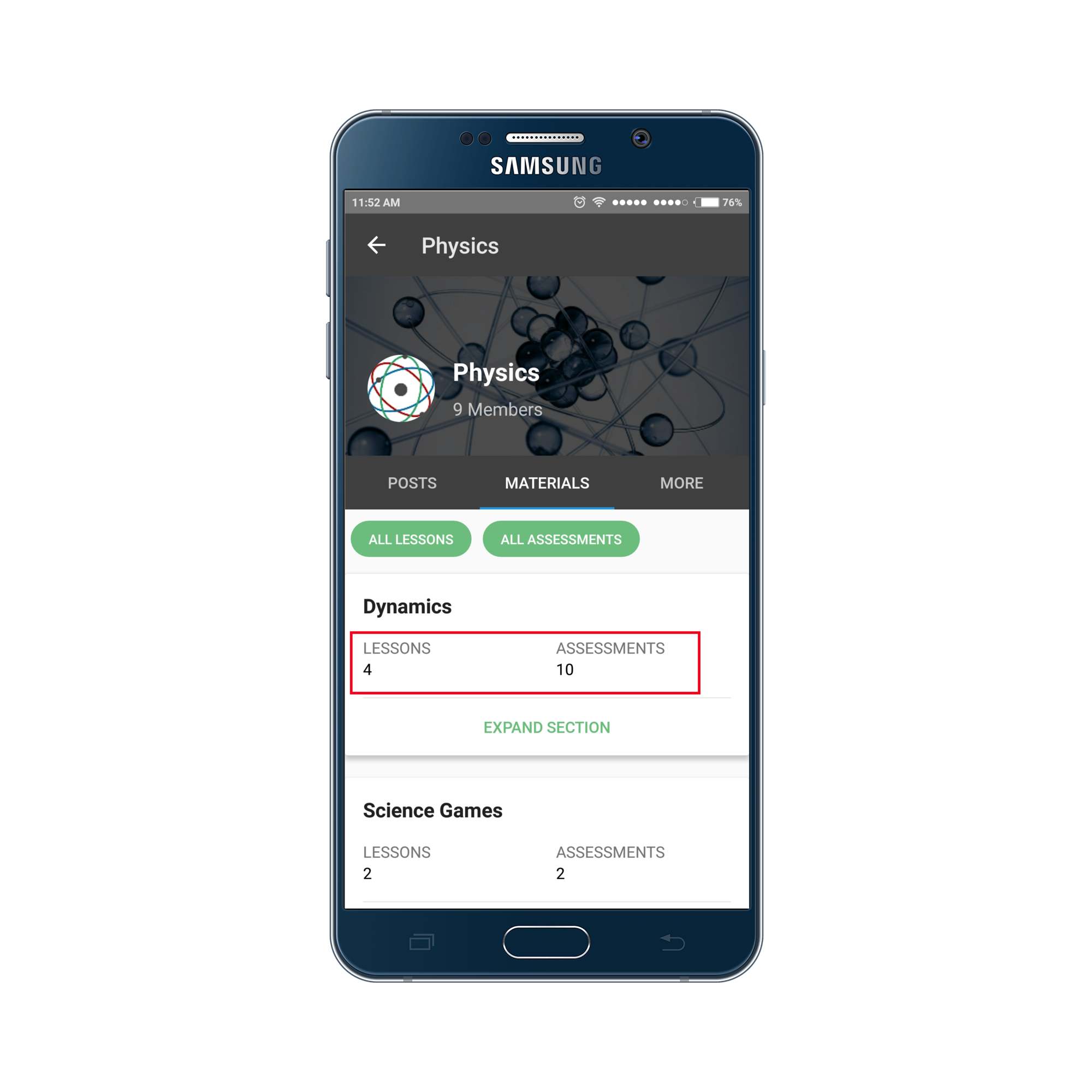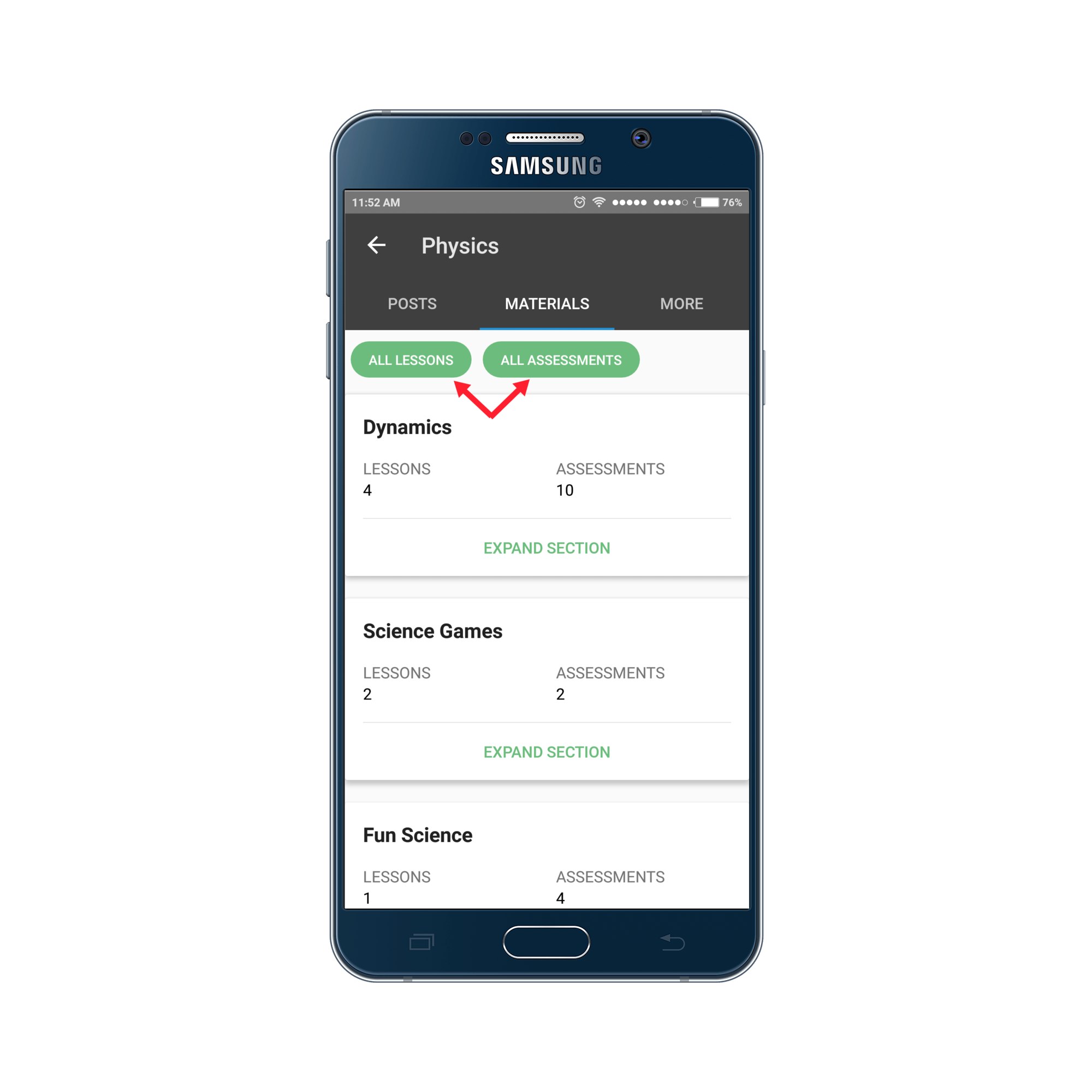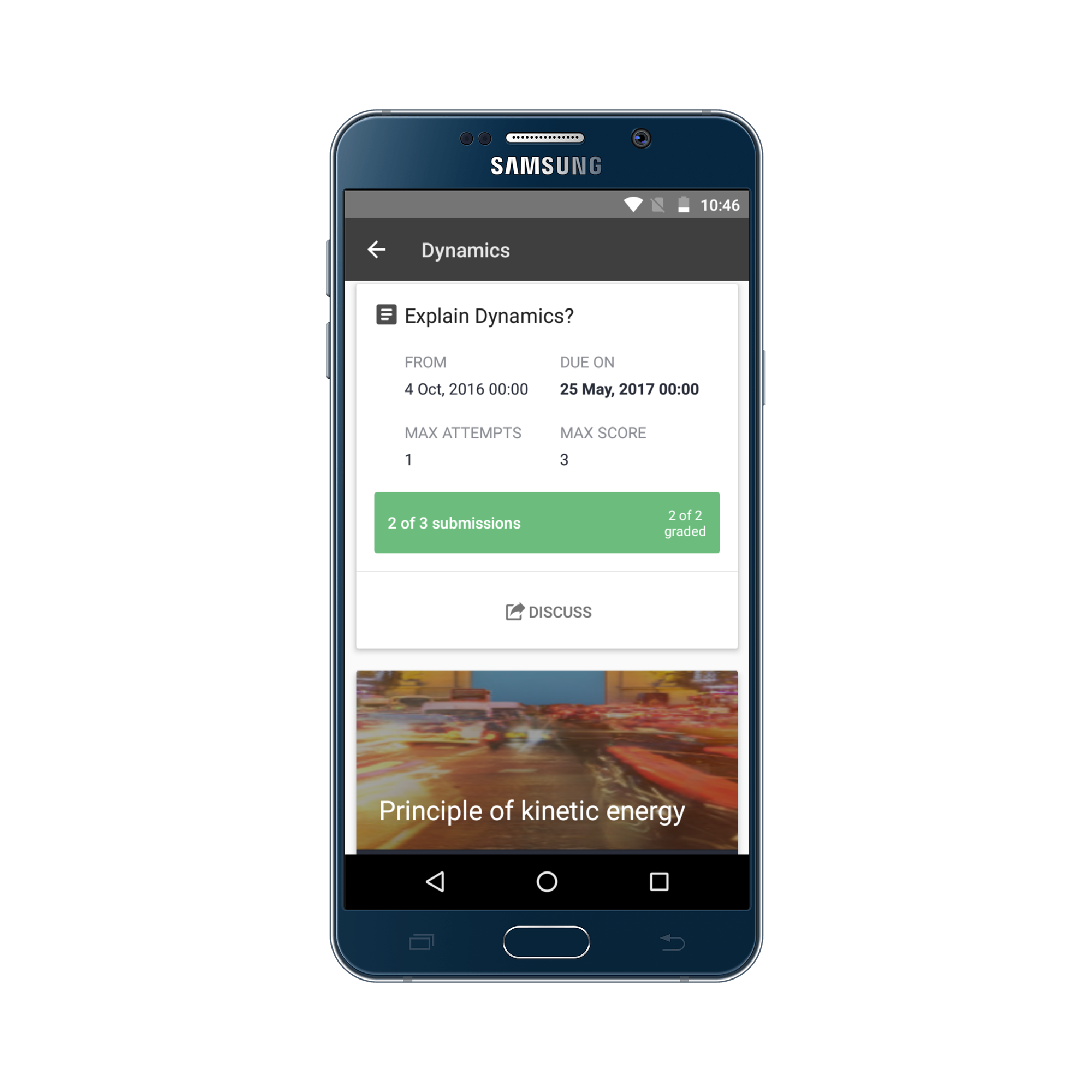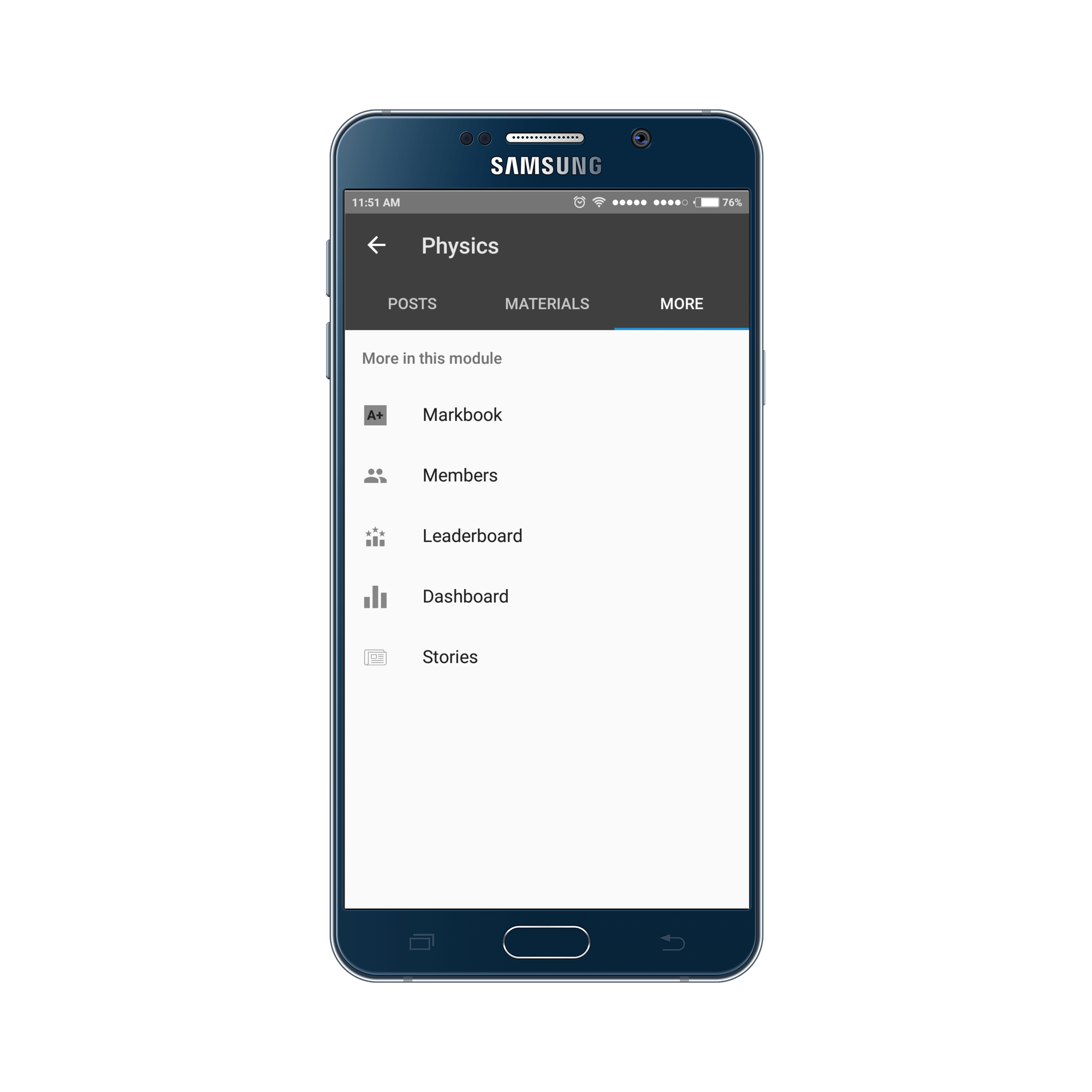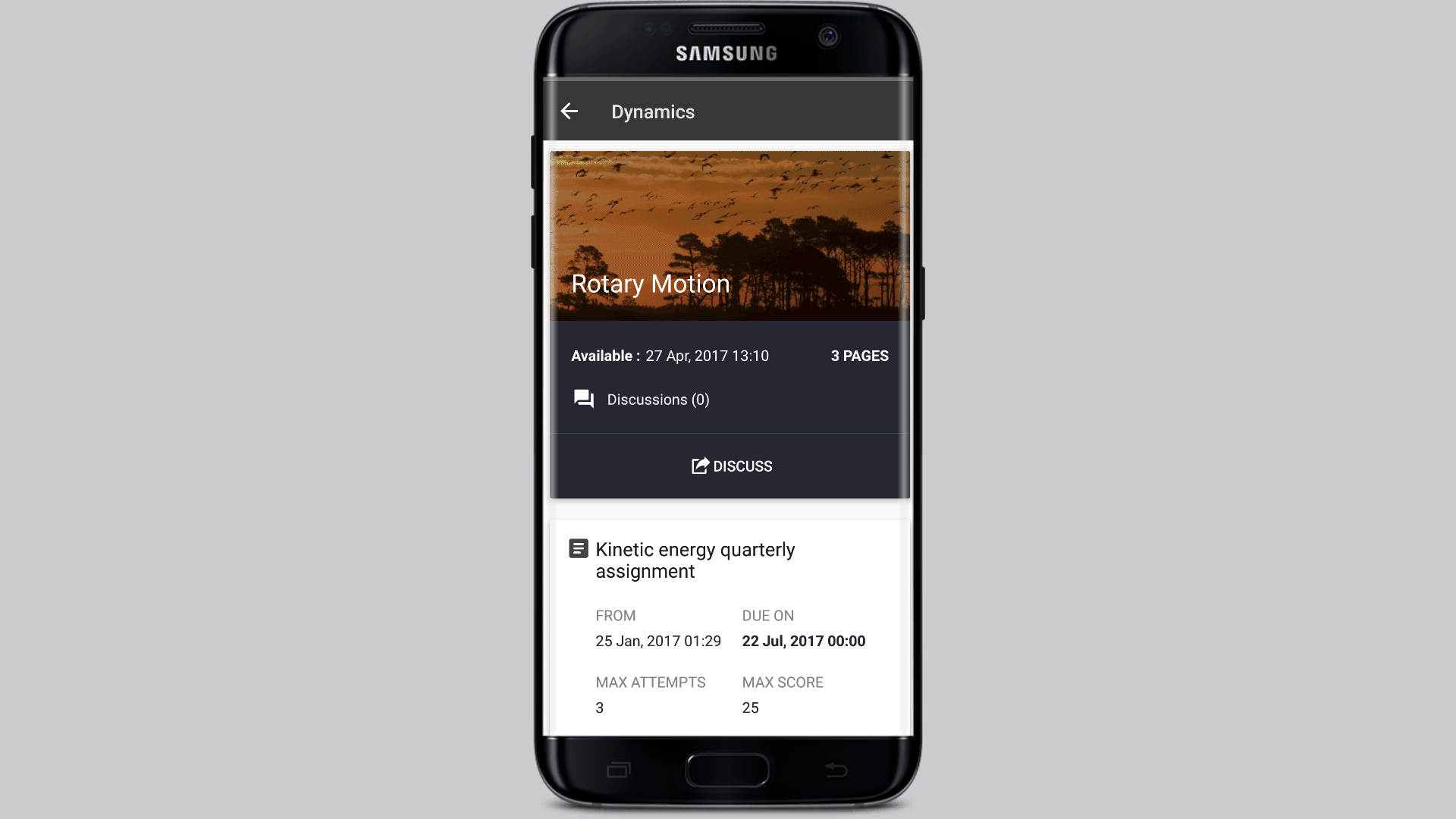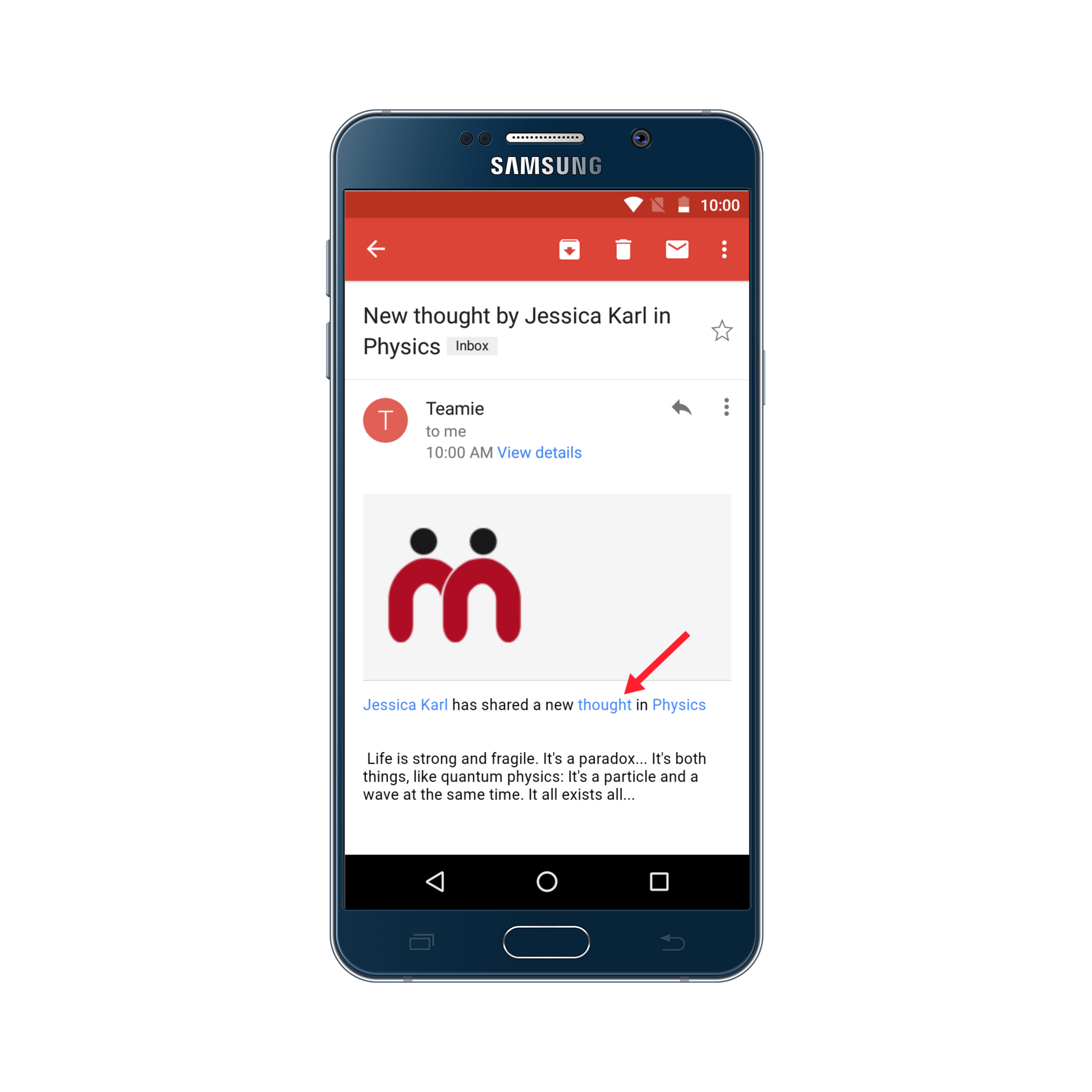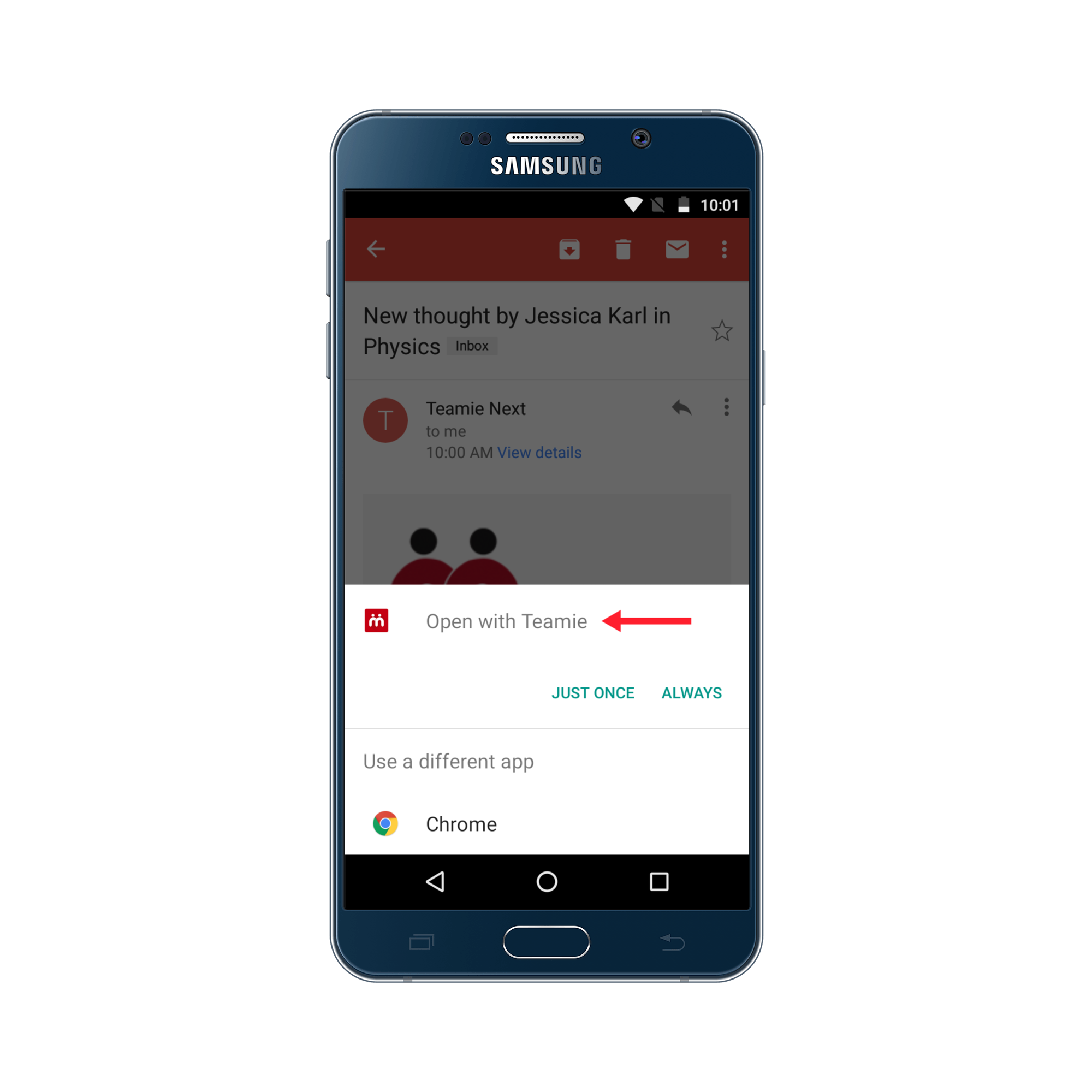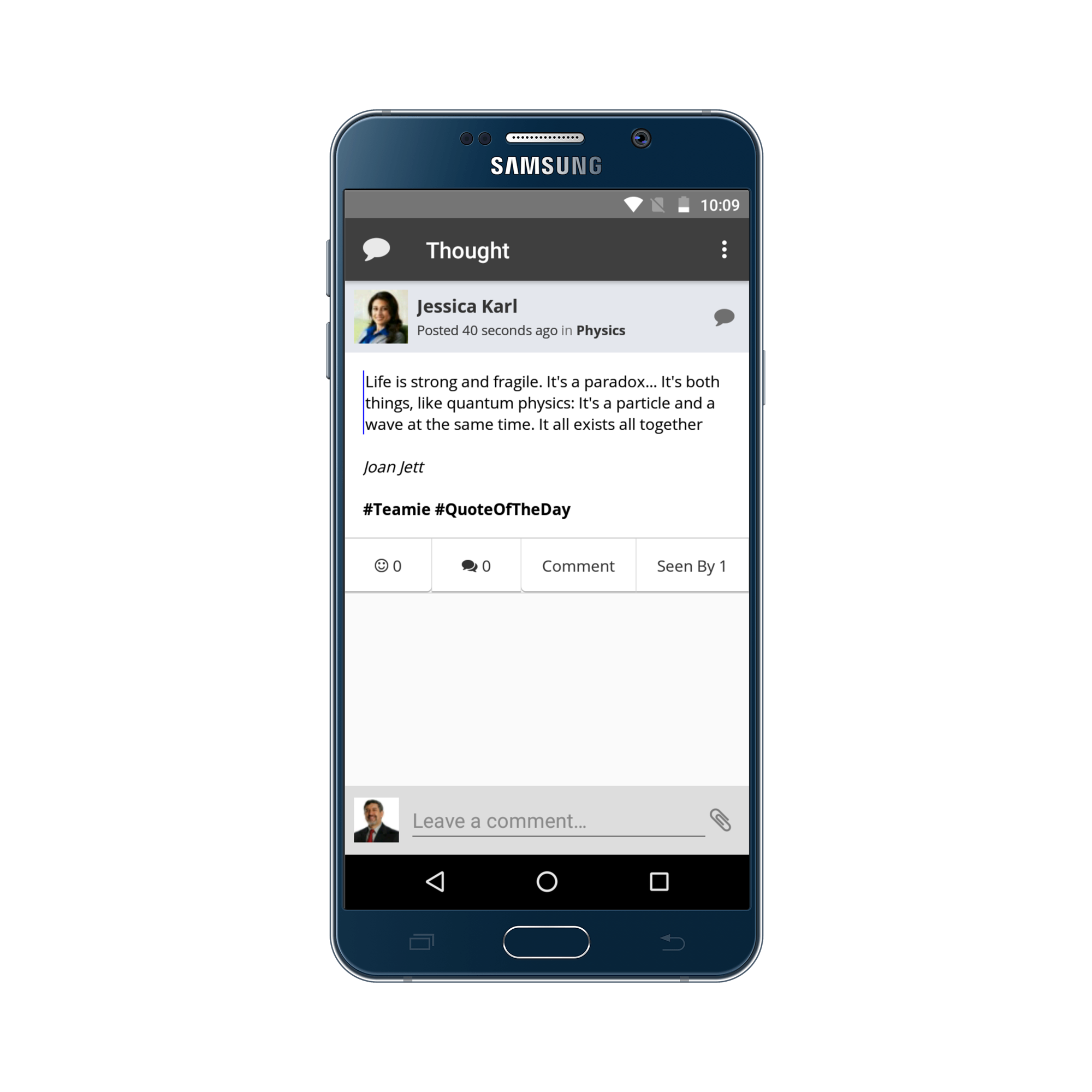Hello Teamie android app users! Have you fallen in love with our last app update? The navigation structure and the revamped look that goes along with it? Well if not, then soon you will be! As soon as you get your hands on the Teamie android app update 3.1, you will see the remaining pieces of the puzzle come together. Intrigued? Well let’s not keep you waiting anymore.
For all of those who are too lazy to go through the blogpost, we have come up with the TL;DR version for this update:
- Revamped classroom space with native Materials tab and sections
- Tag materials to posts for better discussions
- Deep linking support for opening web links on the app natively
But hey, if you read through the blogpost, you’ll get way more in-depth knowledge. And as they say, “Knowledge is power”. So let’s begin.
All new classroom space
We have made significant efforts in redesigning the web’s classroom structure to comply intuitively with the mobile platform. For instance, the next time you access any classroom, you will see:
- Classroom name and its members count
- Classroom banner and cover image as set by you on the web platform
- An omnipresent global add button to quickly share your posts
- The three conveniently placed tabs (POSTS, MATERIALS and MORE) for accessing different classroom elements.
Let’s talk a little more about the three new tabs on the classroom page.
1) POSTS: This tab will aggregate all the posts of a classroom and will basically act as the classroom’s newsfeed.
2) MATERIALS: The Materials tab has all your lessons and assessments (assignments, online quizzes and offline tests) shelved safely at one place under respective sections.
You will quickly get an overview of all the sections from its card view i.e, the total number of lessons and assessments that each section have.
You will also have two nifty filters to sort out all the lessons or assessments of a classroom in one go.
On accessing a section, you will notice that the ordering of lessons and assessments are retained from the Teamie web platform. So, you don’t need to worry about your materials getting disorganised 🙂
3) MORE: The MORE tab essentially encompasses all the other elements of a classroom that you would have access to on the Teamie web platform. Through this tab, you can access the web view of gradebook page, members page, leaderboard page, and stories page.
Tagging materials to posts (Encouraging Discussions)
One more important highlight of this update is the Discuss feature. Wondering what it is? It is basically a tool to facilitate discussion by tagging materials in your posts.
As an instructor, the next time you are in a section on the Materials page, you will notice a DISCUSS button under each material. Tapping it will take you to the post-type selection screen. Once you select the post type, the name of the material will be auto-filled in the post content area. Add any additional text to the post and share it with your learners.
The material will be tagged in the post and users can access the material from the discussion post itself. Thus making learning more collaborative and fun. Here is a GIF for better comprehension:
Deep linking support
Another great feature that the Teamie Android app will support after this update is deep linking. Now you would be thinking what does deep linking mean. Mobile app deep linking opens an app instead of a web browser when you click a link to its website. In simple words, a link accessed on your mobile should open in the corresponding app and not the default browser. Makes sense, right?
As an instructor or learner, you receive notifications for Lessons, Stories, Assignments & Quizzes, and Newsfeed for the classrooms in which you are enrolled. You have the ability to control how you want to receive the notifications. So, let’s say you enabled e-mail notification preferences in case someone posts a new thought. It would look something like this when seen on your mobile device:
With the deep linking support on the Teamie android app, you will be prompted to open the thought in your default web browser or the Teamie app.
Once you select the Teamie app, the thought will open in the Teamie android app. There can be numerous use cases for deep linking, such as, accessing homework post or a classroom from the email notifications. We are confident that this feature will grow on you with time 🙂
So that’s how the deep linking works for the Teamie android app.
We hope that this update will prove useful to you and enhance your Teamie app experience. Write to us at support@theteamie.com to share your valuable feedback. Take care and keep collaborating. Also, don’t forget to update your Teamie android app 🙂