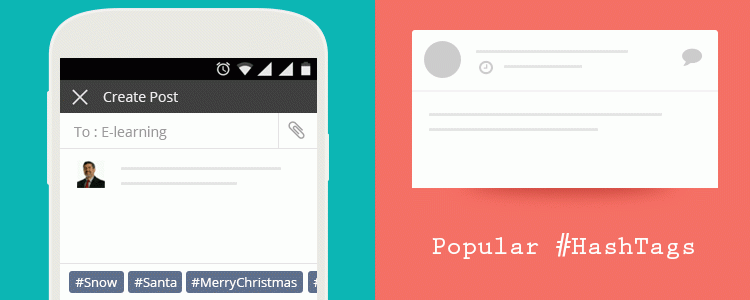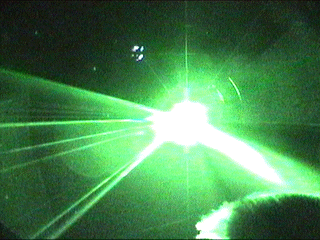Hello Teamie Android app users! Hope you and your mobile phones are doing fine 🙂
Just last week our web update went out. Our mobile Teamie wasn’t going to lag behind either; competitive souls they are 😉 So today we are releasing our Teamie Android app update 2.9!
First, let us see what advantages you will have after you update your Teamie Android app to version 2.9.
- Create posts using popular hashtags
- View the Seen By count and the list of users who have seen your post
- View locker posts, locker lessons and locker assignments in addition to the already existing draft and scheduled posts
- Rich text view support for posts formatted on web
Let’s shed some light on this update.
Create posts with popular hashtags
Use of hashtags to draw attention has become a trend on social media. On Teamie, we like to keep things trendy as well as useful. Hashtags proves to be a very useful way of segregating posts into meaningful hashtags. You can also filter posts on the basis of specific hashtags.
You might already be familiar with creating post with hashtags on the web interface. As soon as a classroom is selected in the post share box, you’ll start seeing the hashtags used in that classrooms. These hashtags will be ordered according to their popularity; most popular coming first in the post share box.
Now, you will see the popular classroom hashtags popping up in the Teamie Android app as well. All you need to do is tap a hashtag and you have a post with hashtags in your hands! Be trendy, be useful!
Checkout the following GIF for better understanding:
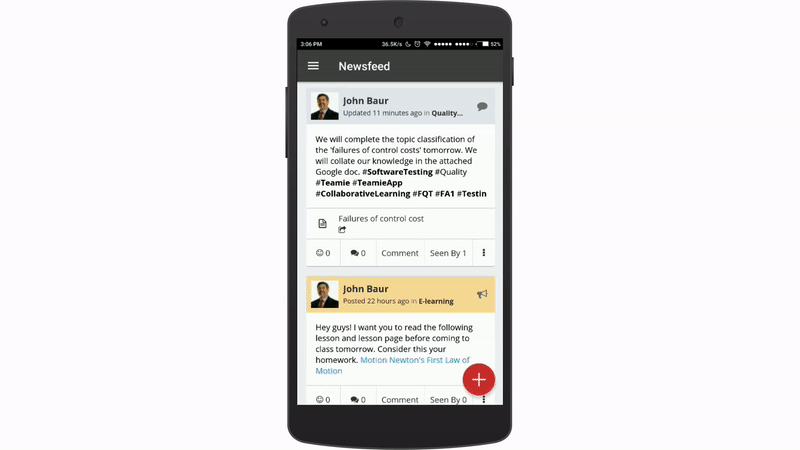
“Seen By” stat for posts
When you share a post with someone, you expect them to read it. The Seen By feature helps you see the exact count of the users who have seen your posts along with the list of their names.
This feature has been available on Teamie’s web platform for quite some time. Now you can leverage this feature on the fly with the Teamie Android app too.
You will be able to view the count of users, who have seen your post, in the full post view or newsfeed view.
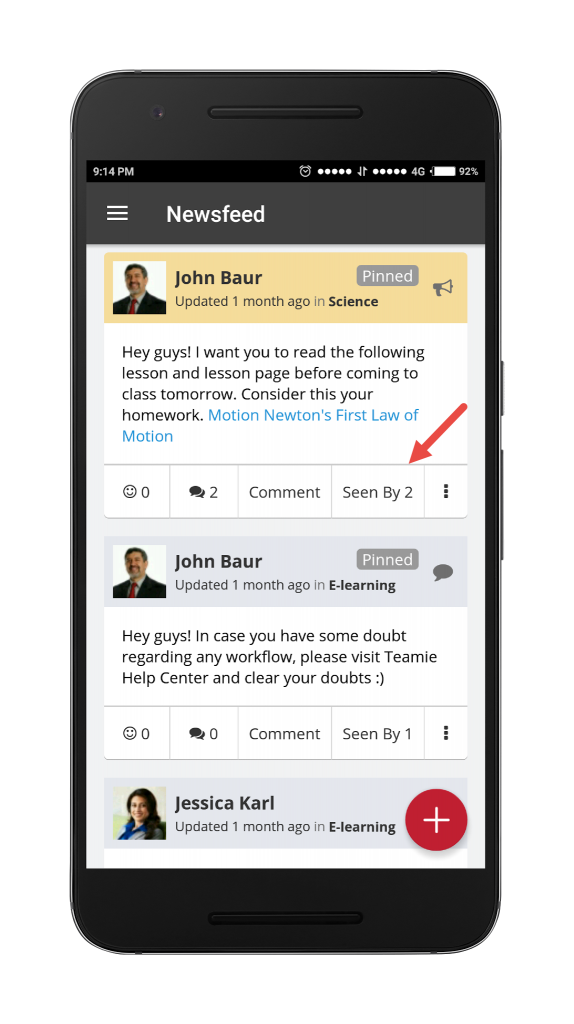
Tapping the “Seen By” button will open a pop up listing names of the users who have seen your posts.
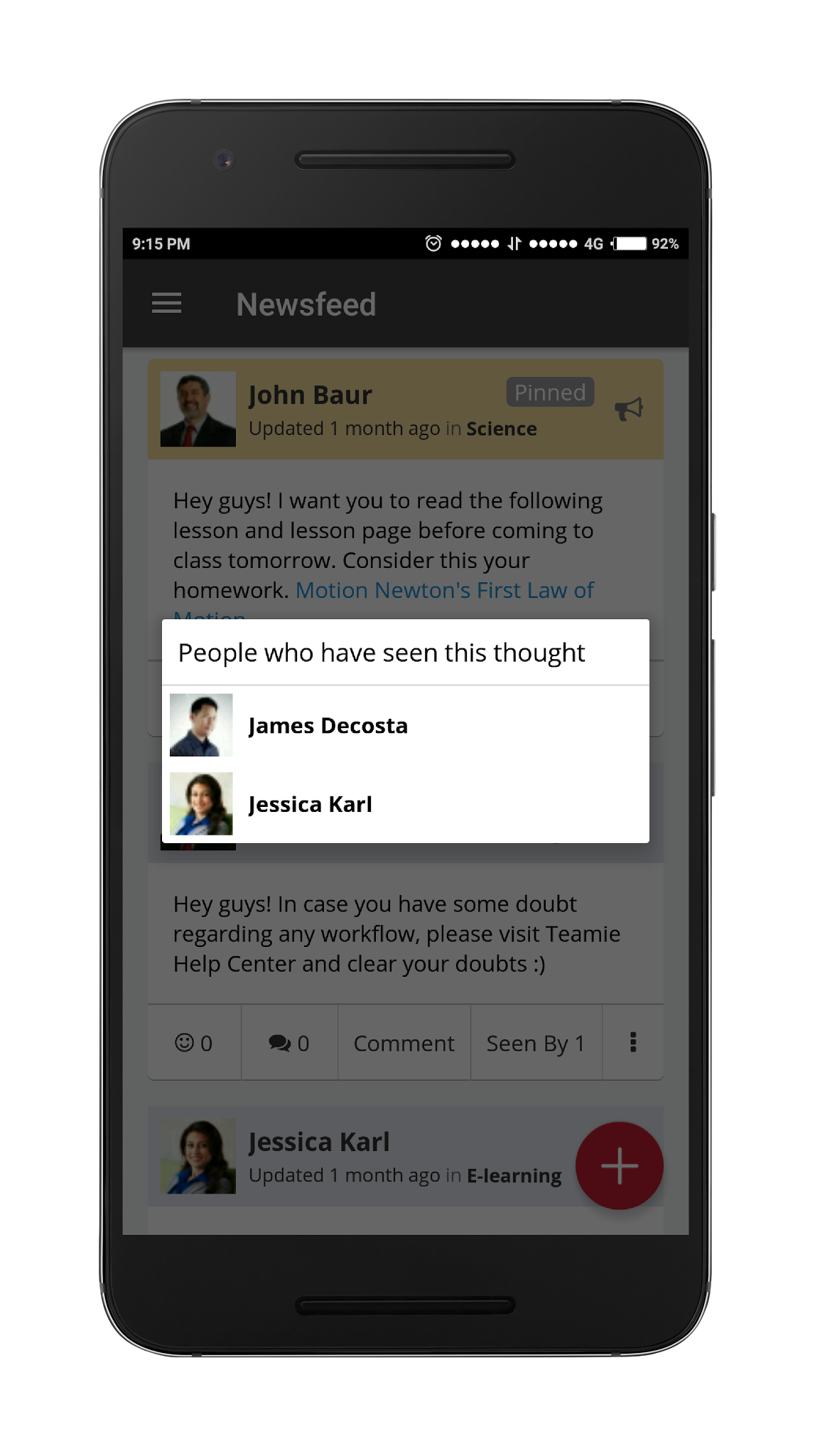
Hopefully this will help you track users who have seen your post and still evading replies 😉
Locker Posts, Locker Lessons & Locker Assessments tabs
Our last app release brought Scheduled and Draft posts to the Teamie Android app locker. Now we have completed the family. Similar to the web interface, you will now be able to see your locker posts, locker lessons and locker assignments in addition to the already existing draft and scheduled posts in your app Locker. Isn’t that awesome!
You can easily switch between the respective lockers by tapping the corresponding tabs. Furthermore, you can just switch between apps just by swiping left or right! The following GIF will show you how easy it is!
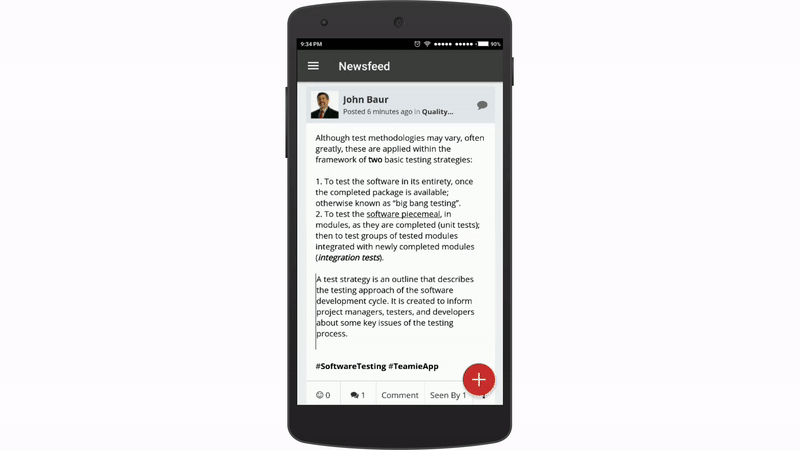
Rich text view support
We aim to keep building on our previous updates, be it the web updates, app updates or both. We strive to improve what we have already build! Keeping this in mind we have extended view support for posts / comments / replies formatted with rich text options in Teamie Android app.
We introduced the formatting of posts with multiple rich text options couple of web updates back. Now any posts formatted with rich text options on web interface can be viewed exactly the same in the Teamie Android app as well. Therefore, helping users get the gist of the post in a better manner.
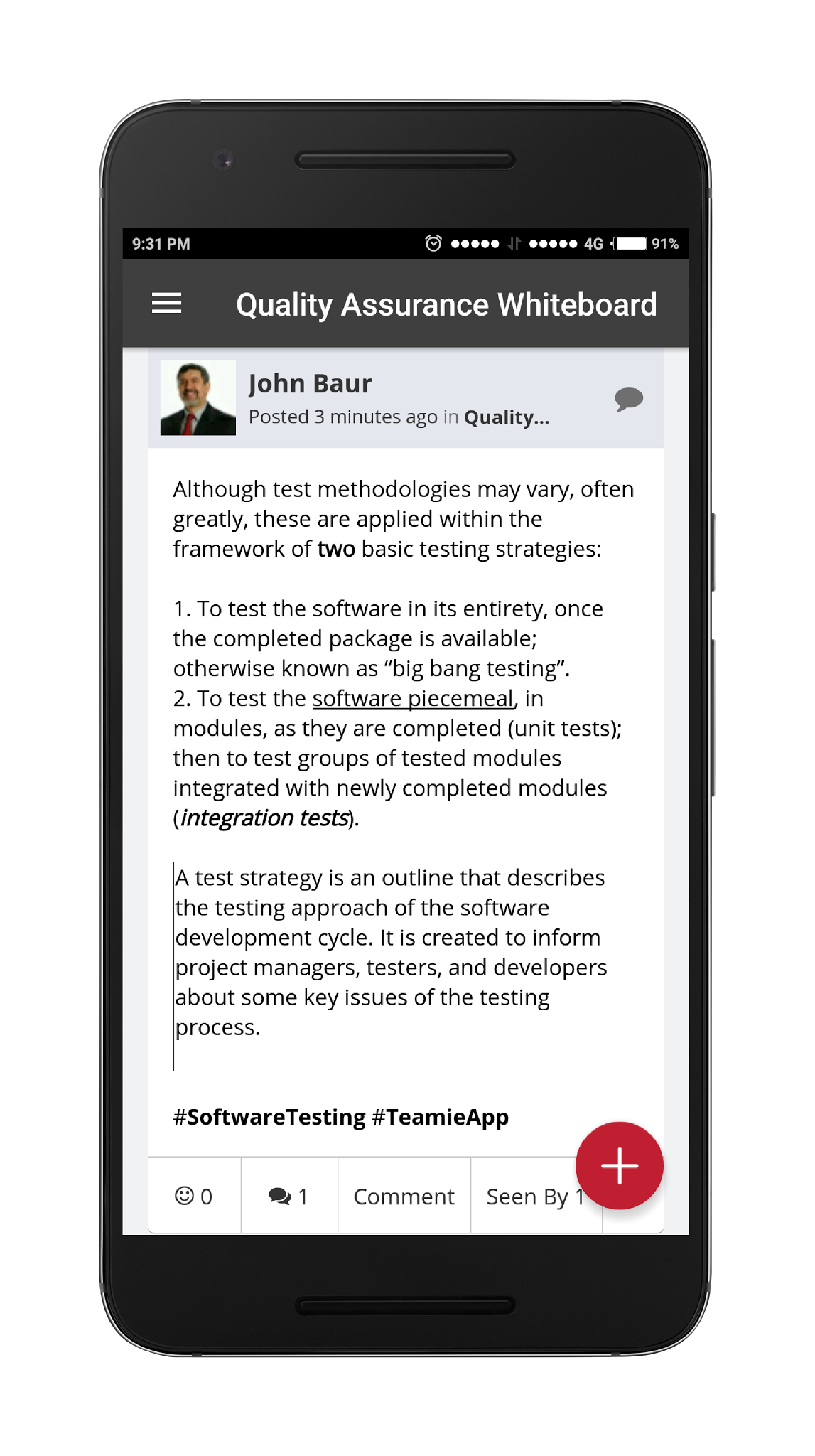
So, that’s it for this update. We’ll see you next year with some more awesome Teamie app updates. Till then take care and enjoy the festive season 🙂