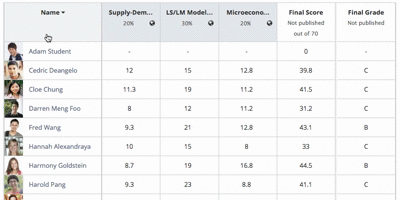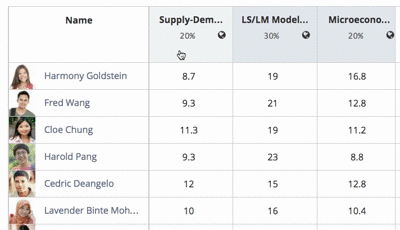If you like assessments, you will like this update. We now have added group submissions, audio submissions, grading component and gradebook enhancements. Even a new notification that reminds learners that their assessment is due. And that’s not all!
Group Submissions
As the name suggests, we’re adding a setting to quizzes and assignments that instructors can use to enable group submissions. Once enabled, for that particular assessment, instructors can split learners into groups. And any learner can make submissions on behalf of the group. Instructors can also choose to have different groups for each assessment.
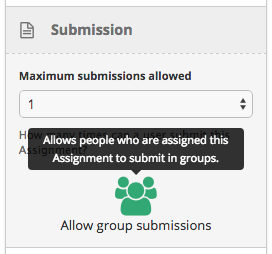
Instructors can view the submissions by groups. The score for each learner in the group can be set in the same interface. If you feel one of them has put in more effort, you can give him or her a higher score 😉
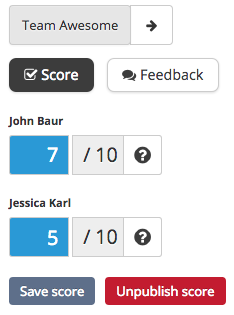
Audio Submissions
We’ve always wanted to do something special for language and music instructors. This is a baby step in that direction. Instructors can now choose to enable audio submissions for assessments.
As an instructor, all you have to do is create an assignment and tick the Enable Audio Submissions checkbox. And that’s it! (Or if it’s an online quiz, then add an Open-ended question and tick the Audio submission checkbox.)
Learners can either upload an audio file or record their submission using the audio recorder.
Grading Component
When you have many assessments over a period of time, you may feel the need to slot the assessments into different categories. E.g: Term1 & Term2 or CA1 & CA2 or Theoretical, Practical, On-the-Job, etc. Say hi to Grading Components!
The grading component feature on Teamie allows instructors or administrators to create different grading components for their institute, or just for their classroom. Each grading component can have a weightage e.g. 30% of the final grade. Each assessment can be added to any one of the grading components. The score of the assessment will add up to the final score for the grading component.
Check out this short video to see how assessments can be added to grading components.
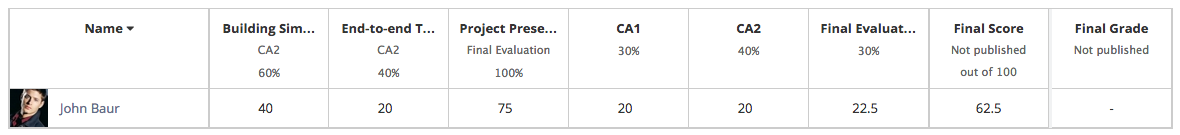
As an instructor you can see each Grading Component as an additional column in the classroom gradebook. And the assessments are grouped by the grading component they belong to. Which brings us to our next update – the enhancements to classroom gradebook.
This is an optional module. To enable this feature on your site, please write to your Teamie representative.
Gradebook Enhancements
We have updated the gradebook user interface such that it allows instructors to filter the different assessments based on parameters such as type and weighted/non-weighted. (Grading components also become filters if you have the Grading Component feature mentioned above enabled.)
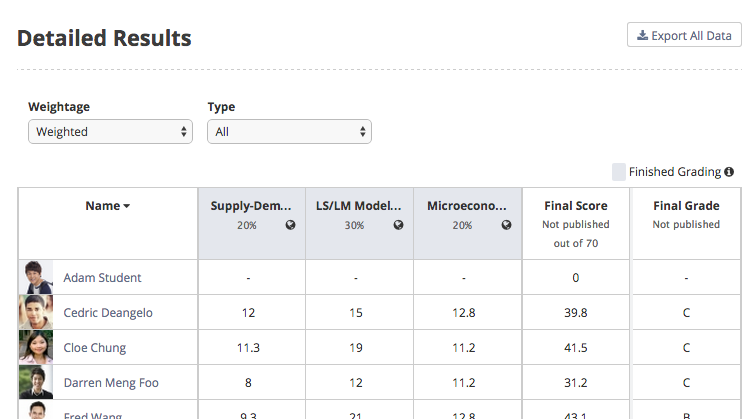
The gradebook can also be sorted now by clicking on the column you like.
We’re also experimenting with a new way to access assessment-related actions right from the gradebook. Simply by right-clicking! The menu that appears on right click gives you access to basic actions that you’d want to do on the assessment.
And a simple way to pull the data out is the Export All Data button. This will download a CSV file with the score details of each learner for every assessment. So you can play around with the data at your own leisure using some cool visualization tools.
In the next release, we’ll be including the following updates:
- Enabling instructors to click any cell in the gradebook table and edit the score inline.
- Support for instructors to export data as an Excel file (will have more granular data as compared to the simple CSV export that we currently have)
- Option to publish final score and final grade separately. (Right now, publishing the final score will publish the final grade as well)
If you feel there’s something else we’re missing out in the gradebook, do get in touch with us.
New Notifications
We felt as instructors you must be more aware of activity happening in your classrooms. And for that reason we’ve introduced 3 new notifications for instructors.
- Notification when an assessment is done: When all learners in a classroom have made submissions to an assessment (online quiz / assignment), the instructors in the classroom will now get this notification.
- Notification when a lesson is done: When all learners in a classroom, have finished reading a lesson, the instructors in the classroom will get this notification.
- Notification once a deadline has passed: The deadline for an assessment has passed (online quiz / assignment). This notification will include information about how many learners have made submissions.
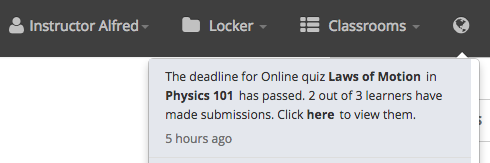
Learners too must be aware of the most important thing for them – Assessment deadlines! So one day before an assessment deadline, they’ll get a notification on Teamie.
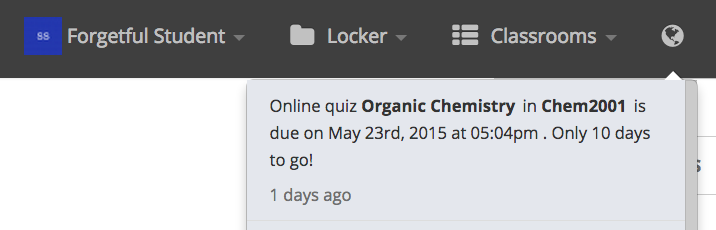
In the next release, we’ll be adding the following functionalities.
- A site administrator will be able to set the default value for their site, which will determine the number of days before the assessment deadline when the user should receive the notification.
- Every user will be able to configure his/her personal notification preferences. He/she can choose to get emails for specific notifications.
Exporting Classroom Dashboard Data
We introduced the Classroom Dashboard in the last release. We mentioned in our blog post that we will be coming up with a way to export the data. In this update, we have added an “Export Data” option on the dashboard page.
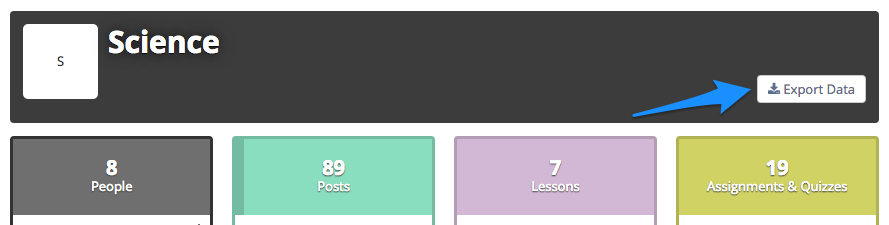
Click it and you’ll get an Excel file with the data from the dashboard for the last 30 days. The exported data will include the learner progress information (stuff like number of posts created, lessons/resources read and assessments submitted etc. for each learner)
In the next release, we’ll be adding content-related stats to the classroom dashboard. The dashboard would then become the one place to see all activity stats of your classroom. Watch out for it!
Parent Access Configuration
(For our K-12 customers)
We recognise that every school has a different policy and perspective on the what information should be shared with parents.
Keeping that in mind, we have made our parent module configurable. The administrator has the freedom (and thereby the responsibility :P) to choose what information should be visible to the parents. Administrators may pick from the following, as shown in the screenshot.
- Calendar & Upcoming Events
- Assessment Submission Status
- Grades
- Teamie Points
- Last Accessed Info
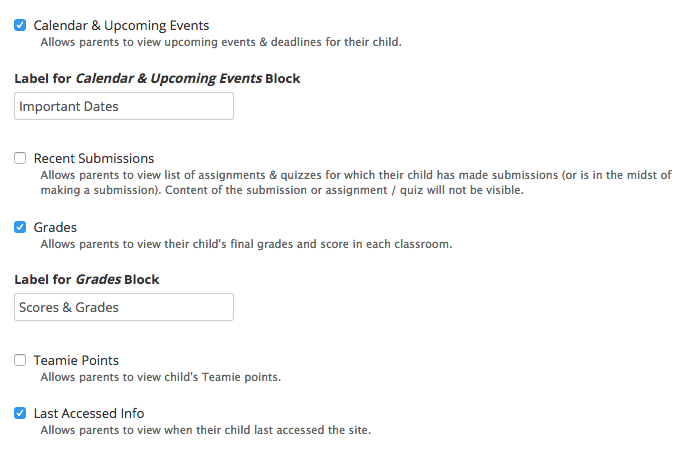
Once the site administrator configures the information parents can have access to, the parents will be able to see just that when they login. Nothing more. Nothing less.
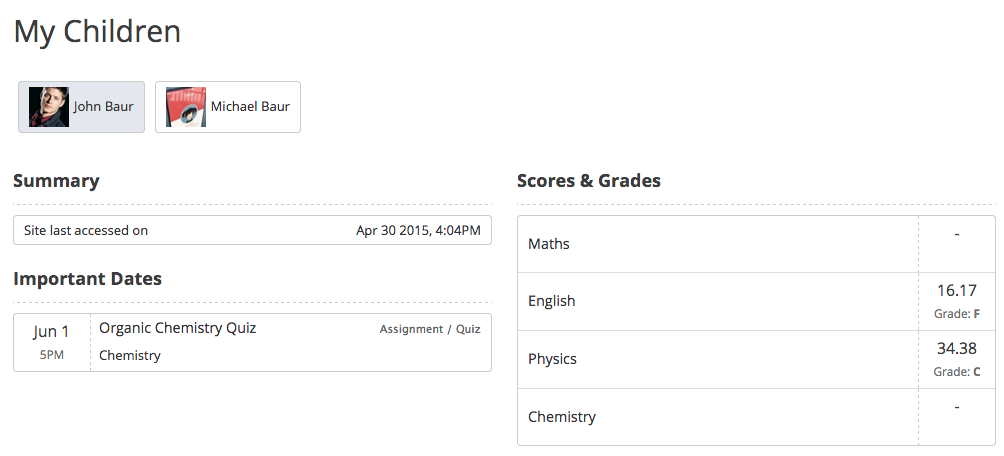
To enable the parent module on your site, please write to your Teamie representative.
We know many of you love the Chrome browser, we love it too. We have something exciting coming up for Chrome users. Stay tuned!