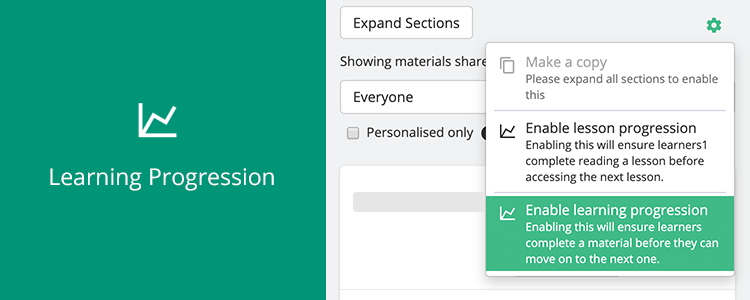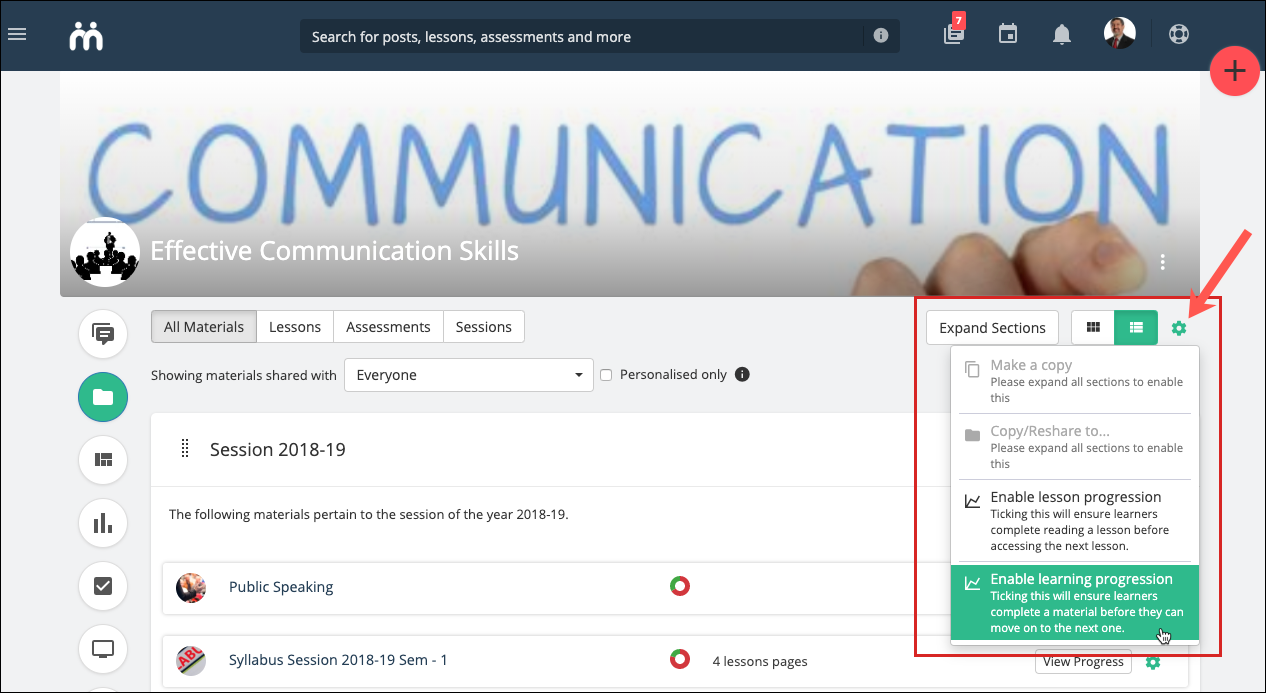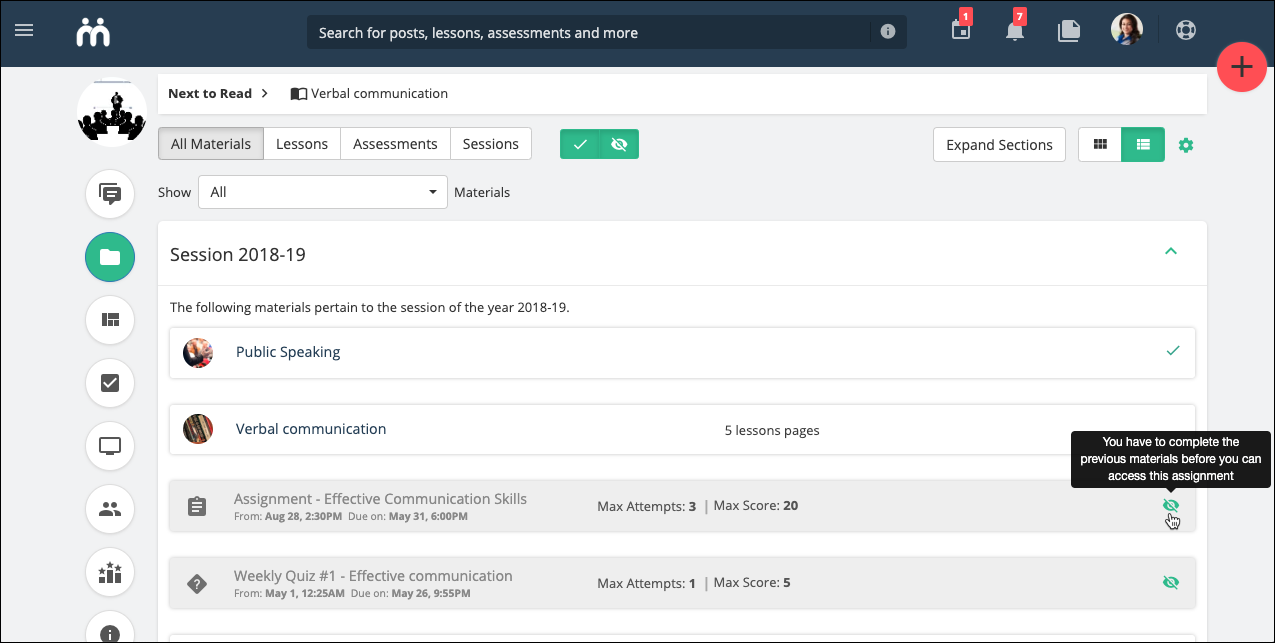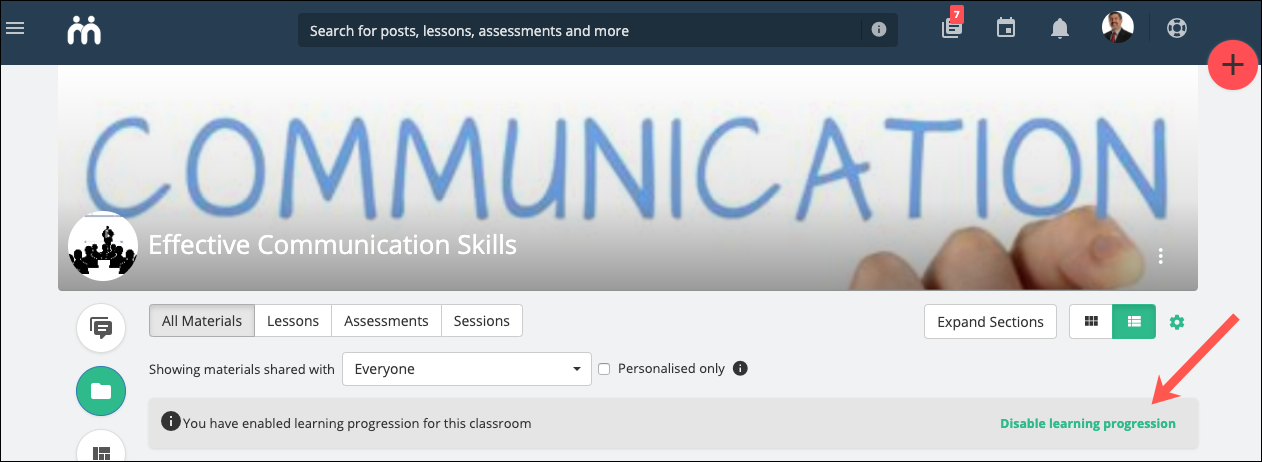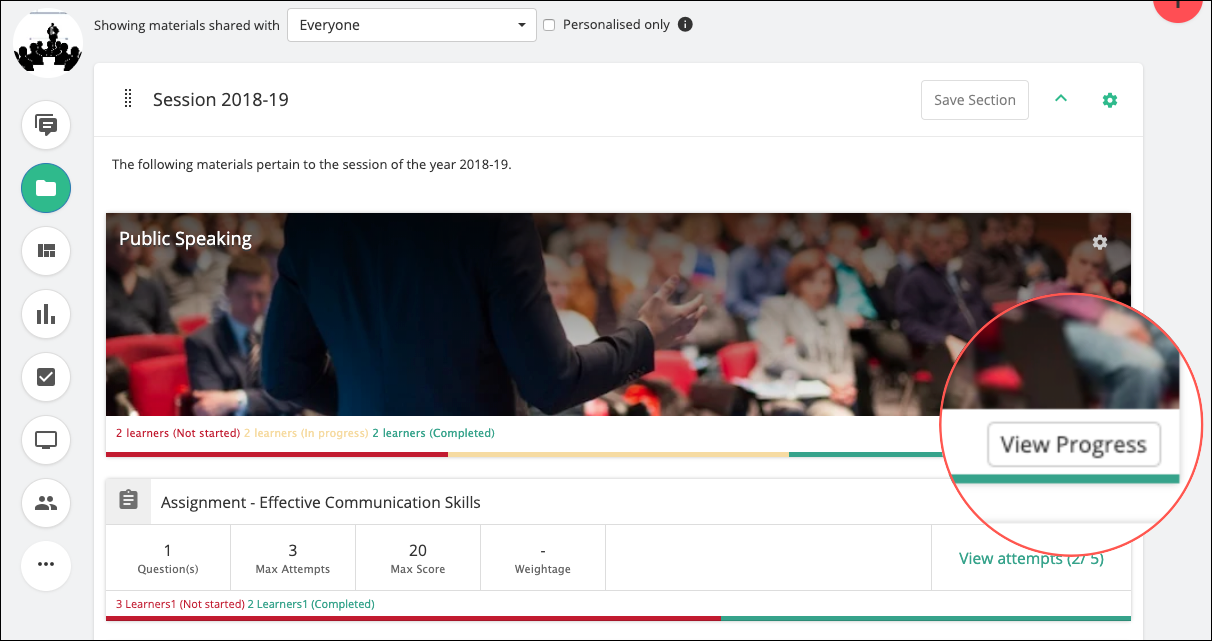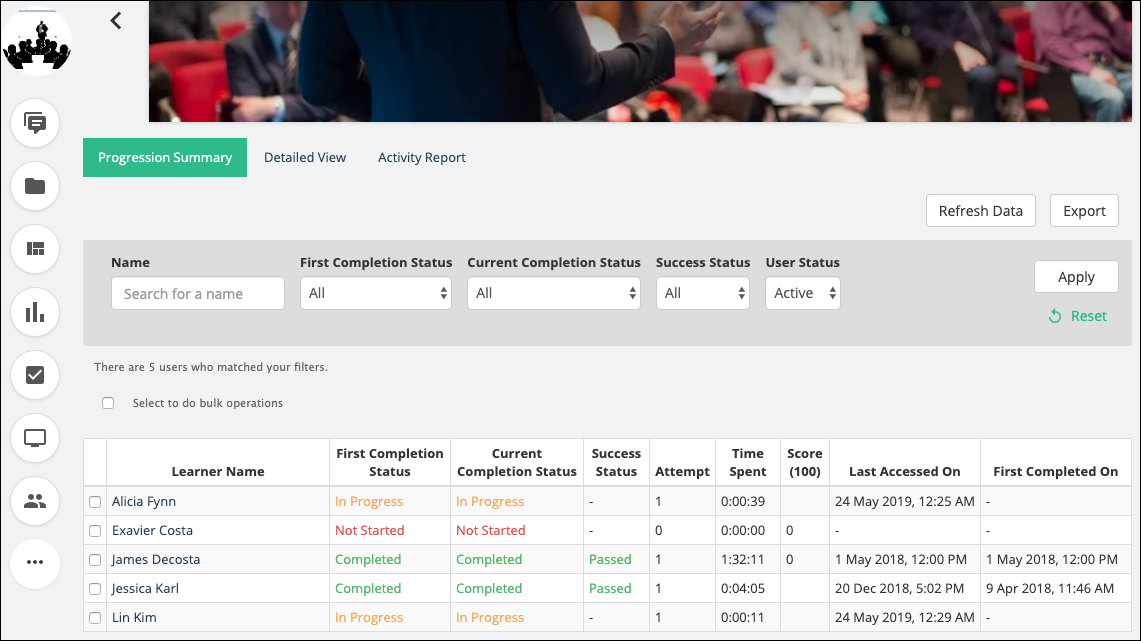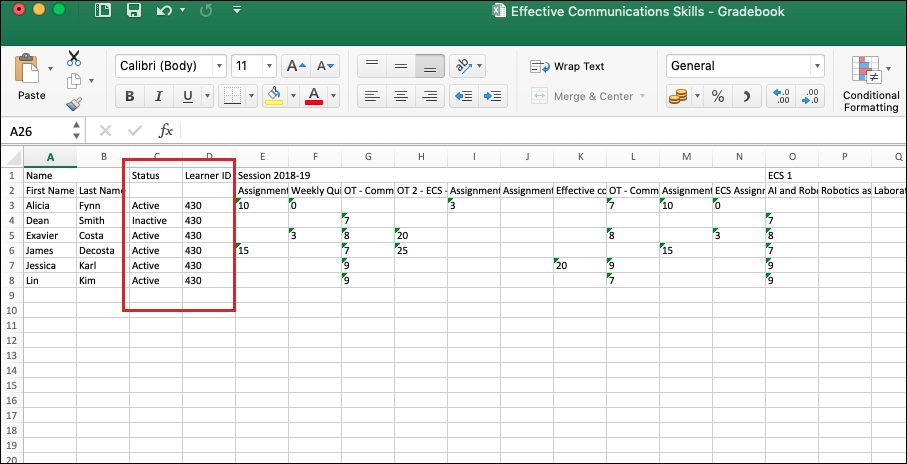Hey everyone! Our new update, Teamie Begonia (1.51) is released with exciting new features and enhancements. Before we dive into the details, let’s give you a rundown of this update first.
- Learning progression to restrict learners to move to the next material before completing the previous one
- More interactive classroom stats
- Addition of the View Progress button for instructors to quickly view learners’ progress for a lesson
- Enhanced Gradebook export to include meta fields and Active/Inactive status
- Site-wide revamp of icons and classroom cards for an enhanced user experience
Now, let’s break down the features for you.
Learning Progression
Till now, Teamie supported lesson progression functionality, wherein the lessons are available in the order set by the instructor, although assessments (online quizzes and assignments) can be skipped by the learners. From Teamie Begonia (1.51) onwards, we will be supporting learning progression. This would mean that learners would need to go through the online quizzes and assignments as well, in addition to the lessons, as per the order set by the instructor in order to move to the next available material.
Learning progression for a particular classroom will make sure that learners read / attempt all the materials in the order set by their instructors. Enabling this will ensure that learners complete the current material before accessing the next material. Therefore, assisting them in understanding the foundations before they move on to a higher level of concepts in that classroom. You can enable learning progression if you want to be strict about the order in which learners access your content.
Learning progression can be enabled similar to how lesson progression is enabled – from the settings on the Materials page of a classroom.
Once enabled, a label will distinguish the classrooms with learning progression enabled. Kindly ensure that the order of material in this classroom is correct before proceeding as learners will only be able to access the materials in the set order.
Learner’s view
Also, you can easily disable the learning progression in a classroom once it has served its purpose. Once disabled, learners will be able to access classroom’s materials in any order.
We believe that learning progression will assist instructors by giving them more control on how their content is being consumed by the learners and alter the flow of learning in their classrooms as per their requirement, at any given time.
Click here to learn more about how learning progression works on Teamie.
More Interactive Classrooms Stats
As an instructor, when you hover over the classroom’s card stats, you are able to see some useful stats for a classroom at a glance, such as, number of posts having participation, number of lessons read completely, and the number of assessments submitted by all the learners in that classroom.
These stats surely make the classroom cards very informative, but we thought they have greater potential! Therefore, in order to make them even more useful, we have made them interactive as well. So, now you can click them as well to access the respective section. For instance, clicking the Posts stats will take you to the classroom’s newsfeed. Similarly, clicking the Lessons or Assessments stats will take you to the Materials tab of the classroom.
View Progress option for Lessons
We have added the View Progress button on the lesson card/list view for instructors to quickly view learners’ progress. This button will be available at all times for all the published lessons (including SCORM lesson).
Clicking on the View Progress button will open the list of learners who have completely read the lesson, is in progress of reading it or haven’t started reading the lesson with the option to send a reminder to the learners who have not yet completely read the lesson.
A Detailed View link will be available to view more details, such as, the start date and time when the learner started reading the lesson. For SCORM lessons, the link will take you to the Progression Summary page. In case, the classroom has a large number of learners, the ‘View Progress’ button will directly open the detailed view.
Gradebook export data to include meta fields and Active/Inactive status
On the Gradebook page of any classroom, you have the option to export all the gradebook data. Currently, the downloaded excel includes the learners’ name and the scores obtained by them in different assessments, which are listed section wise. To make the exported data more useful to interpret, we have added a couple more data points.
In addition to the existing data, you will now see the classroom meta fields and learners’ active / inactive status in the gradebook export. You can then use these data points for further data analysis, if required.
Site-wide revamp of icons and classroom cards for an enhanced user experience
As you might have already noticed from some of the screenshots used in the above talking points, we have revamped all the icons on our site. In addition to this, we have endeavoured to make the classroom cards more appealing as well.
You can experience these renovations once Teamie Begonia (1.51) is rolled out. As they say, “you have to see it to believe it.” To give a taste of it, we are adding some screenshots for you to get excited about this visual revamp.
This can be labelled as the first major revamp of its kind since the inception of Dash. We hope this would be received with open arms similar to how Dash was appreciated:)
PS: We will soon align these icons on mobile apps as well
So, that’s it for this update, see you soon in the coming month. And do share your feedback and suggestions with us (especially about the fresh new look). Till then, stay healthy and stay collaborative!