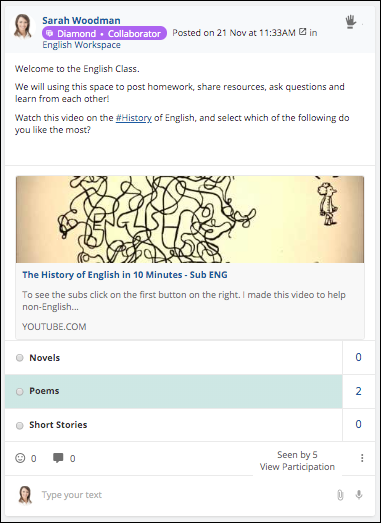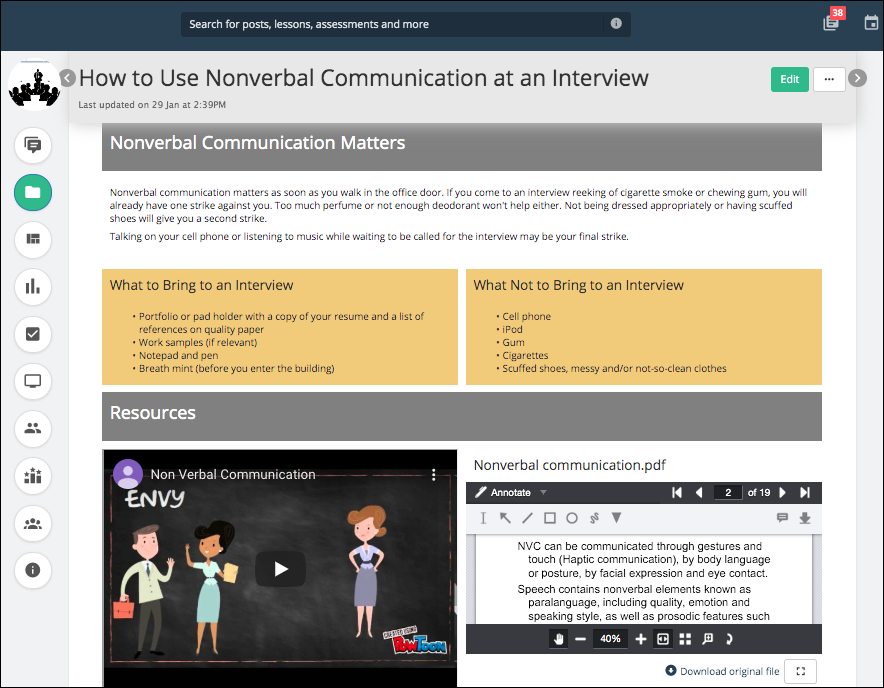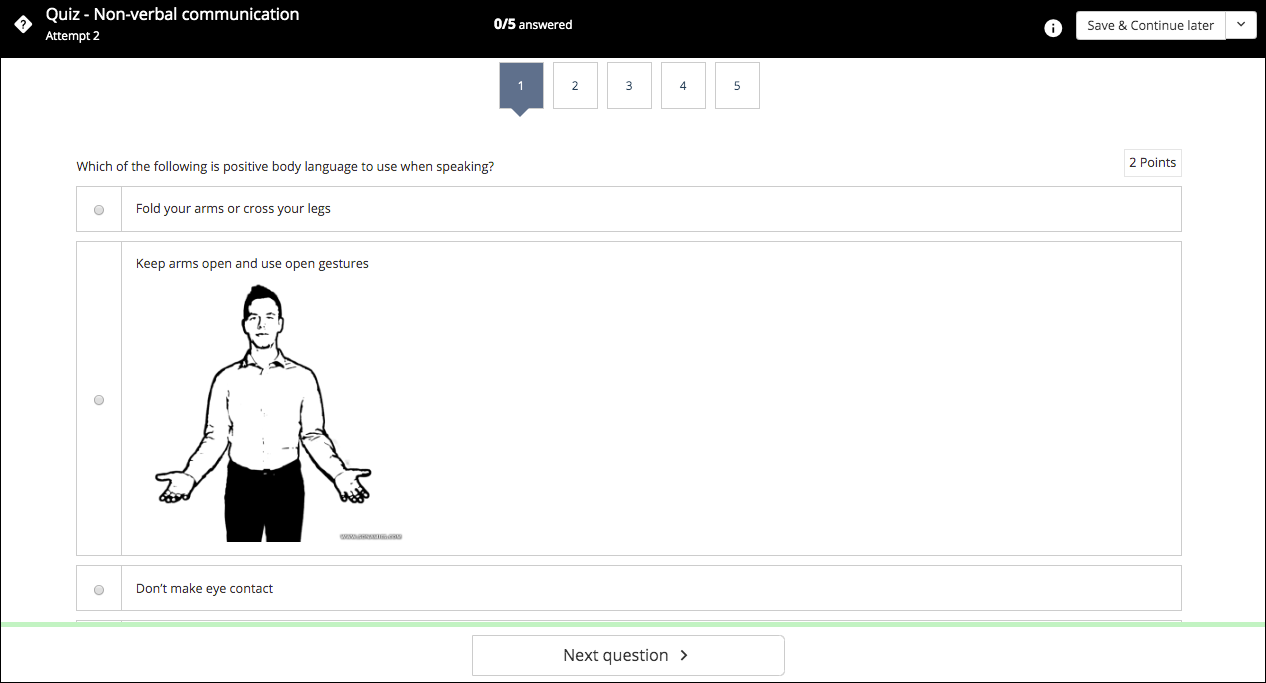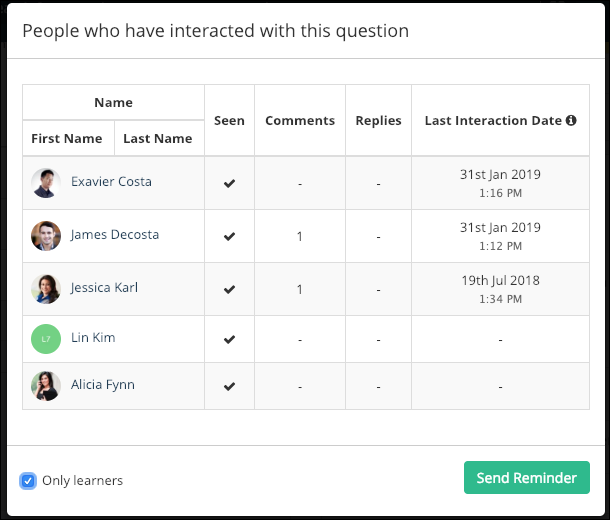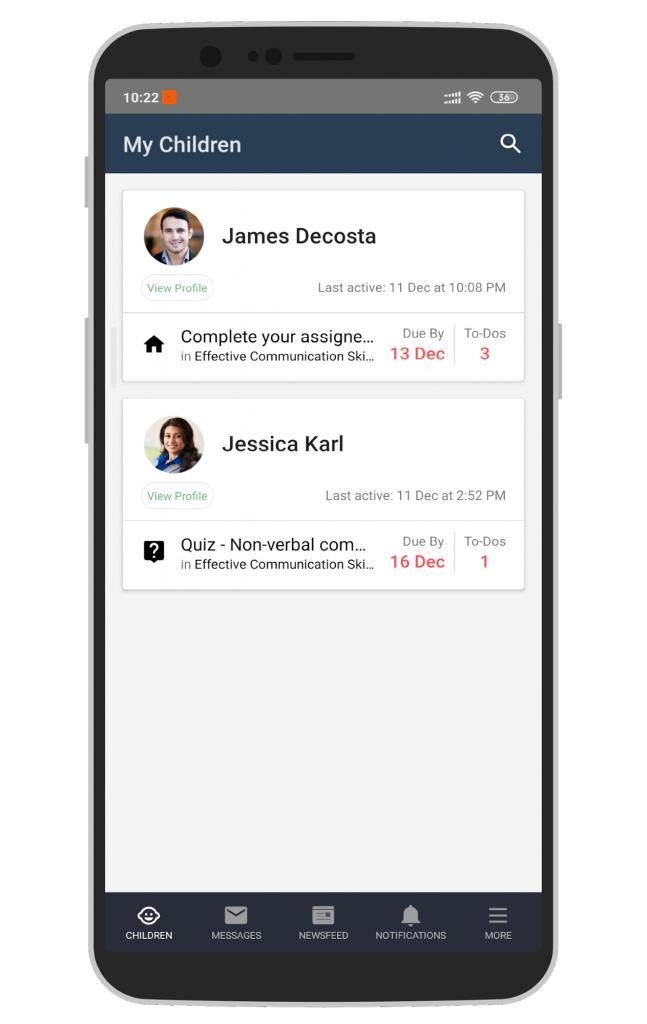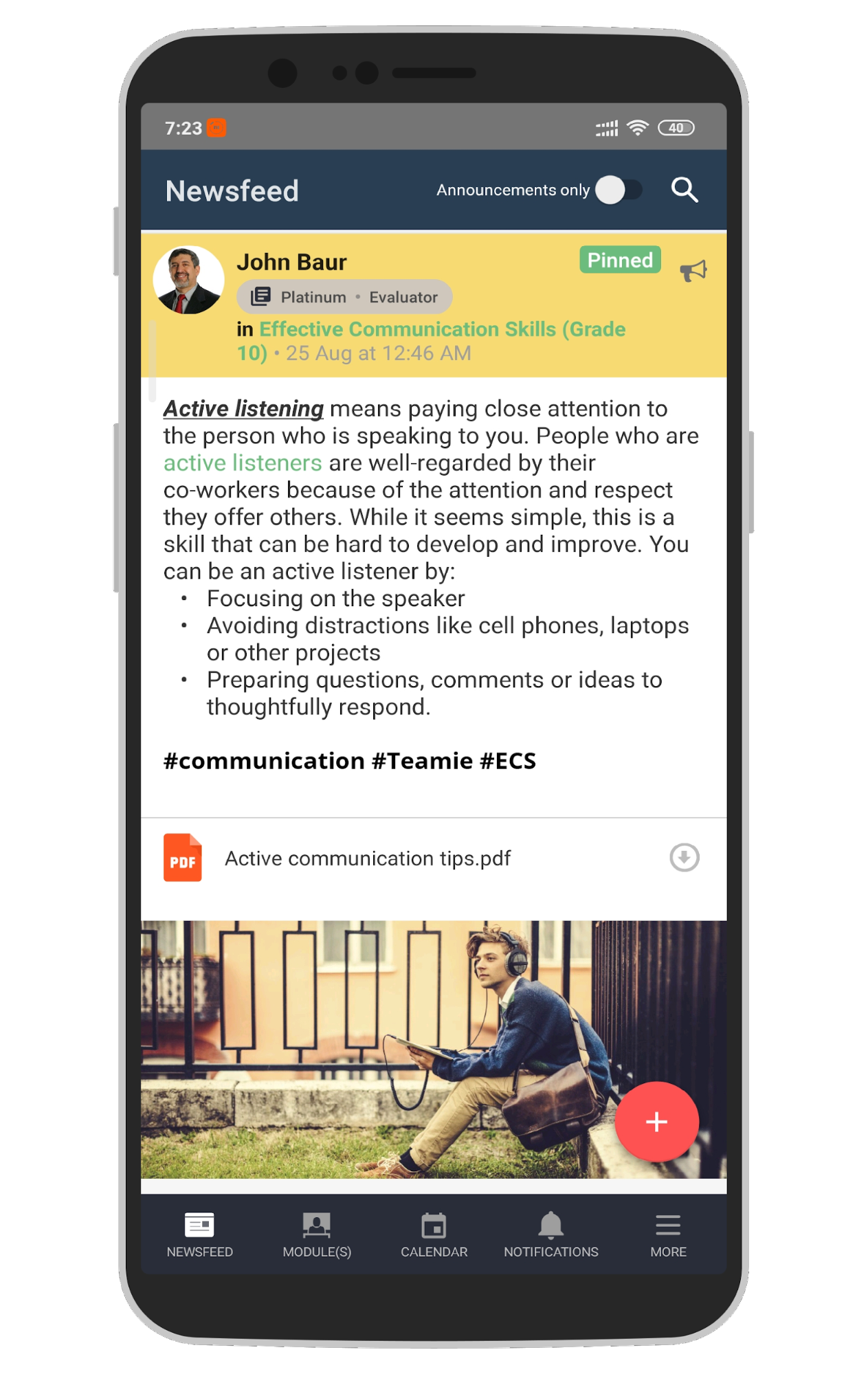Leveraging Technology to keep Students engaged in Learning during unplanned School Closures
Unforeseen circumstances can cause school closures, and disrupt learning. In such cases, the learning platform becomes a critical tool to deliver learning instructions, resources and activities for students. However, it can be challenging to keep students engaged while away from school, and hence we have prepared this brief document with some suggestions on how Teamie can be leveraged to support remote learning.
The impact of the 2019 novel coronavirus (2019-nCoV) could lead to school closures, as we are observing in China, and in preparation, we wanted to share some tips and ideas on how you can leverage Teamie effectively during such times.
0. Define policy on student availability from home during school hours
Even when school is closed, you may want students to be available online on Teamie, and respond to questions posted in their class feed or complete reading and assessment activities during their actual class times, if the school were open. It is important to define and communicate this policy to students and parents.
While “real-time” teaching may not be happening via Teamie, teachers can use Teamie to set up a schedule of activities for students to do during the class time, and follow a similar schedule as per the school time table.
Here are a few ways teachers could leverage Teamie to enable remote learning and keep students engaged in the learning process.
1. Share daily posts & encourage students to comment and discuss
Communication with students is going to be critical during this time, and hence daily posts with either home learning tasks, or questions where students are expected to comment and respond will help in keeping students engaged. You can also create Polls (using the Question post type) as a quick way to get student feedback on any learning topics or general feedback on their home learning. The idea is to have at least 1 daily post in your classroom to keep students aware of what’s expected of them, and get them to participate in a discussion, which may have happened in class. It might be even better to record a video or audio using the Teamie mobile app and share with your students, so they get to see/hear you and feel more connected with the class and the school.
Did you know:
- When you create a Homework/Task post on Teamie, students can “Mark as Done” to let the teacher know that they have completed the task. Teachers can then easily see how many students have completed the homework. Read more here.
- You can “Lock Comments” on a post, so that students don’t get to see other students post until you decide to unlock comments on the post. This helps in getting more authentic reflection from the students without them being influenced by what the rest of the class may have commented. Read more here.
2. Create lessons/units with resources for students to read before or during their class time
Creating small lessons/units for students to complete reading before their next class or during their class time would be a good way to get students to stay involved in the learning. You can embed Documents, Google Docs, YouTube, or any resource within a Teamie unit or lesson page. You could also take a quick video and upload that in a lesson/unit page. You can continue to use other apps such as FlipGrid or Padlet, and embed them in a Teamie unit or post, so that students have one place to access all learning resources.
Did you know:
- You can create a unit/lesson and share it with only a few students from your class (if Personalised Learning is enabled on your site). This allows teachers to create units for students who may need additional help or advanced resources on a topic.
- You can track if students have seen the unit/lesson, and remind those students who have not read the unit, from within Teamie itself. Read more here.
3. Get students to do an online quiz or an assignment during the class time as an exit ticket
While students may not be present together in the same space, you could get them to start and finish a quiz during their actual class time, but from their homes. Use the Quiz feature to create a quiz with some multiple choice, matching, fill-in-the-blank questions, and set the deadline during/at the start of the actual class time. Completing the quiz can be a way for you to track that they are present for your class, and serve as an exit ticket of sorts. Instead of a quiz, you can also ask students to work on an assignment and set the deadline at the end of your actual class time. For a quiz, you can track the results as students submit their work (since quizzes are generally auto-graded), and suggest next steps for them based on which questions the students struggled with.
Did you know:
- You can not only track how students have performed, but also which questions the class is getting right or wrong. The question level statistics is available in the “Statistics” tab on the Quiz page, and can be quite helpful in identifying areas of weakness for the class, and making informed instructional strategies. Read more here.
- You can now ask students to “self-assess” themselves on a Rubric that you attach to an assignment, and get them to reflect on their work. Read more here.
4. Track student participation
Even though you may not be in the same physical space as your students, Teamie can enable teachers to get visibility into student participation in the learning activities. In the “Dashboard” tab of the classroom, click on “Student Progress” (read more here) to see a visual progress view of all the students across the different learning activities and homework tasks set by the teacher. Apart from this, for each learning material, whether it is a lesson/unit or an assessment, you will be able to see a progress donut or line chart showing how many students have completed, are in-progress or have not started the activity. You can click on these donut/line charts to remind students through the platform itself by clicking on the “Send Reminder” button.
Did you know:
- For posts, there is a “View Participation” button that shows which students have seen the post, and who has commented/replied on the post. This can be of great help when you are trying to ascertain if all students in your class have commented on a post.
- The Dashboard also shows time spent by students on the different activities in your class. While one can argue that keeping a page open is not an accurate measure of participation or engagement, the time spent information can still act as a good yardstick to assess if students have not been spending any time at all on your class activities.
5. Keep Parents engaged with Parent Groups & giving access to their Child’s learning progress
Given students will be learning from home during school closures, it is equally important to keep parents updated with their learning activities. You can create or ask your school Teamie administrator to create parent groups for your class or grade level, and share posts with updates about the learning expectations during this time. As you share home learning tasks and set deadlines for assessments, parents will be able to see it through the Teamie mobile app as well. The feedback on the assessments can also be made visible to parents through the gradebook.
Did you know:
- The Teamie Mobile App interface for parents has been redesigned to focus on upcoming deadlines for the child, and their progress in each class. If enabled for your site, Parents can also use the App to message teachers and communicate with them. Read more here.
- You can set up Parent groups define parent role privileges such that parents only receive the broadcasts in the newsfeed in a view-only mode.
6. Use the Teamie Mobile App for notifications and reminders to stay up-to-date
A good way to stay up to date with the student activities and their submissions is to use the Teamie mobile app so that you can get push notifications when students ask questions or respond to your posts, or assessment activities. The Teamie App is also great for you to record video or audio and share with the students. If students have access to a mobile device at home, they could be posting their comments as videos or audio as well, by recording through the Teamie App. This can be a good way to keep younger learners engaged and share their home learning tasks. As parents, the App becomes a key way to stay in touch with the child’s learning progress and upcoming deadlines.
Did you know:
- There is a separate Gradebook App for teachers to be able to grade assignment submissions, annotate on documents, record audio feedback and assess on rubrics. The Gradebook App can also be used to add evidence for assessment activities that happen in class (or offline assessments).
We hope these suggestions are useful, and will help to keep students engaged in learning during the unplanned school closures. While Teamie is asynchronous by design (i.e. users can access and learn at their own time, and need not connect to Teamie at the same time), we can support synchronous collaboration by integration with web conferencing solutions such as Cisco WebEx or Zoom.
Please feel free to reach out to us at support@theteamie.com if you have any questions or need our support.