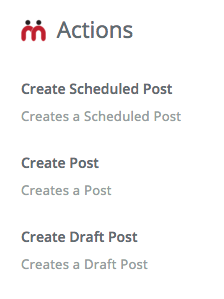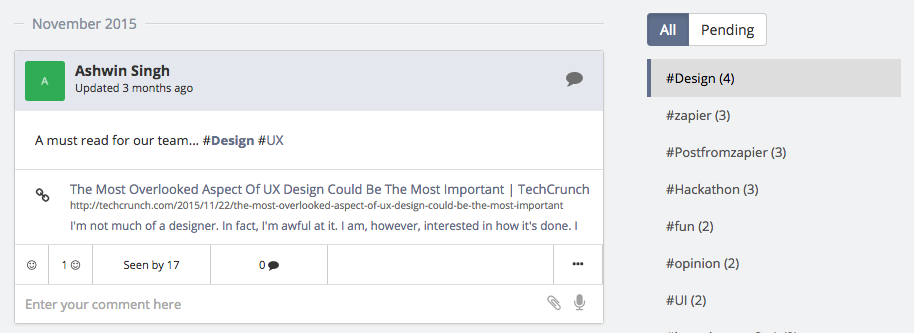Connecting the apps that you use frequently with Teamie & automating your learning related workflows is now a breeze 🙂 We are happy to announce that Teamie is now integrated with Zapier!
“Why should I care about Zapier?”
Are you an instructor who has felt the need to subscribe all learners in your classroom to a particular blog? Is your Teamie classroom dull with minimal posts? Have you felt the need to curate stuff from the internet and share it with your peers? Are you someone who would like your posts on Facebook, Tumblr or Twitter to automatically appear in your Teamie classroom?
If your answer was “Yes” to at least one of the questions above, read on! (If you answered no to all of the above questions, then stop reading and head to this website.)
What is Zapier?
Today we use a variety of apps and services like Twitter, Tumblr, Gmail, Teamie etc. Won’t it be good to make Service A do something when something else happens in Service B? Eg: Whenever I make a Tumblr post, then share it on Twitter as well. Whenever I add a Google Calendar event, create a Trello card. Zapier lets you do stuff like this. Simple.
Here’s a short video that explains this
Have you heard of IFTTT or used it? Zapier is a similar service.
“What can I do with Zapier and Teamie?”
Now you’re asking the right question 🙂 Teamie currently supports 3 actions that you could do with Zapier.
What this means is that you can do these 3 actions on Teamie, whenever something happens on some other service. Whenever an event happens on some other service, you can trigger a post or draft post or a scheduled post to be created in a Teamie classroom of your choice.
“Splendid! Could you give me some examples on what kind of zaps I can setup?“
You can watch this video for an example of how to use Teamie with Zapier.
We recommend creating 5 types of zaps. If you like any of these zaps or think you’d find them useful, simply click “Use this Zap” and you can set it up in a few quick steps!
Content Feed
There are a wide variety of sources on the internet that you could borrow content from. You could set up any of the zaps below to ensure your Teamie classroom keeps getting a consistent stream of posts, whenever new stuff is added.
The zaps listed above create draft posts on Teamie. We recommend this approach since it gives you the flexibility to moderate and decide which posts should actually get posted to your Teamie classrooms.
Content Curation
The internet is exploding with information and there are thousands of tools that help you manage the information flood. So you could setup zaps such that posts are created on Teamie whenever you curate a particular item on another service. Eg: When you like a post on Tumblr, when you favorite something on Twitter. Whatever works for you!
And maybe you could turn these curated posts into homework. While setting up the zap, you simply need to select the Post Type as homework. And you could set relative dates as deadlines. Eg: “+7d” This would automatically set the deadline for the homework posts to be one week after the day the post is made.
And maybe you want to schedule these posts to get posted on a particular day of the week. For example, Saturday since you think that’s when learners might have some free time to go through it. You can do this too while setting up the zap.
Social Media
Many of us have multiple social media accounts and it becomes a hassle sometimes when you have to reshare what you posted on one social media to another. Here are a few zaps you could use so you don’t have to spend time doing that. Make the internet work for you!
File Sharing
A variety of file-sharing services have cropped up as well. If you’d like to automatically make posts in your Teamie classroom whenever you upload a new file, these zaps are for you!
Automated Homework
Here are some ways by which you could add homework for learners in your classroom, by doing stuff in other services.
“Are these zaps the only options I have?”
Absolutely not. These are merely triggers for your imagination. What action you take is upto you! (Did you see what we did there? :D)
Zapier has integrations with 500+ services. Feel free to explore them and create something unique and useful to you!
Maybe you could post an announcement in your Teamie classroom, if it’s going to rain today.
“How would posts created through Zapier appear on Teamie?”
We don’t provide any special treatment to posts created through Zapier. They behave exactly the same way as other posts on Teamie. We would recommend you to use meaningful hashtags when you set up a zap, so that it becomes easy for you to track and find posts that were created through Zapier.
For example, let’s say you created a zap to post new Khan Academy YouTube videos to your Teamie classroom. While setting up the zap you could add a #khanacademy to the posts. Or if all your posts related to a topic like design you could include a #design tag. This way you can filter and find them among other posts in your classroom.
“Is this free?”
Well, that’s up to you. Zapier provides a free plan that supports upto 5 zaps and 100 tasks per month. What does this mean? It means if you create a zap to automatically make Teamie posts from blog entries, then Zapier will let this happen 100 times in a month for free. If you’re sure this is enough for you, you may simply use their free account. If not, you could opt for their paid account.
Zapier has recently introduced multi-step zaps. Try those out too!
“There are only 3 actions! I want more!”
Good observation.
This is a baby step we’ve taken. We’ve started small. We currently support only actions and not triggers. We’d like to hear from you what you think and what triggers and actions make sense to you. We’ll be happy to get an email from you at support@theteamie.com. In fact, if you make it clear that the request is relating to Zapier, we shall be doubly happy.
“What about IFTTT? Will you guys integrate with it?”
Yup! Definitely! We are currently reaching out to them to explore how we can do what we’ve done with Zapier with IFTTT too! So if you’re a hardcore IFTTT fan, hold your breath for some good news!
To learn more about how Zapier works with Teamie and for step-by-step tutorials on how to setup a Zap, read through our Help Center Articles on Zapier.
Fun fact: This feature was hacked by developers at Teamie overnight during an internal hackathon. More such hackathons coming up in the next few months. So watch out for more cool stuff on your Teamie sites!