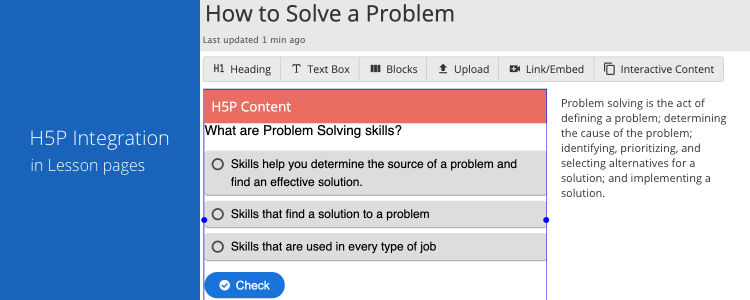Hello everyone! Welcome to our latest update – Teamie Nembus (2.13). This update brings the H5P integration in the lesson pages along with some classroom completion certificates enhancements and much more. So, let’s quickly give you a TL;DR version of this update and then dive into the details:
- H5P integration to allow instructors to create rich interactive content through H5P directly inside a lesson page
- Classroom completion certificate enhancements to allow certificates to fetch classroom metadata and learners to receive notifications for classroom completion
- Social media sharing enhancements to allow sharing certificates and stories from within Teamie
- Addition of an cross & tick icons in the document viewer
- Option to make a quiz, with future dates, available at once
H5P Integration
In tune to our ever growing collection of integration, we have added one more feather in our ‘integration’ cap – the H5P integration. H5P is an open source community driven project that allows to create, share and reuse interactive HTML5 content.
We have integrated with H5P to allow instructors to author rich interactive content in the lesson pages, on Teamie. As an instructor, once you are editing a lesson page, you will have the option to embed H5P Interactive Content in the lesson page.
Once you click on the Interactive Content button, you will be shown the list of content types to select from.
Note: The content type options available for you will be configured at the site level by the Teamie administrator. You can quickly search and use any of the available content types.
Select the interactive content type that you wish to add in the lesson page. Then, add the details, media and user interactions as per your requirement and click Save.
The content will be added as an embedded item on the lesson page which you can then resize, relocate, change theme, edit, and delete, similar to any other item on the lesson page.
Once the lesson page and the lesson is published, learners will be able to see the content as an embedded item on the lesson page. They can then interact with the content directly on the lesson page, or tap on the Fullscreen icon to see it in full screen mode. Furthermore, learners will also have the option to tap on the View Results link to see their own results pertaining to the embedded H5P content, if applicable.
As an instructor, you will also be able to view the results for all the learners who have interacted with the embedded content.
Note: This is an optional feature. You can contact your Teamie administrator or write to us in case you wish to enable this on your site. To know more about this integration, click here.
Classroom Completion Certificate Enhancements
We have made some enhancements to make the certification process more flexible and easy to set up at the site level as well as the classroom level.
Optional Certification at the Classroom Level
As per the existing feature, if the certificate feature was enabled at the site level, then the certificate download option becomes available for all the classrooms that have the classroom completion enabled. We have now made this as an optional feature at the classroom level.
So, if this Make certificate optional setting is enabled at the site level, then each classroom edit page will have an Enable Certificate setting. If this setting is enabled for a classroom, then learners will have the option to download the certificate on the classroom’s completion. In case it is disabled, then no certificate will be available on the classroom’s completion.
Note: The Enable Certificate setting is an optional setting and you need to contact your Teamie administrator or write to us in case you wish to enable that on your Teamie site.
Classroom with Enable Certificate setting enabled
Classroom with Enable Certificate setting disabled
Notification for Classroom Completion
We have also added a notification that will be sent to the learners, once they complete a classroom successfully. Tapping this notification will take the user to the classroom’s Materials page from where they can download the classroom completion certificate, if available.
This is enabled as a bulletin board notification by default. If required, we can also configure the notifications to be sent to the learners’ registered email ID as well. The email will then have a link to directly download the certificate.
The aforementioned setting is available to the learners as a notification preference, named On completing a classroom, and will only be present if classroom completion feature is enabled on the site.
Option to include Classroom Meta Information in Certificates
We have also made enhancements in the current certificate configuration to allow the required classroom meta fields to be included in the certificate. This can be done while setting up the certificate template at the site level.
During certificate setup, any classroom meta field can be configured to be displayed on a classroom’s certificate. Once a meta field is configured to be shown in the certificate, then any values added on a classroom’s edit page will be captured and shown in the certificate. If any classroom meta field has multiple values (for instance ‘Subjects’ or ‘Skills learned’), then all of those values would be displayed as a comma-separated or a bulleted list, as per the setup.
Social Media Sharing Enhancements
In the previous update, we introduced the shareable certificates for classroom completion which allowed learners to send the classroom completion certificate to their registered email ids or copy a shareable certificate link that they can use to share their certificate on the social media sites.
We have built on the shareable certificate link functionality to allow sharing classroom completion certificates and stories directly from Teamie to three major social media platforms – Facebook, LinkedIn and Twitter.
Classroom Completion Certificate
Once a learner completes a classroom successfully, for which the certificate feature is enabled, then the learner will be able to share the classroom completion certificate to social media, directly from within Teamie. A Share certificate option will be available under the Download Certificate drop-down.
Clicking the Share certificate button will allow learners to share their certificate publicly on any of these social media platforms – Facebook, LinkedIn and Twitter.
Clicking on any social media option will open the respective site’s creation form in a popup window with the certificate link pre-filled. Learners can then add any additional text, as per their requirement before posting.
Note: Sharing a certificate will require the user to sign in to that particular social media site, if not already signed in.
Learners will also have the option to copy the certificate link in order to paste it to an external site to share the certificate, as needed.
Note: When the shareable certificate link is accessed, it will verify the learner’s account along with the certificate.
Tip: Furthermore, LinkedIn has a separate section for listing your certificates/degrees. We have an extra configuration that allows the user to add this certificate to their LinkedIn profile. For this LinkedIn Organisation ID will be required. If this is available, the user will be redirected to create a certificate on their LinkedIn profile with this organization when sharing certificates through LinkedIn. If not, it will be a post they will create with the public certificate link. This is an optional configuration and can be enabled on request.
Stories
Similar to certificates, sites with stories feature enabled will have the option to share their stories to social media platforms (Facebook, LinkedIn and Twitter) from within Teamie.
If the Privacy setting is set to Public to the world, then a Share button will be present while editing a story.
Clicking the Share button will allow learners to share their story publicly on any of these social media platforms – Facebook, LinkedIn and Twitter.
The user will also have the option to copy the story link in order to paste it to an external site to share the story, as needed.
Minor Enhancements
Following are a couple of minor enhancements that were introduced to assist instructors in grading submissions and publishing quizzes.
Addition of separate cross and tick icons in the document viewer
In the existing functionality, we had the image stamp annotation that has a single option which gives allows either a tick ( ✅ ) mark and a cross ( ❌ ) mark.
For ease of usage, we have split this into separate buttons – the ✅ icon directly chooses the tick stamp annotation and a newly added ❌ icon in the top navigation bar directly chooses the cross annotation.
Option to make a quiz with future publish date, available at once
In order to maintain consistency across all materials types, we have added the “Make it available now” option for quizzes, similar to how it is already available in lessons and assignments. Instructors can now quickly make a quiz available, at once, if the quiz is set to be auto published in future.
So, that’s it for this update. See you soon with many more! Till then, stay safe and stay collaborative.