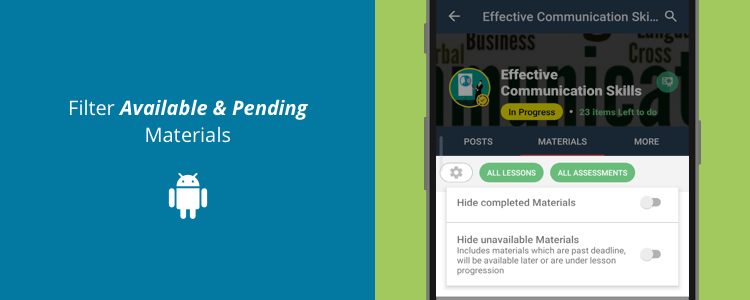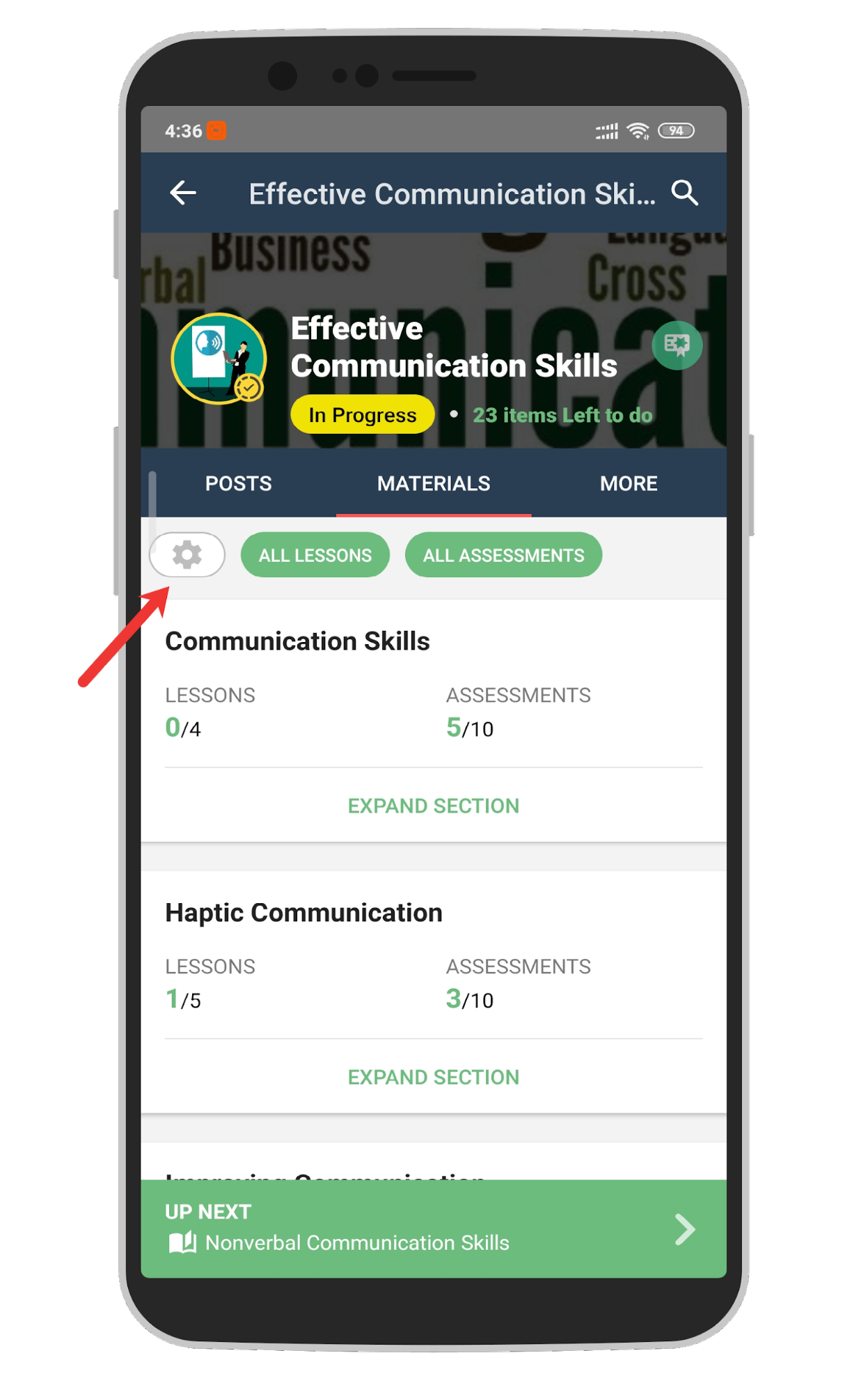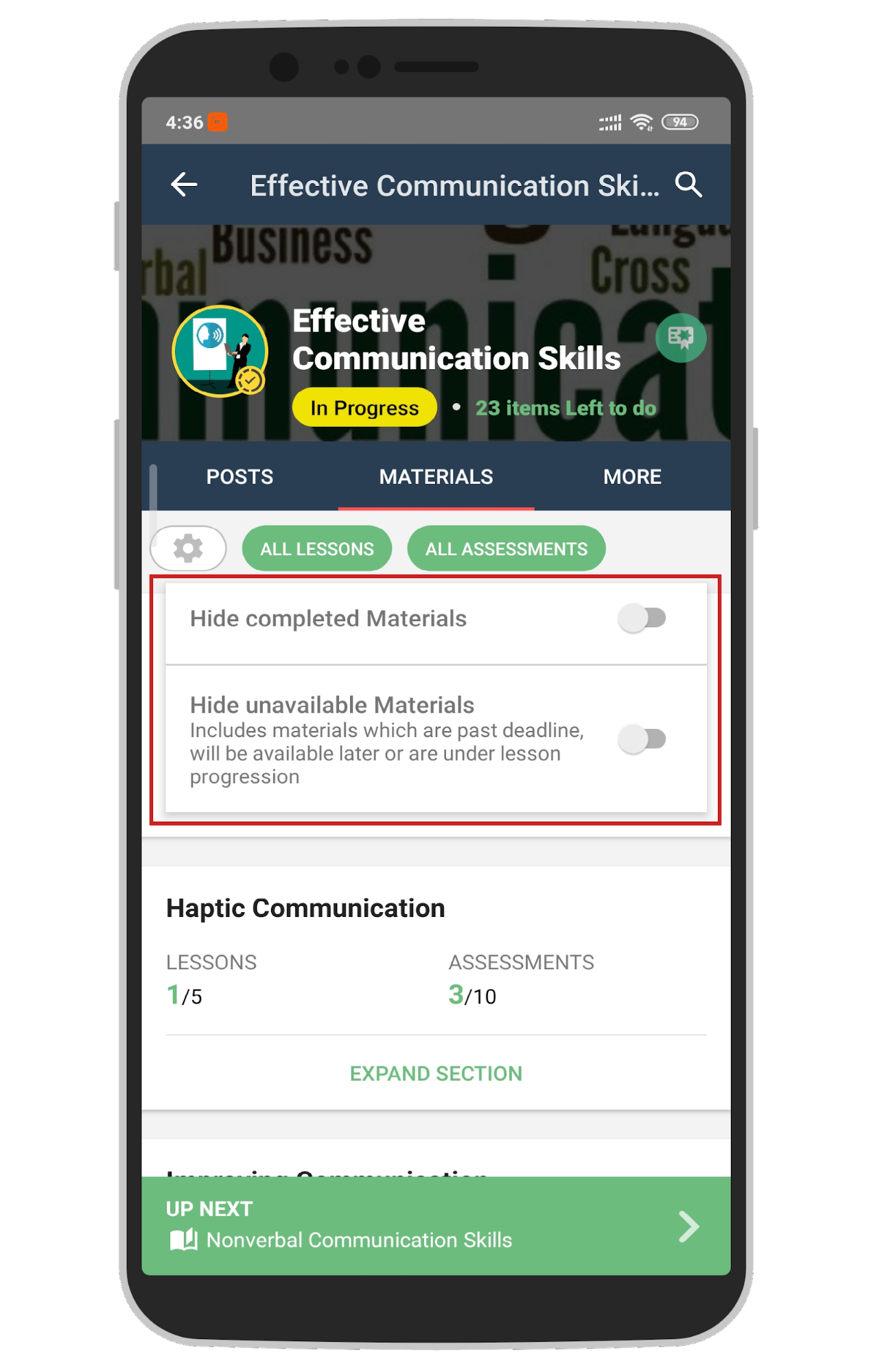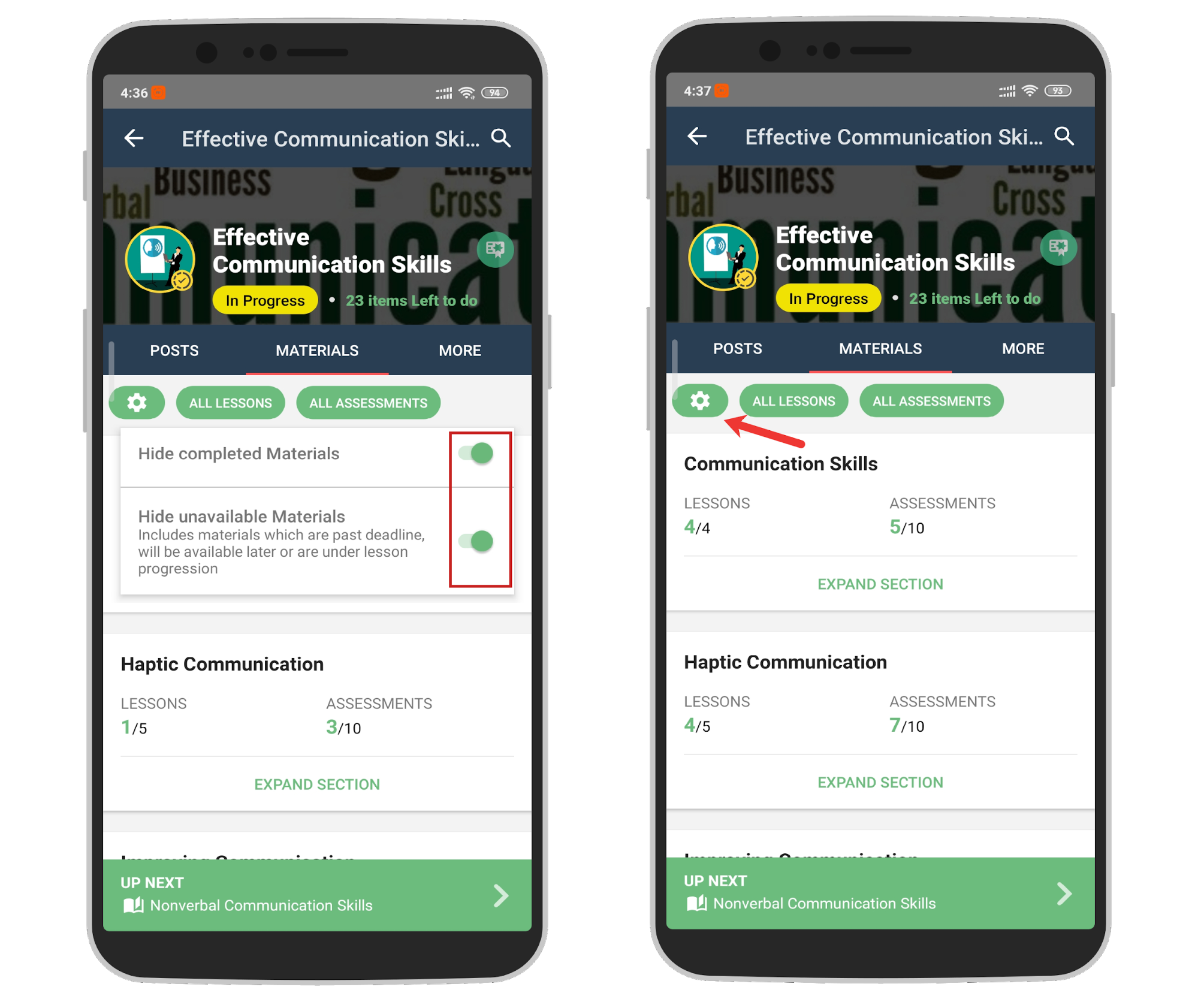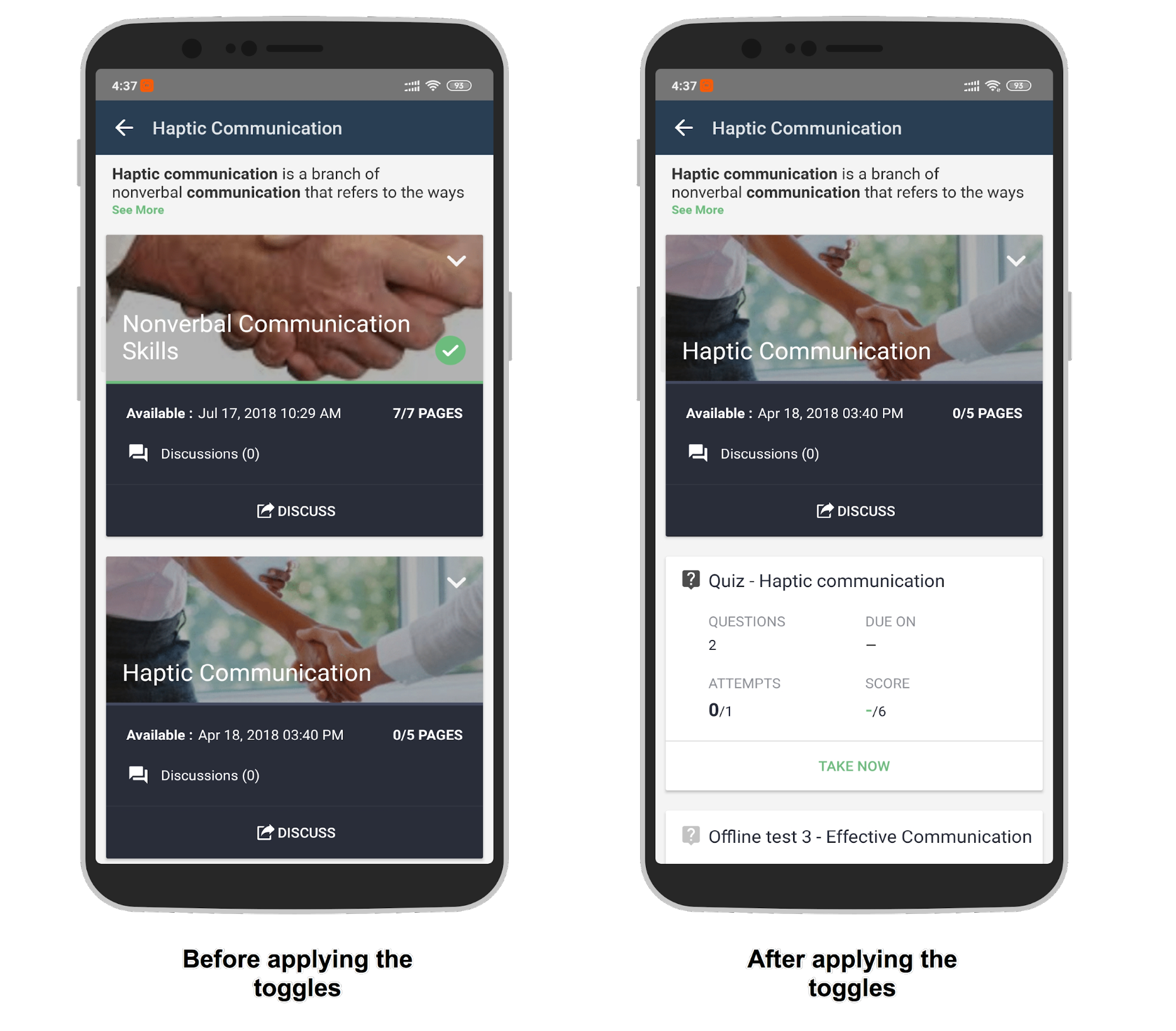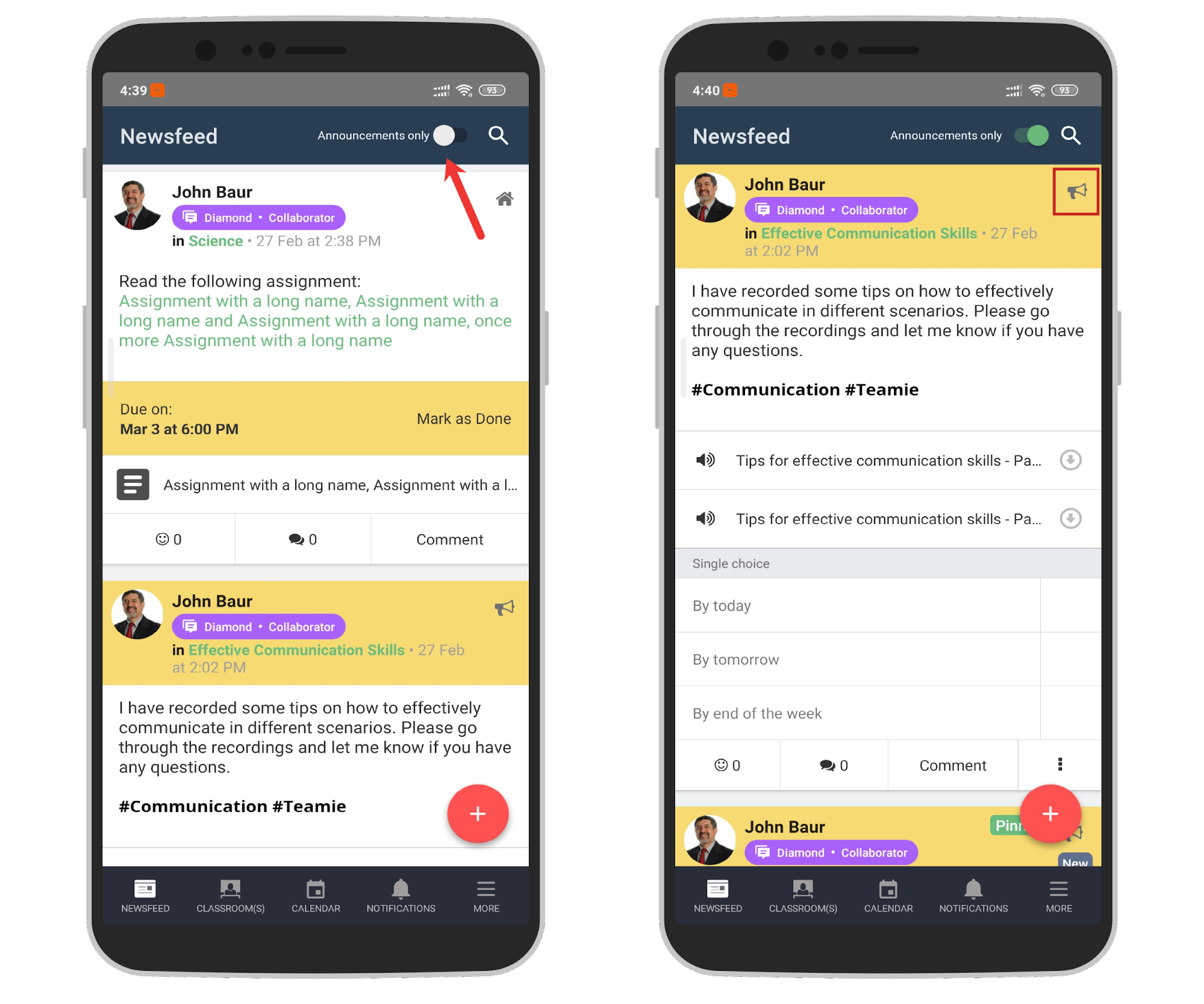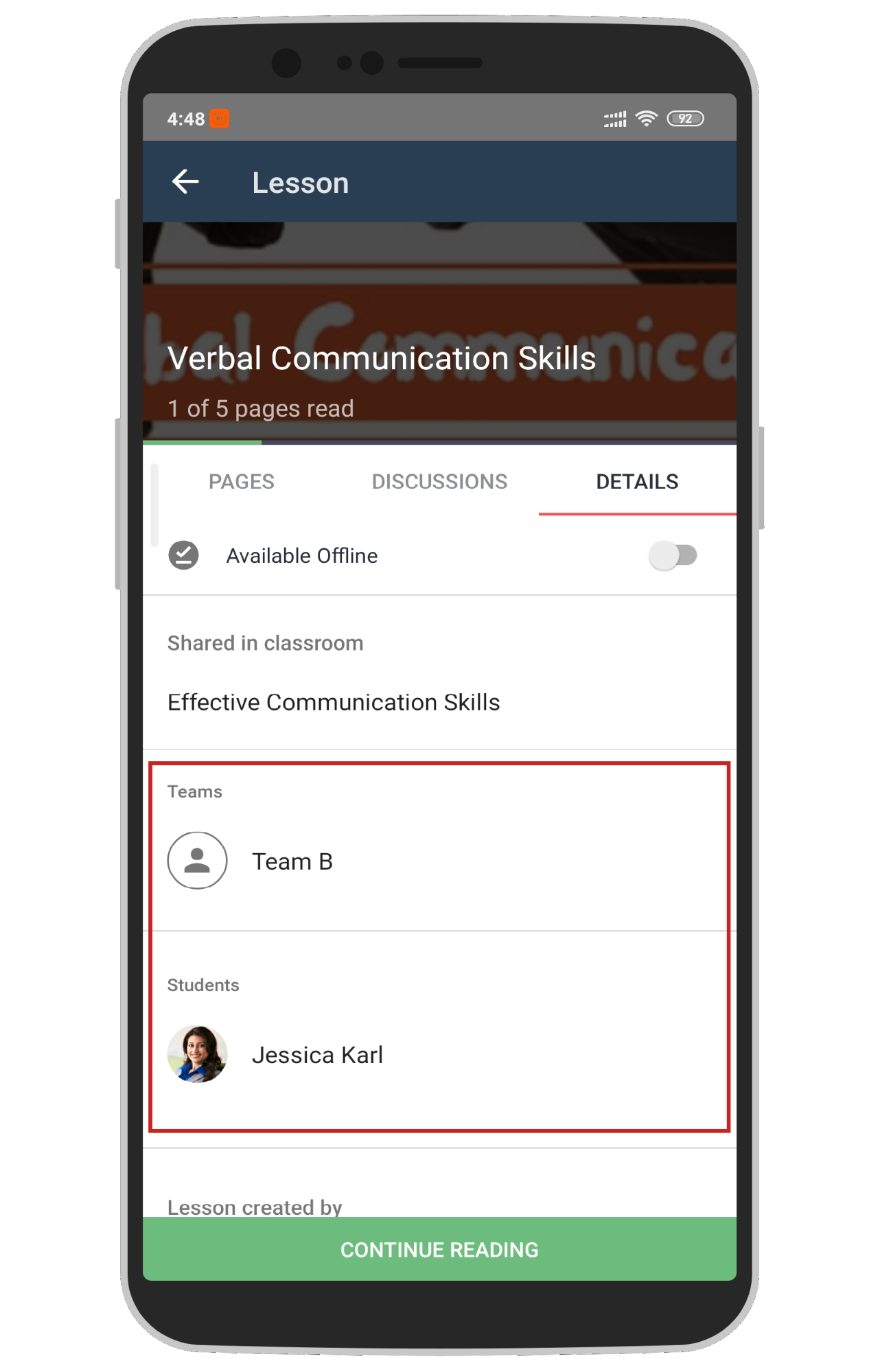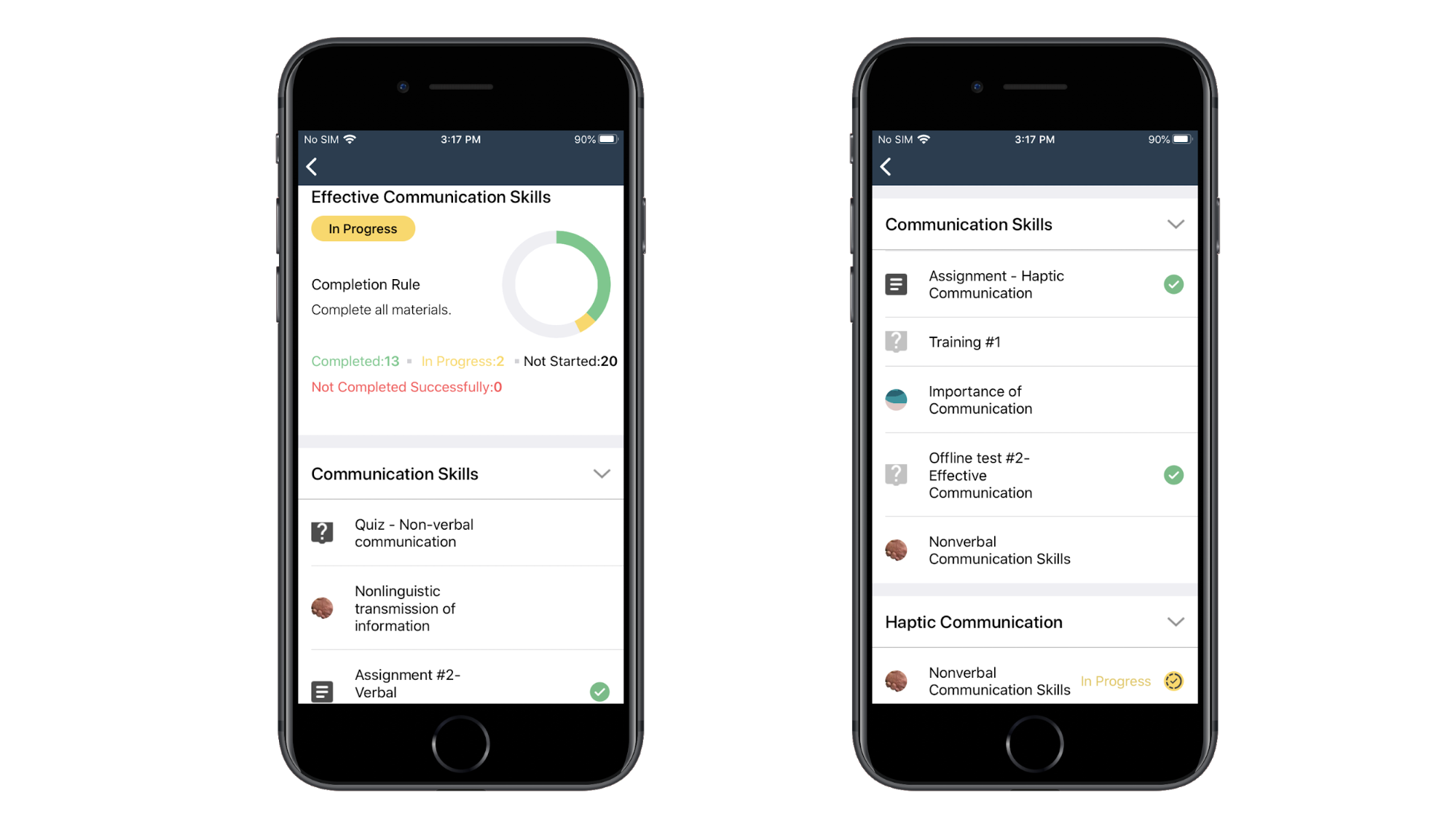Teamie Android App (5.2):
In our latest Android app update, 5.2, we have added the following features and enhancements to your on the go learning.
Unavailable and Completed Materials Toggle
As the learning session progresses, materials tend to increase and learners might have to go through all the materials to find the ones that are pending for them.
Also, there are cases where materials might be listed on the learners’ material page but they might actually be unavailable to them. For instance, when a material’s deadline has passed or the available date is set in future by the instructor. Furthermore, if lesson progression is enabled and the learner has not yet completely read the previous lessons, the next lesson(s) will be unavailable.
For this, we already have the completed/unavailable materials on our web platform. Now, we have introduced this on our Android app as well. As a learner, once you access the Material tab of a classroom, you will notice a cog wheel.
Tapping on it will show you two toggles – Hide completed materials and Hide unavailable materials.
Enable the required toggle(s) as per your requirement to filter the materials page view with the corresponding materials. Moreover, the cog wheel color will change to your site’s primary color to indicate that the materials are being filtered on the basis of one or both the toggles.
Announcements Only Filter
We have introduced an Announcements only filter to the homepage newsfeed in the Android app. Enabling this toggle will filter out all the announcement posts on the main newsfeed. This way, you can quickly view the important announcements made across all your classrooms without having the need to distinguish them from the other posts.
Assessments & Lessons to show Teams & Learners
In case of personalised materials, the Teamie Android app now shows the details of the teams and learners with which an assessment or lesson is shared with. This will be shown on the Details tab of an assessment/lesson.
Teamie iOS App (4.1):
Classroom Progress & Completion Statistics
If the Classroom Completion feature is enabled on your site, learners will be able to view the classroom completion status from the Teamie iOS app (Android app users have already received this feature in their last app update).
As a learner, once you land inside the classroom from the classrooms listing screen, you will be able to view the classroom completion status (Completed, In Progress, Not Successfully Completed) along with the materials that are left to do in case of the ‘In Progress’ classrooms.
You can tap on the progress label to view the following details for the classroom:
- Classroom name
- Completion rule
- Pie chart indicating the completion statistics
- List of materials organized in their respective sections
- Icons showing the progress for each material (Completed, In Progress, Not Successfully Completed)
The classroom completion features work according to the specified criteria/rule set by your instructors and once you have completed all the materials as per the set criteria/rule, the classrooms will be marked as completed/finished.
In case you have completed a classroom and it shows the label – ‘Not Successfully Completed’, it means that the completion rule is set to obtain a minimum score of certain percentage in each assessment/final score and your achieved score is less than the required score. You can tap on the assessment with a warning icon to view the score required for completing it. Once you achieve the required minimum score or above, the assessment will be considered as completed.
Classroom Completion Certificate
Once you meet the completion criteria that has been set for a classroom, you will be able to download the classroom completion certificate, if enabled for your site, by tapping the certificate icon on the classroom cover image.
Note: In case you have not met the completion criteria for a classroom, then you will not be able to download the completion certificate.
That’s it for this update. A lot of exciting features and enhancements await you in the future updates. So, stay tuned, stay healthy and stay collaborative!