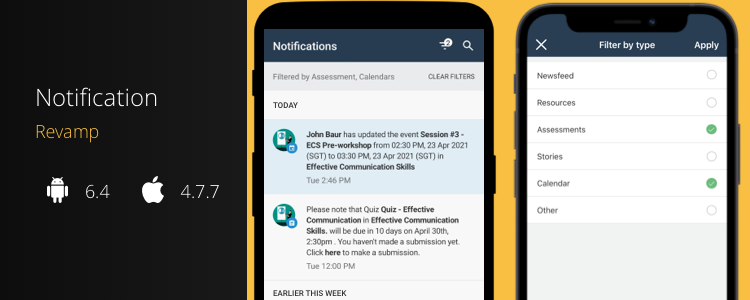Notifications Revamp (iOS – 4.7.7, Android – 6.4)
The bulletin board notifications on both our Android as well as iOS apps have undergone a major revamp.
Notifications card layout
All the notifications will now have an icon corresponding to the received notification along with the cover image for that content.
A new notification indicator with a red dot will be shown for the new unread notifications.
Mark notifications as read
You can now mark unread notifications as read without tapping and accessing the notification. Just swipe the unread notifications to mark them as read. Once the notification is marked as read, it will have a white background.
You will also have the option to mark all your unread notifications as read, at once.
Notification categorised on the basis of their dates
The Notifications screen will now categorise the notifications based on the following dates:
- Today
- Yesterday
- Earlier this week
- Earlier this month
- Older than this month
This will help users to quickly get a sense of timeline for the notifications received by them.
Filtering Notifications
In a bid to keep you apprised of the notifications, as per the different types of content, we have also added filters on the notifications screen. You can now quickly filter all the notifications based on the following types:
- Newsfeed
- Lessons
- Assessments
- Stories (if enabled)
- Calendar
- Other
You can also use multiple filters to filter out the notifications.
Annotate PDF while Creating Posts (iOS – 4.7.7)
In a continued endeavor to improve the Apple pencil support on the Teamie iPad app, we now support annotating the PDFs while creating posts from the Teamie iPad app. This will allow users to upload and markup a PDF document while creating a post on their iPads.
So, when you attach a PDF file while creating a post, you will see a pencil icon at the top right of the screen.
Tapping the icon will open the Pencil Canvas screen.
You can use various features placed at the bottom of the Pencil Canvas screen to markup the image, such as choose different pencil styles, highlight the objects on the screen as well as change the colour from the given colour palette.
Once done, you can share the post with the required classroom and the marked up PDF will be added to it as an attachment.
Native Profile View (iOS – 4.7.7)
We have added the functionality of viewing other users’ profiles natively on the app. This can be done by searching for the users from the search feature and then accessing their profile.
Furthermore, users will also be able to view the native profile view of users from the posts they are tagged in. This feature is already available on the Teamie Android app.
Note: Only information that is considered to be publicly visible will be available when viewing other user’s profile – links, such as ‘More Links’ and ‘Settings’ options, will not be available while viewing other users’ profiles natively.
So, that’s it for this update. See you soon with another one! Till then, stay safe, healthy and collaborative!