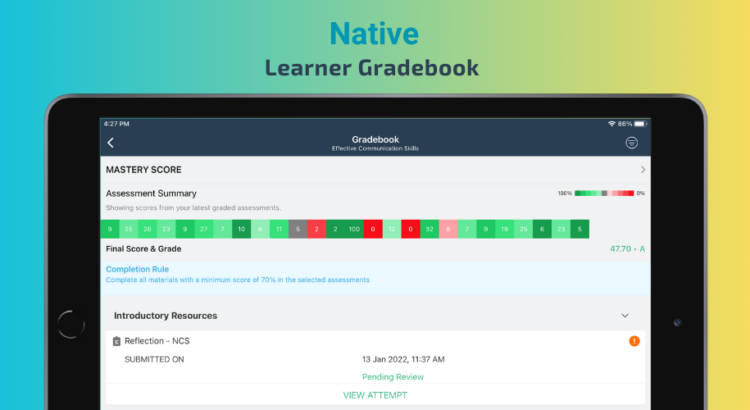The most recent update for the Teamie mobile app includes several notable new features, which are listed below:
Personalized Posts (Android – 8.3.5)
At Teamie, we understand the importance of tailored communication to enhance learner engagement and learning outcomes. To further support personalized interactions on the go, we are thrilled to announce the addition of “Personalized Posts” in our Teamie Android app as well. This powerful feature allows instructors to create targeted posts for specific teams and learners. With Personalized Posts, educators can foster meaningful discussions, cater to individual needs, and create a more inclusive learning environment. All that in the palm of your hands with the Teamie app. So, keep your Teamie apps updated for the best learning experience!
As an instructor, in addition to sharing posts with the whole classroom, you can now choose to personalize the learning by sharing the posts with either individual learners and/or group of learners (teams) via the Teamie Android app.
| 💡 The standard post options (such as commenting, liking) will remain accessible for personalized posts to learners who have access to the post. |
Enabling Personalization for a Post
Once you share a post with one or more learners or teams, it will not be accessible to others in the classroom, unless you specifically share it with another individual(s) or team(s). Only the members of the team(s), with which the post is shared, will have access to the post.
To personalize a post, in the post creation modal, tap Add to your post and then tap to enable the Personalize toggle.
Once the Personalization window opens, you can then choose to share the post with a team, learner or both as per your preference.
With Personalized Posts, all existing post options remain available, but they will only be applicable to the learners who can view the post. This means that educators can still set deadlines and create homework tasks for specific team members or learners. Similarly, announcements will only be sent to the shared team members and learners, ensuring that communication is targeted and effective.
Furthermore, the “View Participation” feature will be limited to the learners who have access to the personalized post, ensuring a focused and relevant discussion environment. We believe that Personalized Posts will revolutionize the way instructors interact with their learners, allowing for more personalized and impactful discussions. We value your feedback and would love to hear from you! If you have any thoughts, suggestions, or experiences to share about using Personalized Posts or any other aspect of Teamie, feel free to reach out to us!
Learner Peer Review (Android – 8.3.5)
Earlier, we introduced the feature of peer review on our web platform which allowed learners to review and provide feedback on their peers’ submissions, fostering a culture of constructive feedback and peer-to-peer engagement. Now, learners can access assignment submissions open for peer review, review them and view the peer review done on their submission, all from the convenience of the Teamie Android app.
As a learner, when the peer review for an assignment is open for you, you will be notified about it via notifications or from your calendar. Tapping the notification will take you directly to the PEER REVIEW tab.
To access the learner’s attempt that requires your review, simply tap on the Status. This will lead you to the Attempts page, where you can view the specific attempt that the learner has submitted for grading and proceed to review it.
| 💡 If the instructor has set up the assignment to be peer reviewed anonymously, then you will not see the name of the learner you are reviewing and the name will be shown as ‘Learner’ to maintain anonymity. The learners will also not see your identity; instead, your name will be displayed as ‘Reviewer’. |
Evaluate the attempt using the available grading methods, which may include scoring, rubrics, and grade schemes. You can also add comments and suggestions as a part of providing constructive feedback and evaluating your peers’ work.
The ToDos calendar event will also be marked as completed, with a corresponding green tick, once you complete the peer review.
If your submission has undergone peer review by one or more of your peers, you can also access the grades, scores, and comments provided by your peers on your attempt. Moreover, any feedback (comments) provided by reviewers during the peer review will also be accessible in the comment section of your attempt, along with any feedback from your instructor, if applicable.
Peer Review Assignments on Teamie empower students to take an active role in their learning process, fostering a culture of constructive feedback and collaboration. Embrace the power of peer review and unlock the full potential of collaborative learning on Teamie!
Have a unique Peer Review Assignment experience to share? Connect with us on Twitter or drop us an email at support@theteamie.com. We’d love to hear from you! Happy reviewing and learning!
Elevate the Joy of Classroom Completion with Celebratory Confetti
We’re thrilled to unveil an exciting addition to the Teamie Android app that enhances the celebration of learners’ achievements – the Celebratory Confetti for Classroom Completion! Witness a burst of excitement as learners successfully complete a classroom; a delightful modal appears with heartwarming congratulations and confetti fireworks, infusing their learning journey with joy.
For classrooms with enabled certificates, students can easily download their completion certificates through the “Download Certificate” button featured in the celebratory modal. This seamless access adds to the sense of accomplishment.
The Celebratory Confetti for Classroom Completion is just one way we’re dedicated to creating a positive and rewarding learning experience. Join us in commemorating success! This feature is also available on the Teamie Android app, ensuring learners can celebrate achievements wherever they go. Keep your Teamie app updated to embrace this celebratory enhancement!
Native Learner Gradebook (iOS – 5.6.9)
We are excited to unveil the newest version of the Teamie iOS app, featuring the native learner gradebook. As a learner, when you access a classroom’s Gradebook, you will be greeted with a specially designed native view, enhancing your overall app usage experience.
Upon tapping “Gradebook” from your classroom’s More screen, you will be directed to the Gradebook / Mastery View screen. The Gradebook view consists of two sub-views, Gradebook for assessment scores and Mastery View for standards-based grading scores. Depending on your site configuration, the app will automatically take you to the appropriate view.
In the Gradebook, you will find the completion rule set for the classroom. If the Final Score optional feature is enabled, the final score and grade will also be displayed at the top of the gradebook screen, once published.
Assessments will be organized and listed under their respective sections, which can be easily expanded or collapsed as needed, ensuring a tidy and organized display.
The Gradebook will include a score heatmap color alongside each assessment, reflecting learners’ performance similar to how it is shown on the web. Scores greater than 50% will be represented by a green color indicator on the left edge of the assessment, with darker shades indicating better scores. Similarly, shades of red will indicate scores below 50%, and gray for scores exactly at 50%. This visual indicator allows for a quick overview of learners’ performance across assessments.
The top of the gradebook will showcase the Assessment Summary, showing scores from learners’ latest graded assessments. Each cell’s color will correspond to the heatmap color. Tapping over a cell will scroll down to locate that assessment in the gradebook list below, making it easy to locate specific assessments.
If mastery view is enabled on your Teamie site, the gradebook will display mastery scores instead of assessment scores. These scores will be based on the mastery score assigned at the highest level of objectives.
Each assessment will be accompanied by their respective icons for easy identification. You can also view your attempt (that is considered for grading), if applicable. Furthermore, any assigned weightage and the submission date will also be listed for your information.
Published scores and available grades for assessments will be clearly displayed for each assessment. Assessments without submitted attempts will show no scores, while assessments with unpublished scores will have a “Pending for review” label. Any feedback from instructors will be visible below the respective assessment card.
For assessments with attached rubrics, the rubric criteria will be presented in a list, along with titles, selected scales and self-assessment scales (if applicable).
The gradebook provides a range of handy filters to streamline your assessment search. You can filter assessments by type – Assignment, Offline Test, or Quizzes, as well as by nature – Summative or Formative. Additionally, personalized assessments can be filtered using the More Filters section.
You can apply filters individually or in combination to precisely access the desired assessments.
With the native learner gradebook in the Teamie apps, keeping track of your academic progress and performance has never been easier. We encourage you to share your valuable feedback with us via our Twitter handle or reach out to us via our support channel.
Kindly note that the Native Gradebook is already available on the Teamie Android app as well. To ensure you have the best learning experience, don’t forget to keep your Teamie apps updated with the latest features and improvements. Stay connected and make the most of your learning journey with Teamie!
So, that’s it for this update. See you next time! Till then stay healthy and stay collaborative.