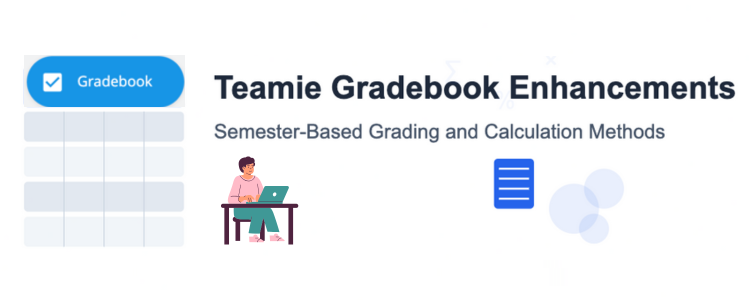At Teamie, we continually strive to enhance our platform to meet the dynamic needs of educators, learners, and administrators. Building on the Semester-Based Mastery Automation feature we introduced recently, we are excited to unveil our latest Gradebook updates, including Semester-Based Grading, Enhanced Gradebook Calculation Logics, and flexible Gradebook Calculation Methods.
These updates aim to streamline grading workflow, offer unparalleled flexibility, and ensure better performance tracking. Whether you’re an educator looking for tailored grading options or an administrator seeking comprehensive academic reporting, these enhancements have been crafted with you in mind. Let’s delve deeper!
A Quick Look Back: Semester-Based Mastery Automation
Earlier we introduced the Semester-Based Mastery Automation feature, enabling teachers to manage mastery progressions across multiple semesters within a single classroom. This feature allowed educators to:
- Track mastery progress for each semester independently.
- Gain insights into overall mastery scores and grades for the academic year.
- Provide targeted interventions based on semester-specific performance.
Now, we’re taking this concept further by integrating Semester-Based Grading into the traditional Gradebook. This addition bridges the gap between mastery-based and traditional grading systems, empowering educators with comprehensive tools to meet diverse academic needs.
What’s New in the Gradebook?
Our latest Gradebook updates bring three transformative features:
- Semester-Based Grading: Seamlessly manage grading for distinct academic terms within the same classroom.
- Enhanced Gradebook Calculation Logics: Choose from multiple grading logics for a flexible and accurate evaluation process.
- Gradebook Calculation Methods: Decide whether the classroom Gradebook will focus on semester-based or overall grading.
Semester-Based Grading: Consolidated Academic Management
Managing separate classrooms for different semesters is now a thing of the past. With Semester-Based Grading, educators can:
- Divide Classrooms into Semesters: Set up terms like Semester 1 and Semester 2 within a single classroom.
- Tag Assessments to Semesters: Assign assessments (assignments, quizzes, discussions, or offline tests) to specific semesters (available only with the Semester-Based Grading Method).
- View Semester and Overall Scores: Filter the Gradebook to view semester-specific data or combine results for a unified year-end score.
How It Works:
- Setting Up Semesters: Admins can configure semesters site-wide or at the classroom level, aligning with the institution’s academic calendar. We can also set one semester as the default, ensuring new assessments are automatically assigned to the active term.
- Tagging Assessments: Teachers can manually adjust semesters for assessments via a dropdown menu in the assessment settings. (Note: Semester tagging is available only when the classroom uses the semester-based Gradebook Calculation Method.)
- Switching Views: Use the Semester Filter in the Gradebook to toggle between semester-specific and overall performance views.
Why These Updates Matter
- For Teachers:
- Greater flexibility in setting up and managing grading.
- Ability to calculate and view grades by semester, offering a clearer view of student progress over time.
- Choice of calculation methods to best suit the assessment approach.
- Option to publish final grades and scores on a per-semester basis.
- For Students:
- Clear visibility of their final scores, once published by the instructor.
- Detailed performance insights for each semester and a comprehensive year-end overview.
- For Admins:
- Streamlined academic reporting without the need for multiple classrooms.
- Control over site-wide gradebook settings, including the default calculation method.
- Option to customize semester configurations to match school or institutional calendars.
Gradebook Calculation Methods: Flexibility at the Classroom Level
Teachers and administrators now have the option to choose between two Gradebook Calculation Methods for classrooms:
- Overall Grading Method: Calculates grades and scores across all assessments for the entire academic year. (Note: Semester tagging is not applicable in this method, as all assessments are considered collectively for calculations based on the selected logic.)
- Semester-Based Grading Method: Calculates grades independently for each semester, allowing semester-specific tagging of assessments and providing granular insights into term-based performance.
Key Details:
- Semester Independence: When semester-based grading is selected, the Gradebook calculation for each semester is completely independent. This means teachers can view and manage scores separately for Semester 1 and Semester 2.
- Cumulative View with Overall Grading: In the overall method, all assessments are included in the calculation, ensuring a holistic view of academic performance across the year.
Enhanced Gradebook Calculation Logics
Recognizing the diverse grading needs across institutions, we’ve introduced new calculation logics for greater flexibility:
- Weighted Assessments: Uses assigned weightages for assessments to calculate the final score, suitable for classrooms where certain assessments hold more significance than others. This was the existing logic.
Example:
| Assessment | Weightage | Score Achieved | Weighted Score |
| Lab Reports | 20% | 90% (90/100) | 18 |
| Research Project | 30% | 80% (80/100) | 24 |
| Midterm Exam | 50% | 70% (70/100) | 35 |
Final Score = 18 + 24 + 35 = 77%
- Total Points: Calculates grades by dividing the total points a student earns by the total points possible, useful for when all points are considered.
- Can be used with or without grading components.
- When grading components are used, the system calculates the score for each component by dividing the total points earned by the total points possible within that component.
Example:
- Projects (30%):
- Lab Reports 1: Earned 93 points, Max: 100 points
- Lab Reports 2: Earned 87 points, Max: 100 points
- Total points = (93 + 87) / (100 + 100) = 180 / 200 = 0.9
- Weighted Score = 0.9 * 30 = 27
- Assignments (40%):
- Earned: 80 points, Max: 100 points
- Weighted Score = (80/100) * 40 = 32
- Class Tests (30%):
- Earned: 70 points, Max: 100 points
- Weighted Score = (70/100) * 30 = 21
Final Score = 27 + 32 + 21 = 80%
- Average: Calculates the average of assessment scores, ideal for classrooms that aim to balance all assessments equally.
- Can be used with or without grading components.
- When grading components are enabled, the average score within each component is calculated, and then a weighted average of all grading components is used to determine the final score.
Example:
| Grading Components | Assessment Scores | Average Score | Weightage | Weighted Average |
| Assignments | 85%, 90% | 87.5% | 40% | 87.5 * 0.4 = 35 |
| Class Tests | 80%, 70%, 75% | 75% | 30% | 75 * 0.3 = 22.5 |
| Projects | 95% | 95% | 30% | 95 * 0.3 = 28.5 |
Final Score = 35 + 22.5 + 28.5 = 86%
Click here to learn more about the Gradebook calculation logics.
Key Features:
- Site-Level Default Calculation Logic: Admins can set the default calculation method for the gradebook at the site level. This means when a classroom is created, the default calculation logic will be auto set.
- Classroom-Specific Settings: You can also choose a specific calculation type for each classroom, which can be different from the default set at site level.
Building on Semester-Based Mastery Automation
These Gradebook updates build on the strong foundation laid by the Semester-Based Mastery Automation feature. By integrating semester-based capabilities into traditional grading, we’ve ensured that Teamie caters to both mastery-based learning environments and traditional academic frameworks. Together, these features provide educators with the tools to create cohesive, flexible, and efficient learning experiences.
Practical Use Cases
- Mid-Year Progress Reporting: Teachers can generate detailed reports for Semester 1 while preparing for Semester 2, ensuring transparency and continuity.
- Personalized Interventions: Review grades separately for each semester to deliver targeted support and boost student achievement.
- Comprehensive Year-End Review: Use cumulative scores and grades to provide holistic feedback and guidance.
Ready to Transform Your Grading?
The updated Gradebook features, including Semester-Based Grading, Enhanced Gradebook Calculation Logics, and customizable Gradebook Calculation Methods, are now live on Teamie! We invite educators to explore these tools and see how they can revolutionize grading and performance tracking in their classrooms.
Your feedback plays a vital role in shaping the future of Teamie. Share your thoughts, suggestions, or questions as you explore these enhancements. Together, let’s continue to create an educational platform that meets the ever-evolving needs of modern classrooms.