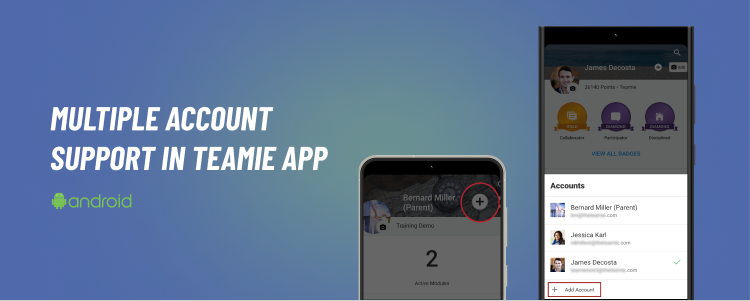Add Multiple Accounts on the Teamie Mobile App
We’ve heard your feedback! Parents who use the same device to help their children access Teamie, and want to switch between the student and the parent accounts. Or teachers who are also parents with the school, and needed to logout and login to view their details on the app. And also users who are using Teamie across different organizations e.g. their own company using Teamie, and the learning/training institute where they are upskilling themself is also using Teamie.
We are excited to announce the latest feature for our Android app (coming soon on iOS), where you can log in via multiple accounts to the Teamie mobile app on the same device. It makes it easier than ever to switch between accounts and access all of the information and resources that you need without the hassle of logging out and logging back in multiple times.
How to use the multiple account login feature?
To use the multiple account login feature, just head to the ‘More’ tab and tap the ‘+’ icon adjacent to your profile name. This will open a bottom sheet that displays a list of all logged-in accounts. There will be an “Add account” button at the bottom of the list.
To add a new account, tap on the “Add Account” button. This will redirect you to the login screen, where you can log in to the account with the corresponding credentials. Once you have successfully logged in, the new account will be treated as the current account and will also get added to the list of logged-in accounts.
To switch to a different account, simply tap on the required account in the logged-in accounts list. The app will then reload its content based on the selected account. The checkmark next to the user’s name indicates the current logged-in user.
Flexibility Across Different User Roles and Sites
You have the flexibility to log in and seamlessly switch between multiple accounts, even if they have different user roles. For instance, both teachers and parents can log in to the app simultaneously. Additionally, users from different Teamie sites can also be logged into the app concurrently, allowing for effortless switching between accounts.
Coming Soon to iOS
We’re thrilled to announce that this fantastic feature will soon be available on our iOS app as well! Stay tuned for updates on when you can enjoy this seamless experience on your iOS device as well!
Benefits of the multiple account login feature
The multiple account login feature offers a number of benefits to users, including:
- Seamless Role Transitions: Whether you’re a learner, instructor, parent, or part of different organizations and educational institutions using Teamie, this feature enables seamless role transitions, adapting to your evolving needs.
- Effortless Navigation: Say goodbye to the complexities of logging in and out. Teamie’s intuitive interface ensures a frictionless switching between accounts.
- Optimized Productivity: Spend less time managing accounts and more time engaging with your learning community.
- Tailored Experiences: Access content that aligns precisely with your current user profile, ensuring a personalized and relevant learning journey.
Overall, the multiple account login feature is a valuable addition to the Teamie Android app that promises to benefit users in a variety of ways. Following are couple more recommendations on how the multiple account login feature can be used to maximize the learning experience for all stakeholders:
- Administrators/Teachers: Administrators and teachers can leverage the multiple account login feature to seamlessly transition between their administrative or teaching account and their learner account. This functionality enables them to utilize their teacher account for instructional activities and smoothly switch to their learner account to access classes and resources where they are enrolled as learners, such as teacher training programs.
- Parents: Parents can use the multiple account login feature to log in to their own account and their children’s accounts. This allows them to stay informed of their children’s progress, communicate with their children’s teachers, and provide support at home. For example, a parent could use the feature to see their child’s assignment attempts and help them to prepare for tests.
Overall, the multiple account login feature is a powerful tool that can be used to improve the learning experience for all stakeholders. It is a valuable addition to the Teamie Android app that is sure to make a positive impact on the educational landscape.
We value your input! If you have any feedback, questions, or suggestions regarding this feature or any other aspect of Teamie, please don’t hesitate to reach out. Your insights help us improve and provide you with an even better learning platform. Share your thoughts with us, and let’s continue to learn and grow together.