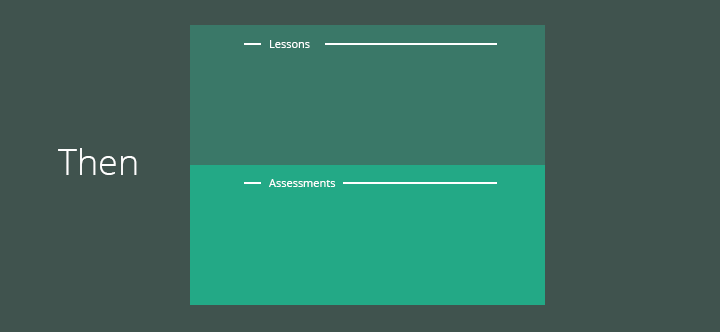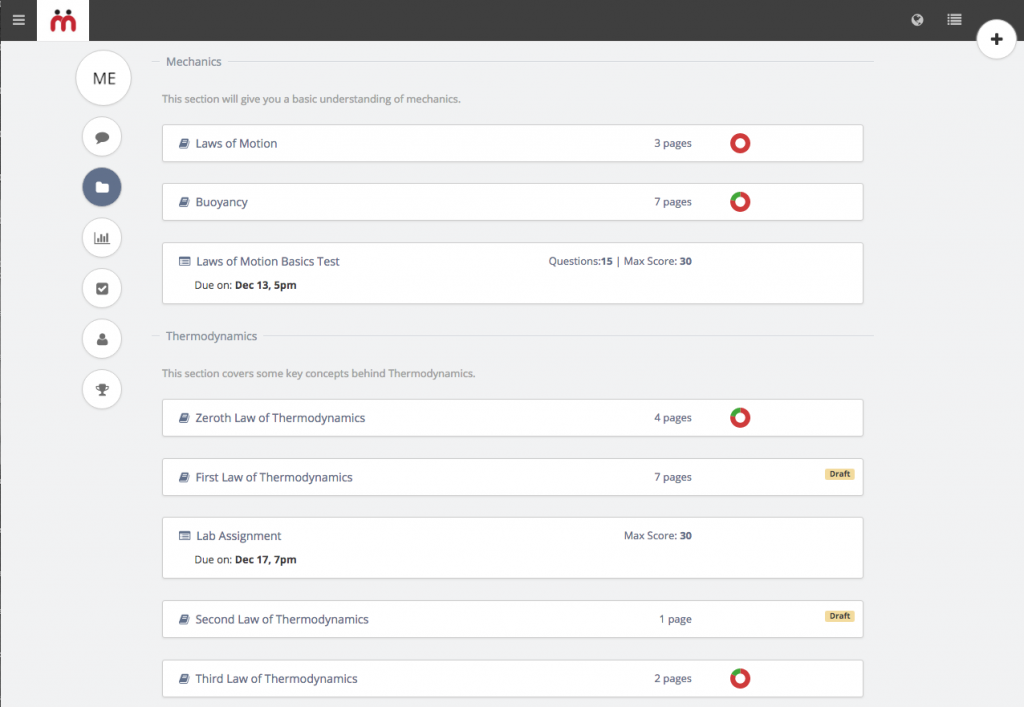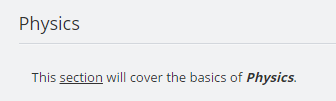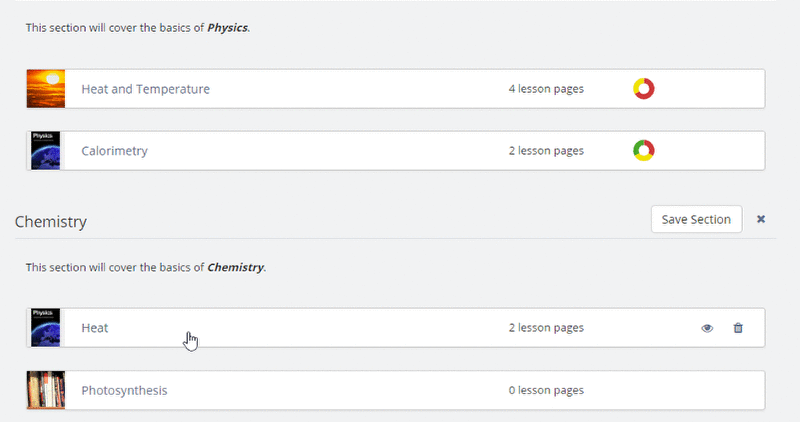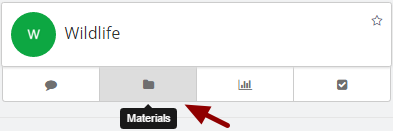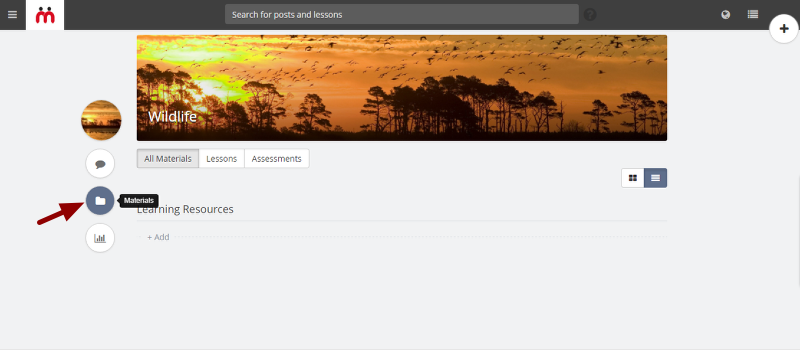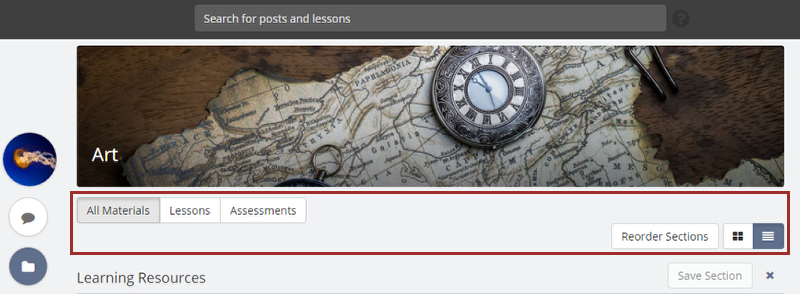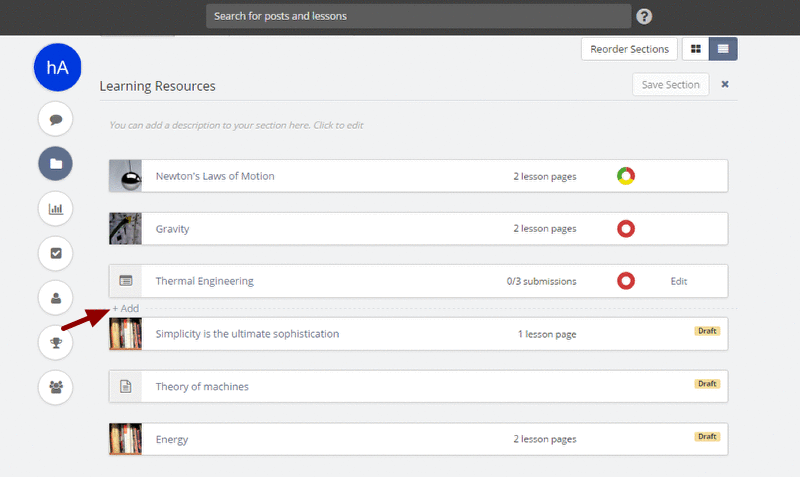In our latest release 1.20, we have come up with some great new features which will make you crave for Teamie even more! You can familiarize yourself with the latest features here. One very useful feature which stemmed from the suggestions of our customers was Sections. In this blog post, we will be shedding light on how this feature can help instructors better organize their learning in an intricate yet effortless manner. So, shall we begin?
‘Sections’, as the name suggests deals with categorizing stuff according to one’s requirement. We have done exactly that! Note the keyword in the first line being ‘requirement’. We at Teamie always strive towards fulfilling the requirements of our customers. Putting our customers first is how we do things here. Read this blog post from our co-founder and CEO. You will get the basic idea of how Teamie is striving towards creating a perfect blend of what our customers ‘want’ and what they ‘need’.
Our customers wanted to club certain lessons together and put them in a folder primarily for the purpose of categorizing them to impart better learning. It’s like creating few special things and keeping them under one roof to share with your loved ones. In this case, selected lessons are the special things that are created by the instructors and Section is the roof under which they are kept for their loved ones. Their loved ones being the learners :).
Let’s take an example of a Mechanical Engineering classroom that has a mix of assessments and lessons on two topics – ‘Mechanics’ and ‘Thermodynamics’. What you can do now is categorize these lessons and assessments into 2 sections titled “Mechanics” and “Thermodynamics”. Creating such sections will also help you in the long term by serving as a way to plan out your academic schedule.
So ‘Section’ can be treated as the brainchild of our customers like many other awesome suggestions they have given us in the past to make our product speak for itself. But having said that, we at Teamie always strive to do better. So we decided to add something more to the mix; the all important assessments! Yes, with this release you can now create sections and place an interspersed list of lessons along with the assessments in them. You can add rich-text description to your sections to elucidate its purpose.
You can easily reorder the interspersed list of lessons and assignments in sections. As a matter of fact, you can move section items from one section to another. Kindly note, this is a Dash-only feature and takes us one step closer to realizing our dream of fully migrating to Dash. The reordering of lessons and assessments in a section will not affect their order in the old interface and sections created by you in Dash will not be visible in the old interface.
Also from now onward, there will be one dedicated menu item for accessing both your lessons and assessments together instead of two separate menu items, ‘Lessons’ and ‘Assessments’. This dedicated menu item is called “Materials” and you can access it from the Dash landing page or from the Materials tab in the classroom sidebar in Dash as shown below.
On the material page of a classroom you will have two toggles for enhanced experience. The ‘list and card view’ toggle to switch between list view and card view, which you would already be familiar with if you are using the new lesson interface on Dash. The second toggle helps you filter lessons and assessments in a classroom separately. This way you can switch to the filter of your choice and access all materials, all lessons, or all assessments at one place with the click of a button.
Coming to how sections are created in a classroom. Section creation is a very quick process and can be done effortlessly. All you need to do is access the Materials pages of your classroom (all your lessons and assessments will be listed here as a single list). Then, click +Add between any two items (lessons and assessments) and select Add Section. Enter the section title and save the section. Add appropriate description and voilà! your section is created. All the lessons and assessments after this section will be included in it until the start of the next section.
So, hopefully this new feature will help you keep your content organized on Teamie. Adios for now, will be back with some more awesome features in the future. In the meantime keep learning, keep growing and have a bright future ahead 🙂