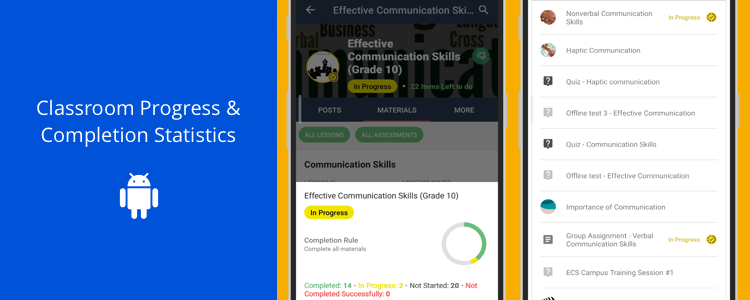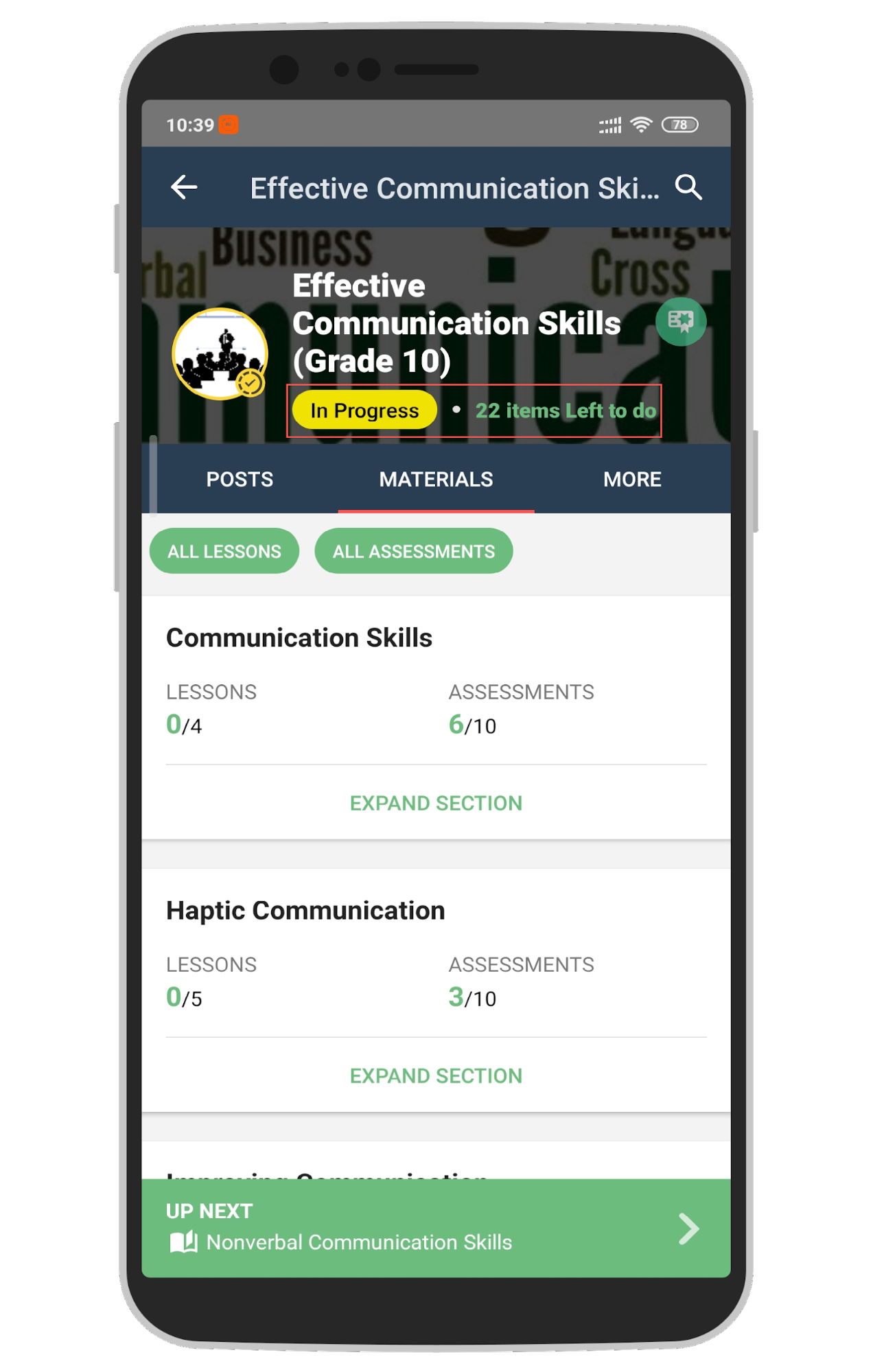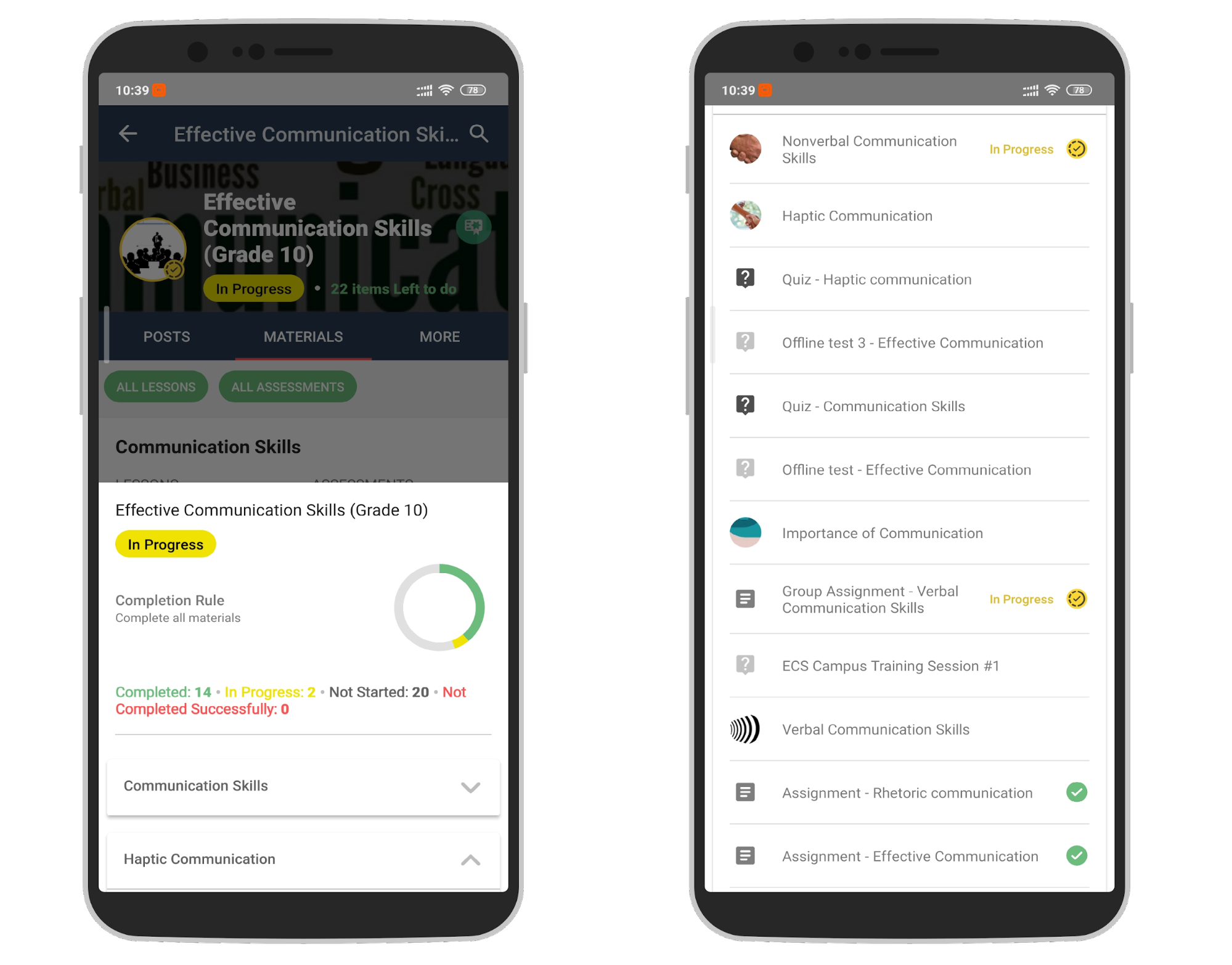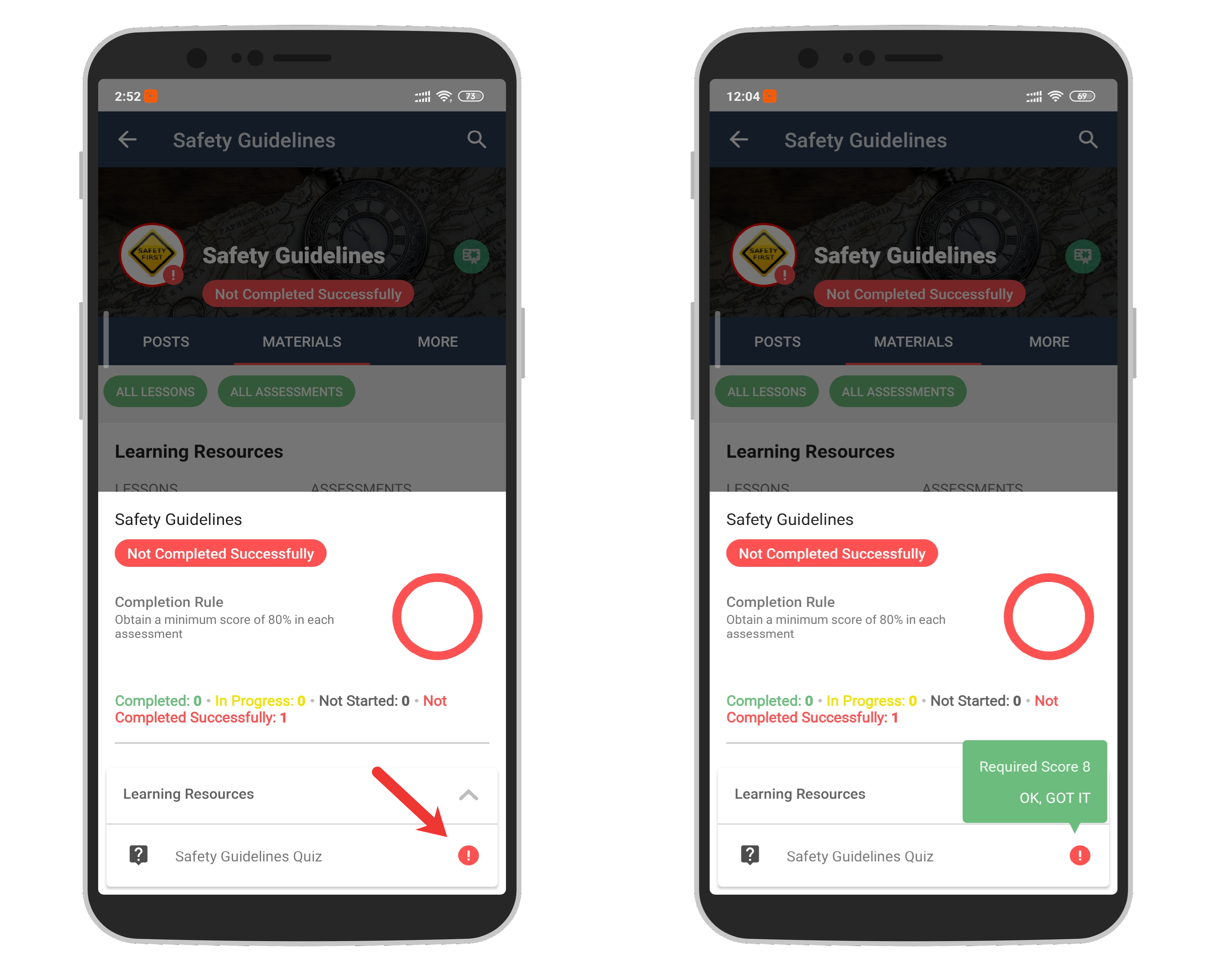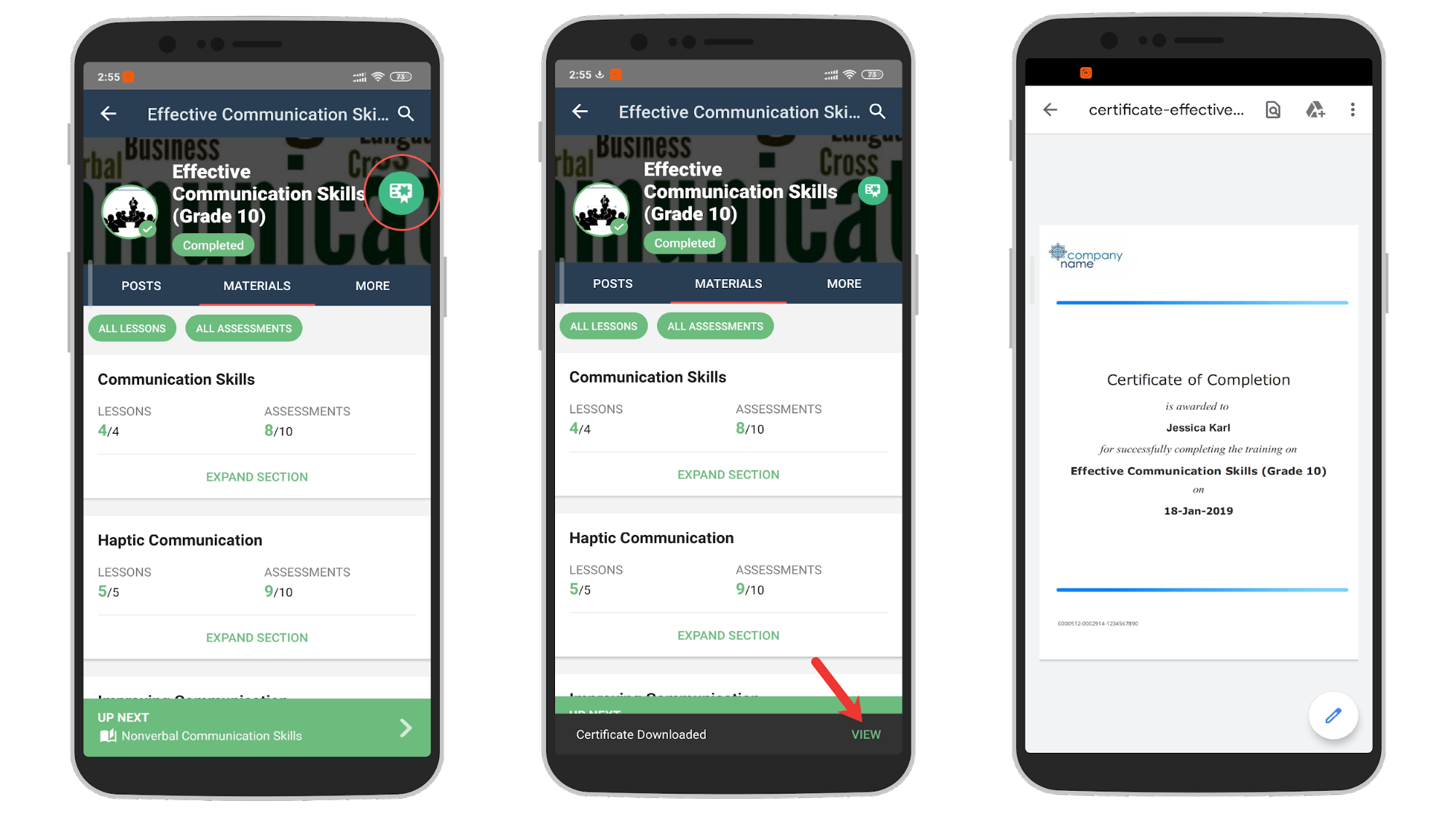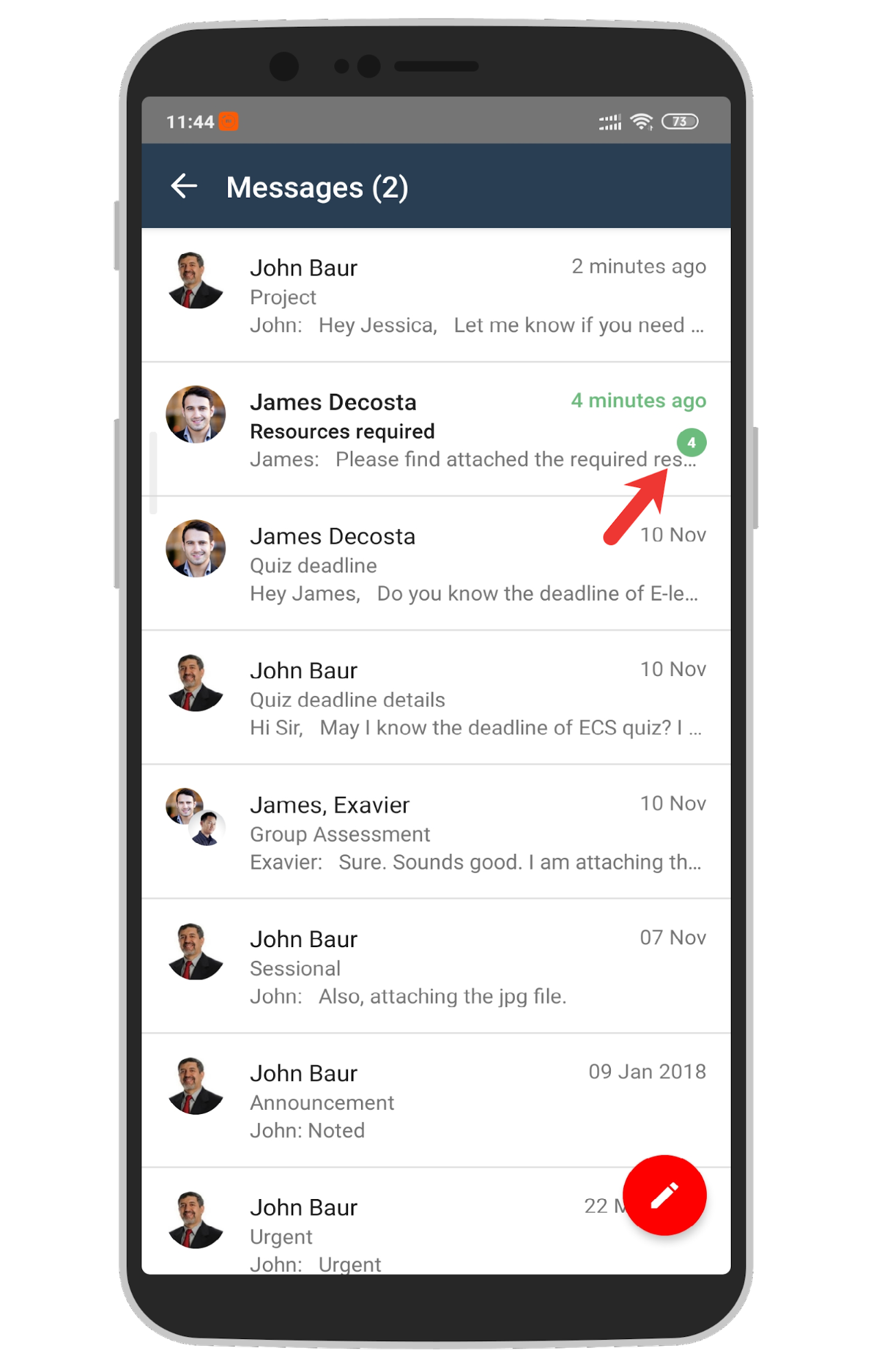Classroom Progress & Completion Statistics
If the Classroom Completion feature is enabled on your site, learners will be able to view the classroom completion status from the Teamie Android app.
As a learner, once you land inside the classroom from the classrooms listing screen, you will be able to view the classroom completion status (Completed, In Progress, Not Successfully Completed) along with the materials that are left to do in case of the ‘In Progress’ classrooms.
You can tap on the progress label to view the following details for the classroom:
- Classroom name
- Completion rule
- Pie chart indicating the completion statistics
- List of materials organised in their respective sections (collapsed)
- Icons showing the progress for each material (Completed, In Progress, Not Successfully Completed)
The classroom completion features work according to the specified criteria/rule set by your instructors. Once you have completed all the materials as per the set criteria/rule, the classrooms will officially be marked as completed/finished.
In case you have completed a classroom and it shows the label – ‘Not Successfully Completed’, it means that the completion rule is set to obtain a minimum score of certain percentage in each assessment and your achieved score is less than the required score. You can tap on the assessment with a warning icon to view the required score for completing it. Once you achieve the required minimum score or above, the assessment will be considered as completed.
Classroom Completion Certificate
Once you meet the completion criteria, set for a classroom, you will be able to download the classroom completion certificate, if enabled for your site, by tapping the certificate icon on the classroom cover image.
Note: In case you have not met the completion criteria for a classroom, then you will not be able to download its completion certificate.
The classroom completion and certificate download workflows will soon be available on our Teamie iOS app as well. So, stay tuned to our blog and keep your apps updated!
Unread Message Count Badge
Each conversation will now have a badge for the number of unread messages in the conversation. Once you click the conversation, the message(s) in the conversation will be marked as read and the badge will stop appearing until any new message arrives in that conversation.
That’s it for this update. See you soon with a fresh new update. Till then, stay healthy, stay collaborative. Also, a belated Happy Lunar New Year to everyone 🙂