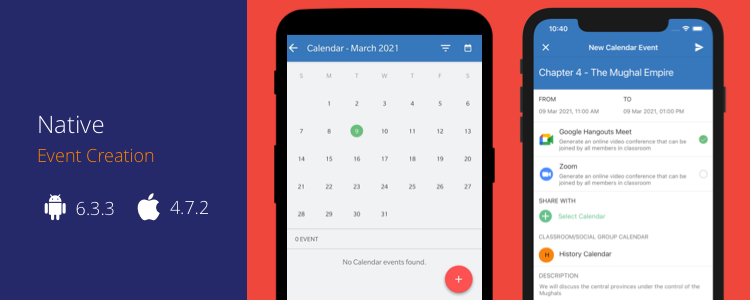Events Creation (iOS – 4.7.2, Android – 6.3.3)
Currently, event creation was only available via the web platform. With the latest Teamie mobile apps update, we have now added this feature to both our Android as well as iOS apps.
Users can create events from the Calendar screen as well as the View Full Calendar screen.
Once you tap the + icon for the event creation, you will be taken to the ‘New Calendar Event’ creation screen.
Enter the title and the required from and to details for the calendar event. If required, you can also enter the description for the event
Then, tap the Select Calendar button to select the classroom(s) to share the calendar event with. You can also select from any personal calendar that you might have created.
In case your site is configured with Teamie – Google Hangouts Meet integration, you can also create online conferences/meetings in your Teamie classrooms via the Teamie apps by enabling the Google Hangouts Meet option.
Note: Multiple classrooms or personal calendars cannot be selected while creating an online conference/meeting.
These conferences can then be joined by members of the classroom through Teamie. A calendar event will be created with the link to the conference for joining it.
Similarly, in case the Teamie – Zoom integration is configured, instructors can create and link online Zoom meetings to events created directly in their Teamie classrooms/modules. These meetings can then be joined by the members of the classroom through Teamie.
Note: Users will be able to edit and delete events as well from the mobile apps. Kindly take note that calendar events with Google Hangouts Meet / Zoom meetings enabled cannot be edited. They can only be deleted, if required.
Audio Recording Enhancement (Android – 6.3.3)
We have enhanced the audio recording workflow on the Teamie Android app to improve user experience and ease of usage. Earlier, users need to tap and hold the audio recording icon continuously to start and continue recording the audio recording while attaching audio to posts, assessments’ submissions etc. This could prove tedious in case users are recording a longer audio.
Hence, we have enhanced the workflow and users can now just tap once to start the audio recording. Once they are done with recording the audio, they can tap the audio recording icon again to stop and attach the recording.
Native Profile View (Android – 6.3.3)
In our earlier update, we introduced the edit profile feature which allowed Teamie Android app users to add or update their profile and cover images from the Profile screen. But the native profile view was only available for the users themselves.
Now, we have added the functionality of viewing other users’ profiles natively on the app. This can be done by searching for the users from the search feature and then accessing their profile.
Furthermore, users will also be able to view the native profile view of users from the posts they are tagged in.
Note: Only information that is considered to be publicly visible will be available when viewing other user’s profile – Links such as ‘More Links’ and ‘Settings’ options will not be available while view other users’ profiles natively.
So, that’s it for this update. See you soon with many more! Till then, stay safe and stay collaborative.