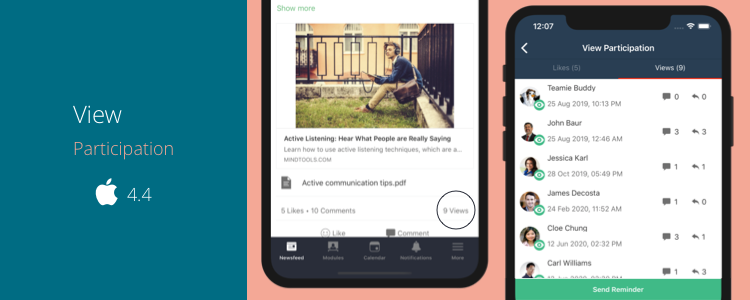View Participation Screen
You would already be familiar with the post-participation analytics on our web platform, which helps identify users who have seen and interacted with a post. We have now extended this functionality to our iOS app as well. You can access the View Participation screen by tapping the views count on a post.
On the Views tab of the View Participation screen of a post, you will be able to see the information of the users who have seen the post along with the count of the comments and comment replies made on that post by a user. You can also send them reminders as well.
If the user has interacted with a post (by commenting/replying or linking the post), the latest interaction timestamp will also be shown for that user.
Similarly, you can view the list of users who have liked the post from the Likes tab, which can be directly accessed by tapping the likes count of a post.
So, that’s it for this update; see you soon. Have a great festive season ahead! Stay safe, healthy, and collaborative 🙂