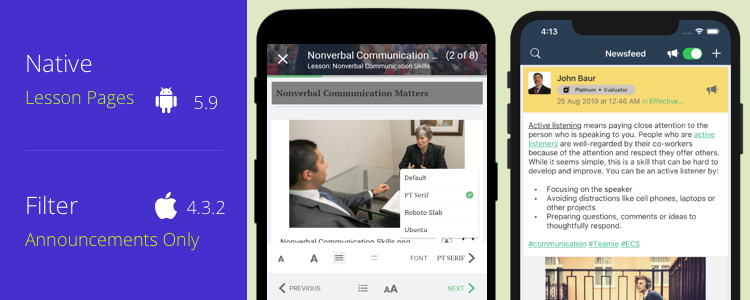Android (5.9)
Native Lesson Pages
In order to provide our users the best in-app learning experience, we have introduced the native lesson pages in our Teamie Android app. In addition to providing a consistent user experience, native lesson pages will have other handy readability features, such as font size, spacing and font type.
The lesson page will have the cover image of the lesson at the top. The details, such as, the lesson and lesson page name along with the current lesson page’s number will be overlaid on the lesson’s cover image. An indicator bar will be placed at the bottom of the cover image showing the user’s position in the lesson.
Below the lesson’s cover image, the content for the lesson page will be shown in the form of a vertical list in the order shown on the web interface. Images can be tapped to open and rotated as per requirement. Uploaded audios and videos can be played inline (full screen compatibility available) with corresponding seeking and play back controls. Embedded documents can be annotated and viewed full screen. Furthermore, the rich text will support different stylings as set by the instructor on the web interface during the lesson creation.
In order to provide better readability, we have given the option to increase or decrease the size of the lesson page by tapping the size buttons. There are 7 levels of size settings that can be used to incrementally change the items size on the lesson page.
You can also increase or decrease the spacing between the textual content as per your requirement.
We also have 4 different font options in which you can view the textual content on the lesson page:
- Open Sans (default)
- PT Serif
- Roboto Slab
- Ubuntu
As before, you can always use the previous / next button to navigate between the lesson pages. You can also use the table of contents to view the list of lesson pages and jump directly to the lesson page of your choice.
Locker Revamp
We have revamped the existing locker view for our Teamie Android app users. The locker have the following 5 tabs:
- Draft Posts
- Scheduled Posts
- Locker Posts
- Locker Lessons
- Locker Assessments
Schedule and drafts posts had the options to delete and post now. We have added the edit option using which you can edit the post before posting it.
Locker posts had the option to only view the original post. We have added the option to reshare the locker post as well to any classroom that the user is part of. While resharing the post, users can edit the content of the existing post before sharing it.
Locker lessons and locker assessments have also been revamped and optimized for best performance. Both the tabs will now show the latest lesson and assessment view, tapping on which will take the users corresponding native landing pages.
iOS (4.3.2)
Announcements Only Filter
We have added an Announcements only filter to the homepage newsfeed in the iOS app. Enabling this toggle will filter out all the announcement posts on the main newsfeed. This way, you can quickly view the important announcements made across all your classrooms without having the need to distinguish them from the other posts.
Take note that this feature is also available on the Teamie Android App.
So, that’s it for this update. See you soon with the next one! Till then, stay healthy and stay collaborative!