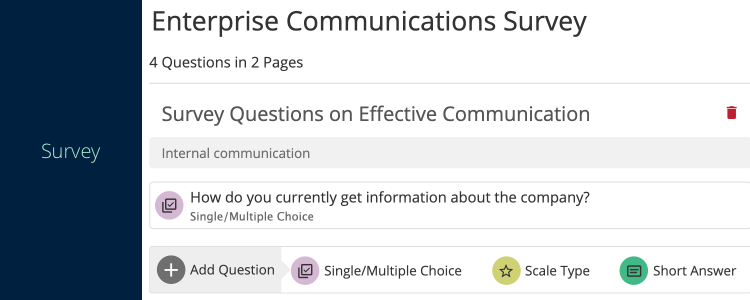A survey is a list of questions aimed to collect targeted data for the analysis of some specific aspect of a group or area. You can now conduct surveys on Teamie using the Survey feature which provides for the creation of feedback forms at a classroom/module/course level. Surveys are a type of material in addition to the lessons and assessments.
As an instructor, you can include three types of questions in a Survey – multiple-choice questions, single choice questions and scale questions. Surveys are a type of materials and can be added from the Materials page of any classroom/module. The steps are similar to how you create any other material – by hovering over the required location, where you wish to position the survey, and clicking +Add and then Create Survey.
Survey creation is inspired by the simple and intuitive interface of quiz creation on Teamie. You can easily add the required questions (multiple-choice questions, single choice questions and scale questions) in the survey.
The stark difference between a quiz and a survey is the non-scoring nature of the survey, as there are no correct answers to the questions. There is no provision of adding score to any survey question as the goal for the survey is to serve as a way to gather information from the end users rather than assess them on a topic.
You can also configure any survey question as an Optional Question. It would then be at the learners’ discretion to attempt that question or not.
You need not worry about constantly saving your changes. All the changes/question additions done in a survey are auto saved.
You can add multiple pages in a survey. Each page can then have the respective set of questions, as required.
Note: You can also split existing survey questions into multiple pages by adding a survey page between the required questions.
You can preview a survey as well to see the learners’ view and make any changes accordingly.
Once published, learners will be notified of the survey and they can take the survey to add their responses accordingly.
Similar to the creation process, the learners’ progress will be saved automatically.
Each published survey will also have a todo associated with it, if it has a deadline. This ToDo will be considered as completed when the user submits the response.
As an instructor, once learners submit their responses, you will be able to view all their responses for each survey question.
You can see the responses submitted by the learners under the questions’ columns. Hovering over the responses will show the details of the responses shared by the learners.
Furthermore, you can export the report for a survey with all the recorded responses in excel format for your ease.
Once all the learners of the classroom/module have responded to the survey, you will get a notification about the same.
The activities done pertaining to the survey will be logged in the activity stream of the classroom as well as your recents activities.
Click here for a step-by-step guide on how the Survey feature works on Teamie.
We would love to hear your thoughts on this new survey feature and the way(s) this might help you leverage our platform, even more!