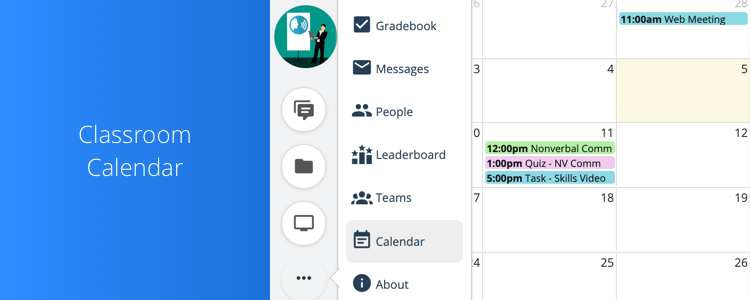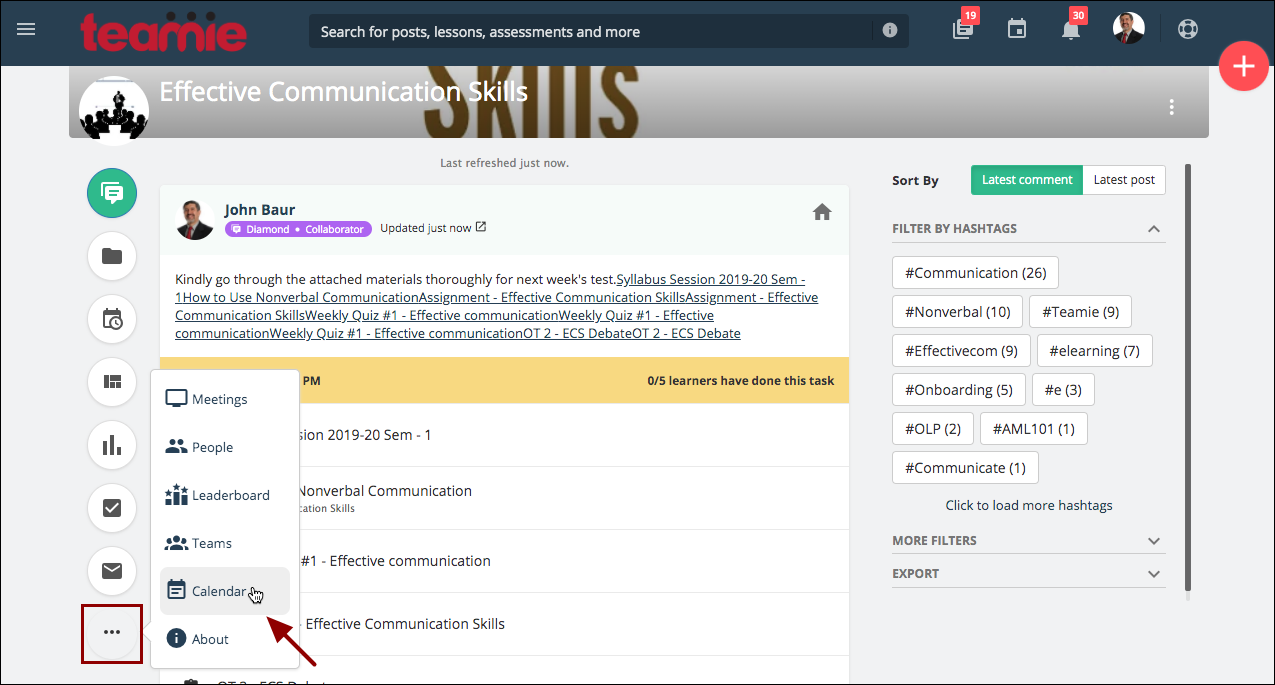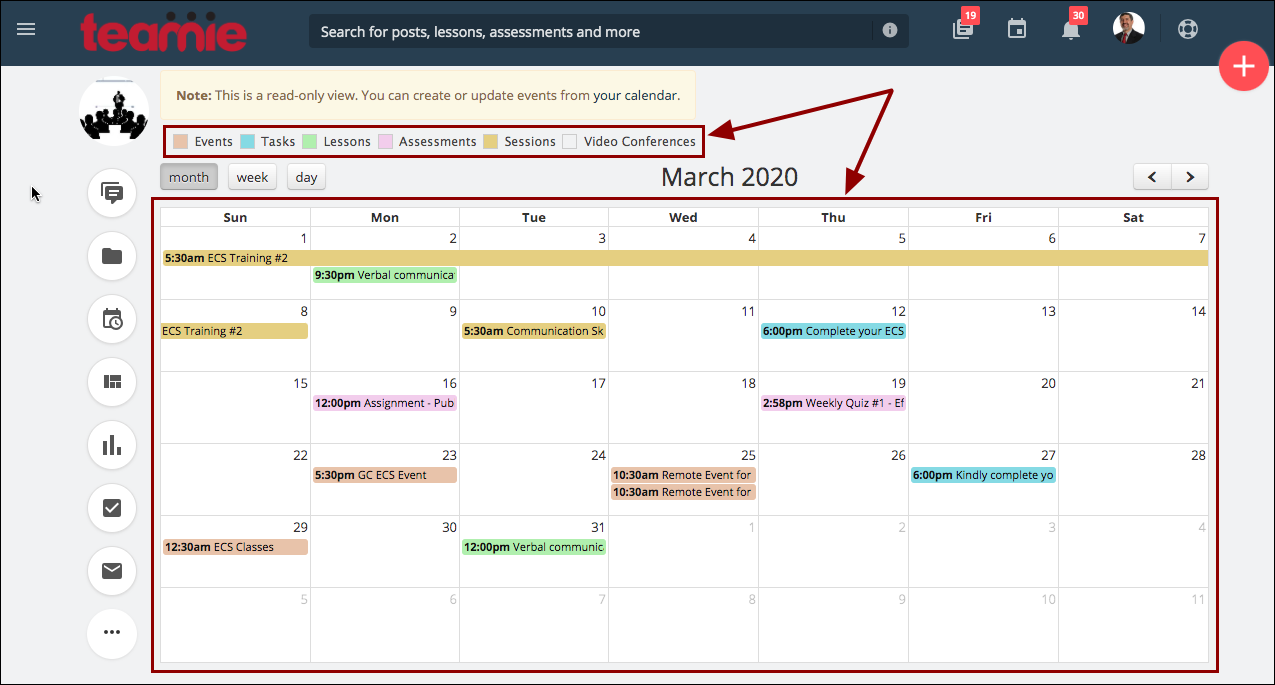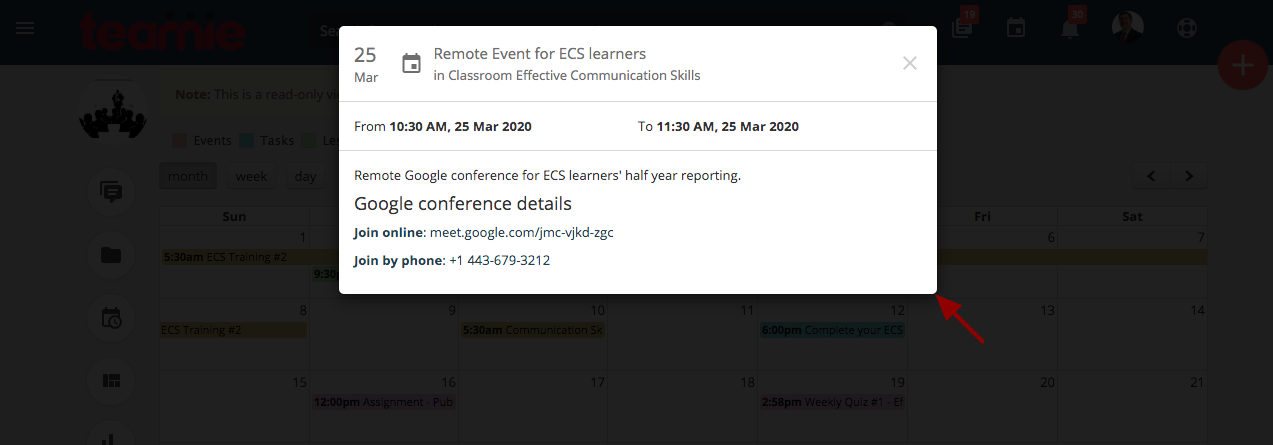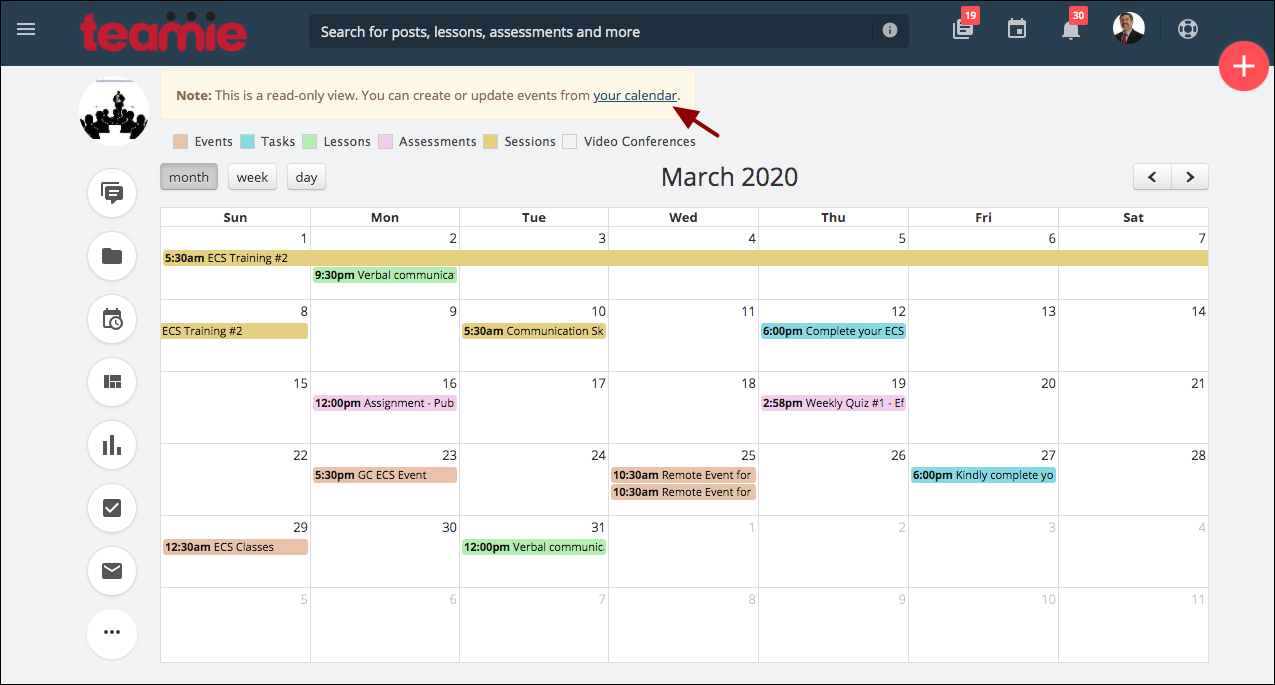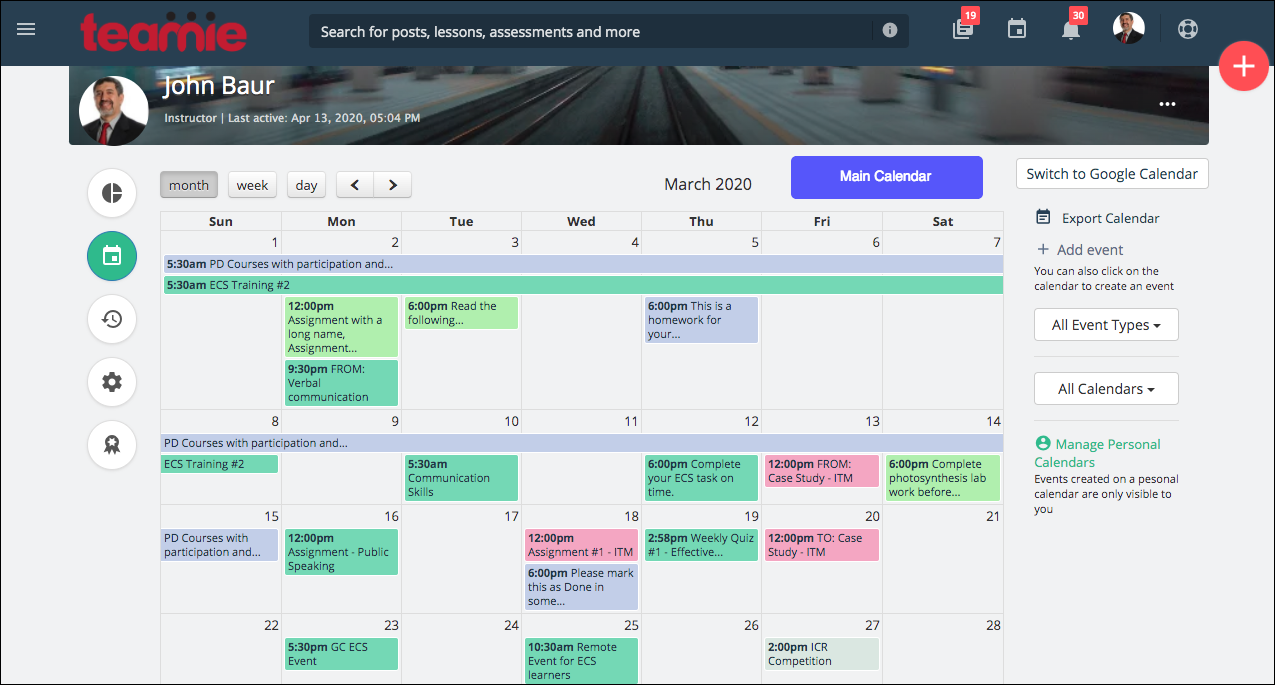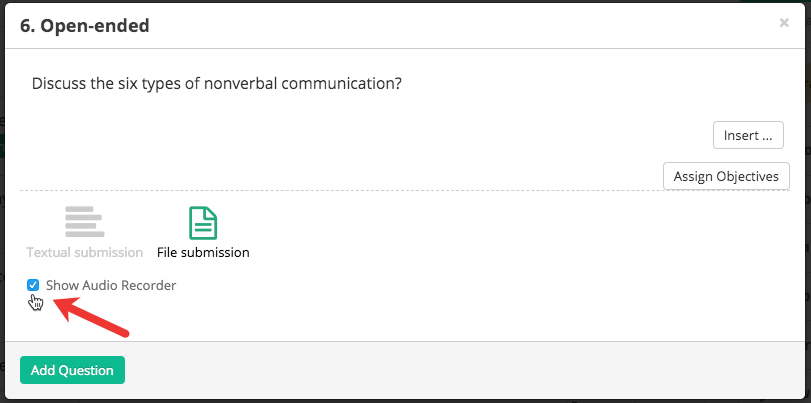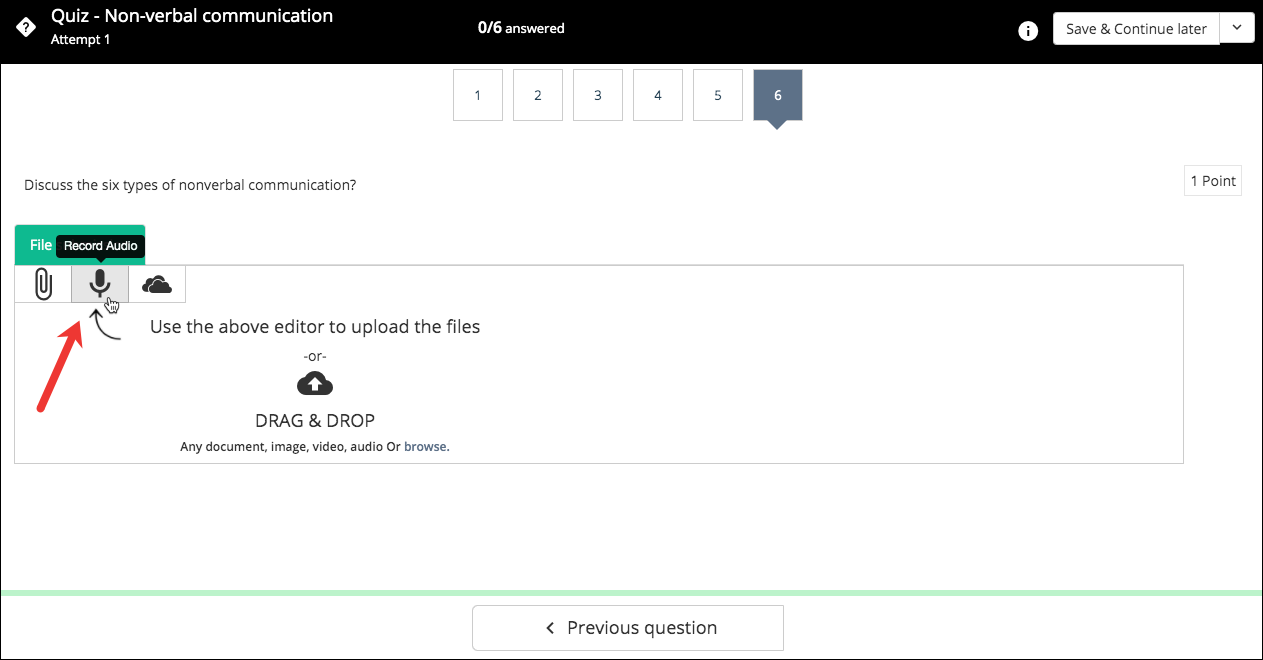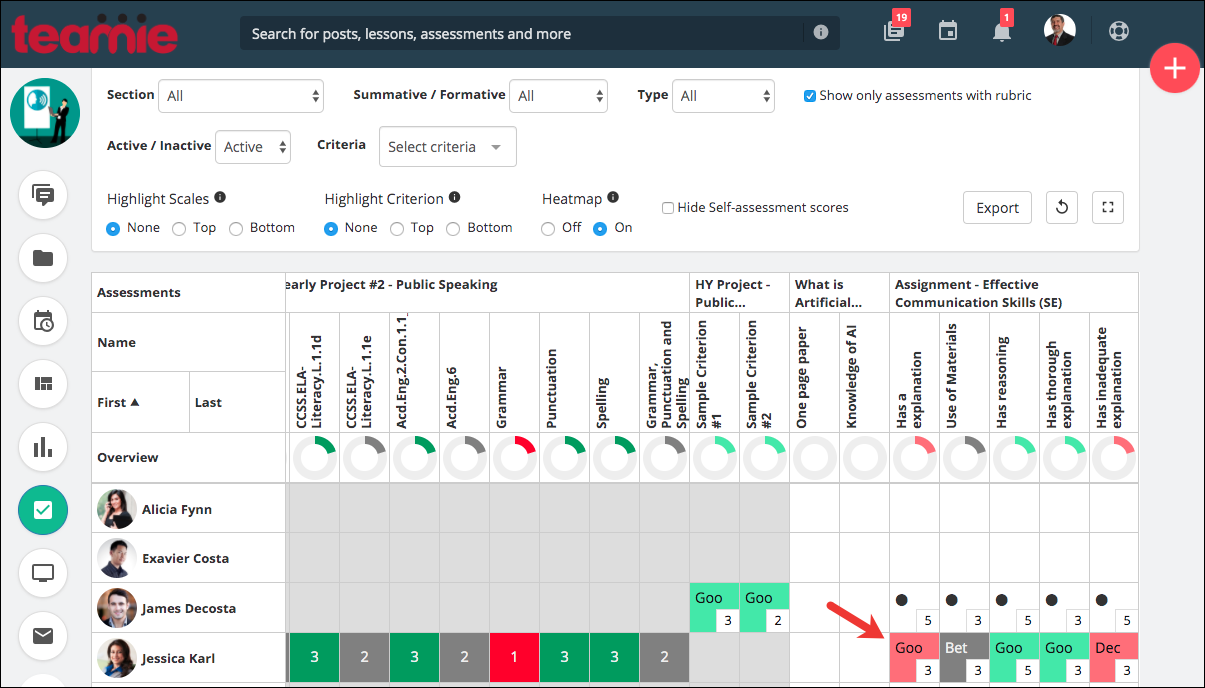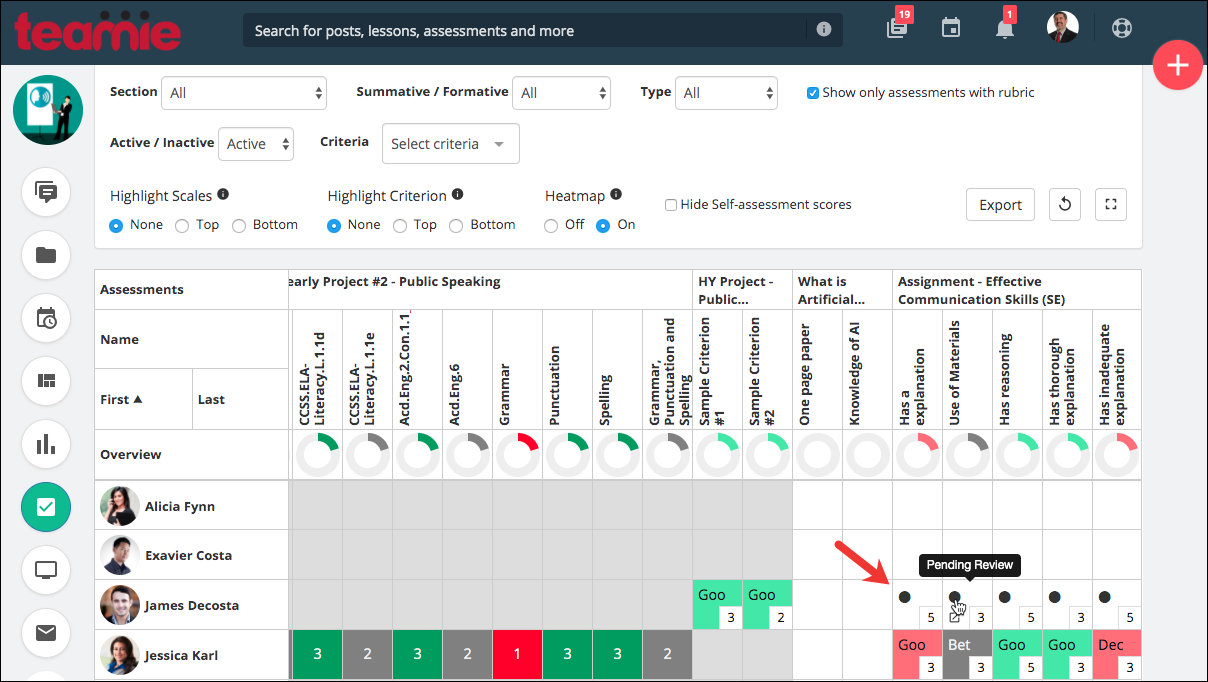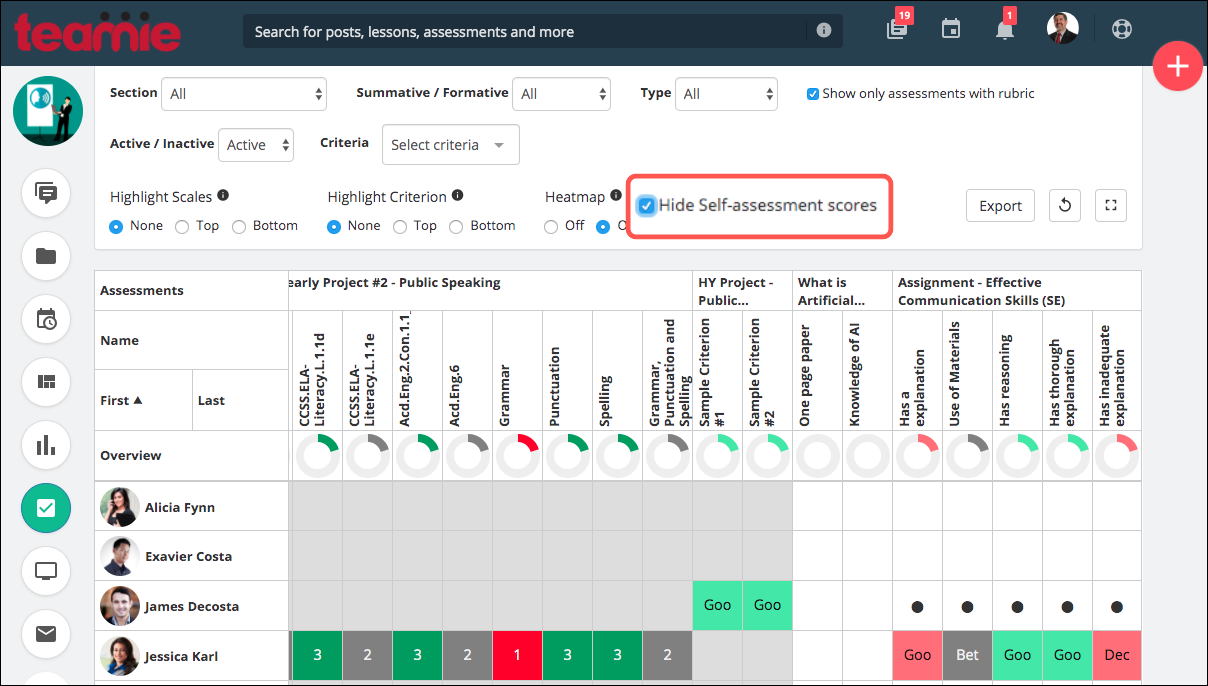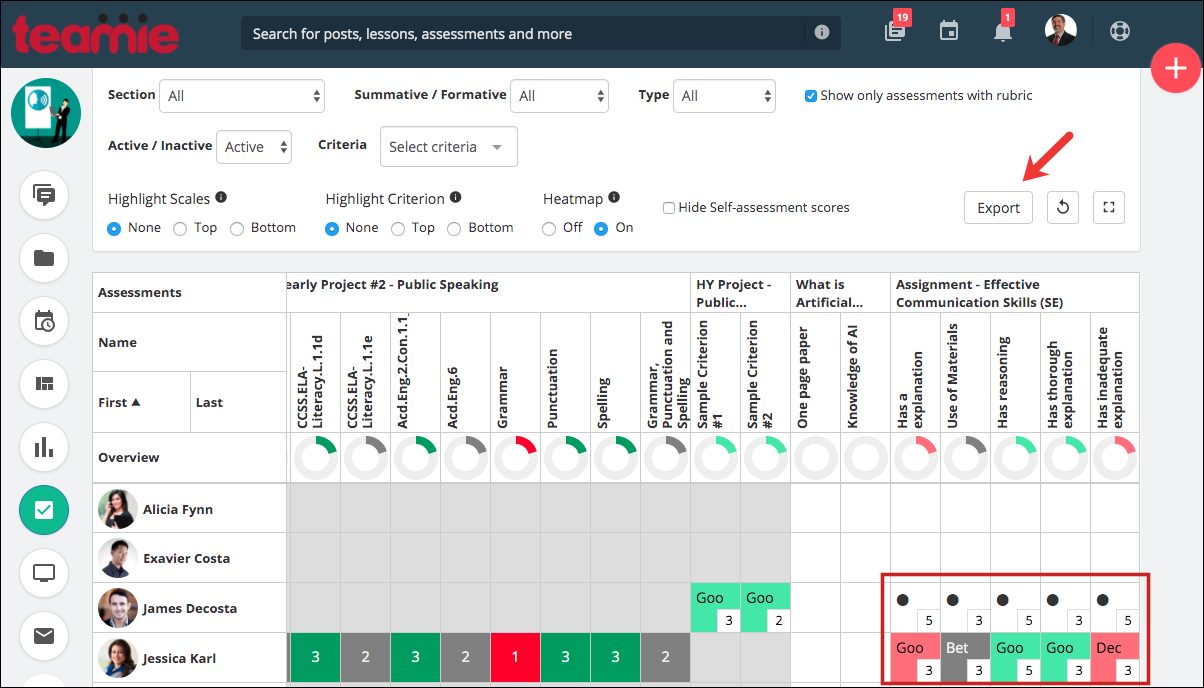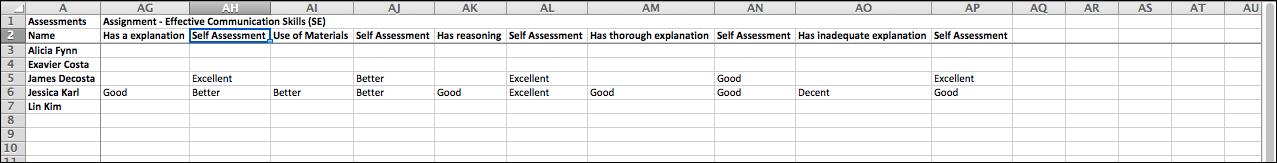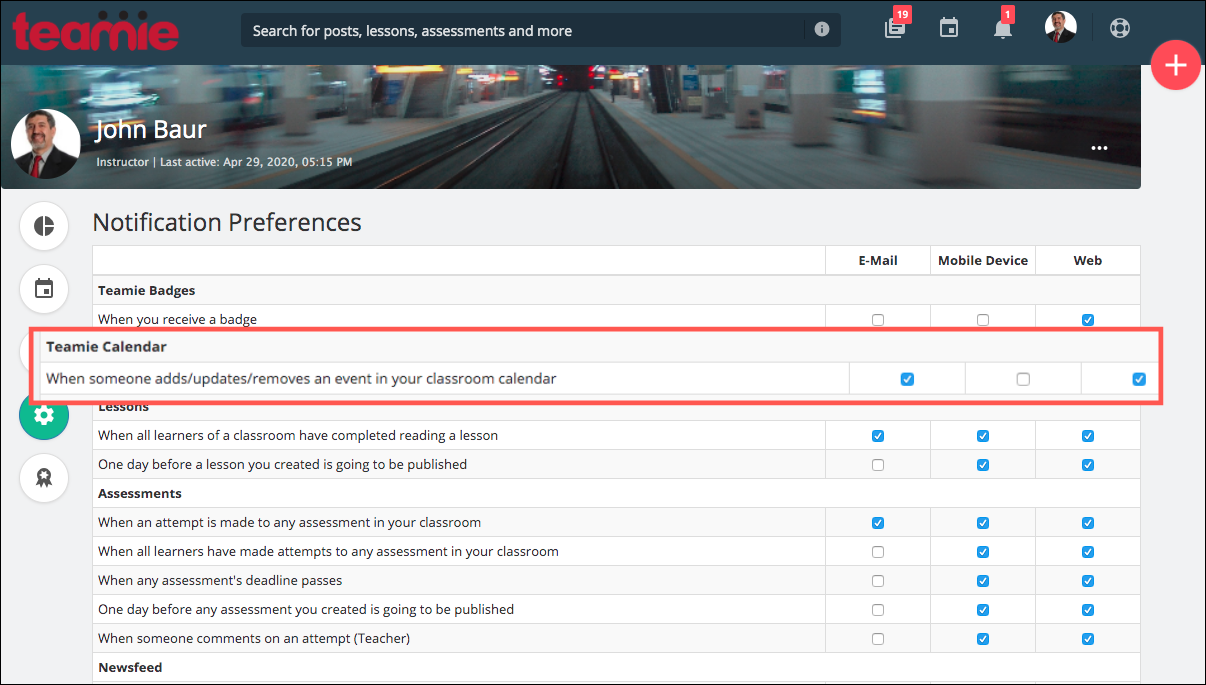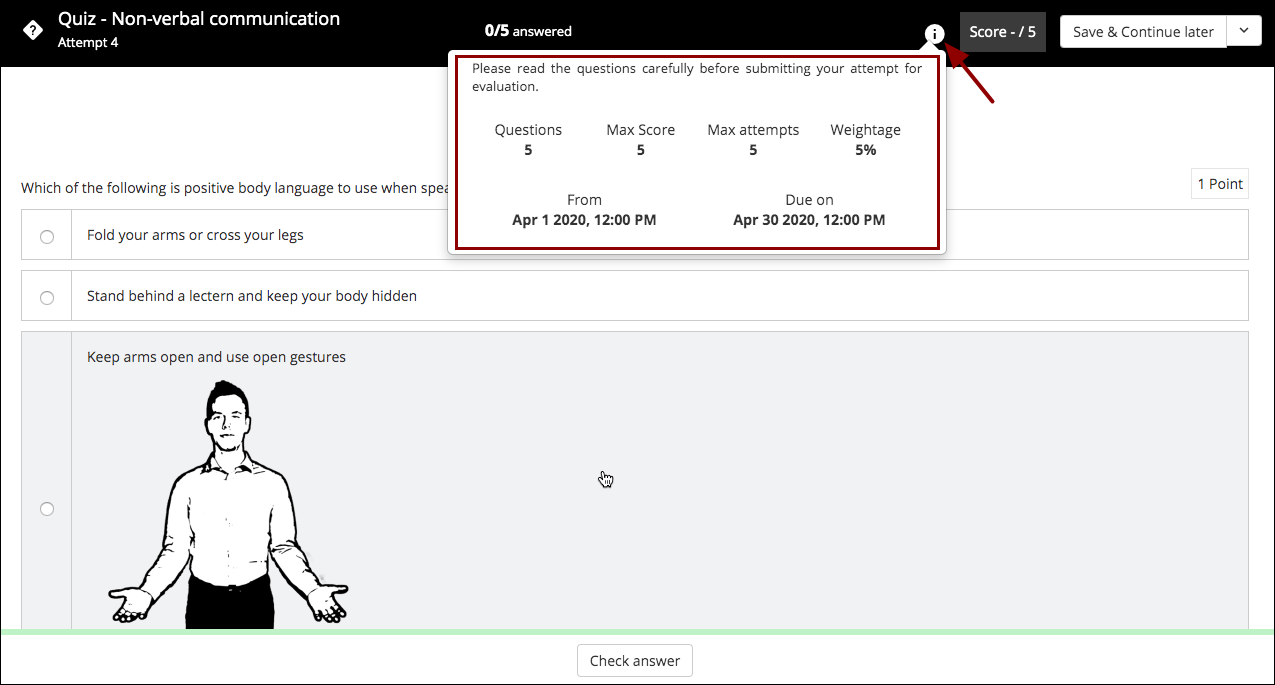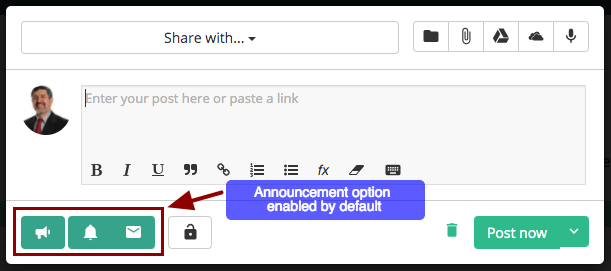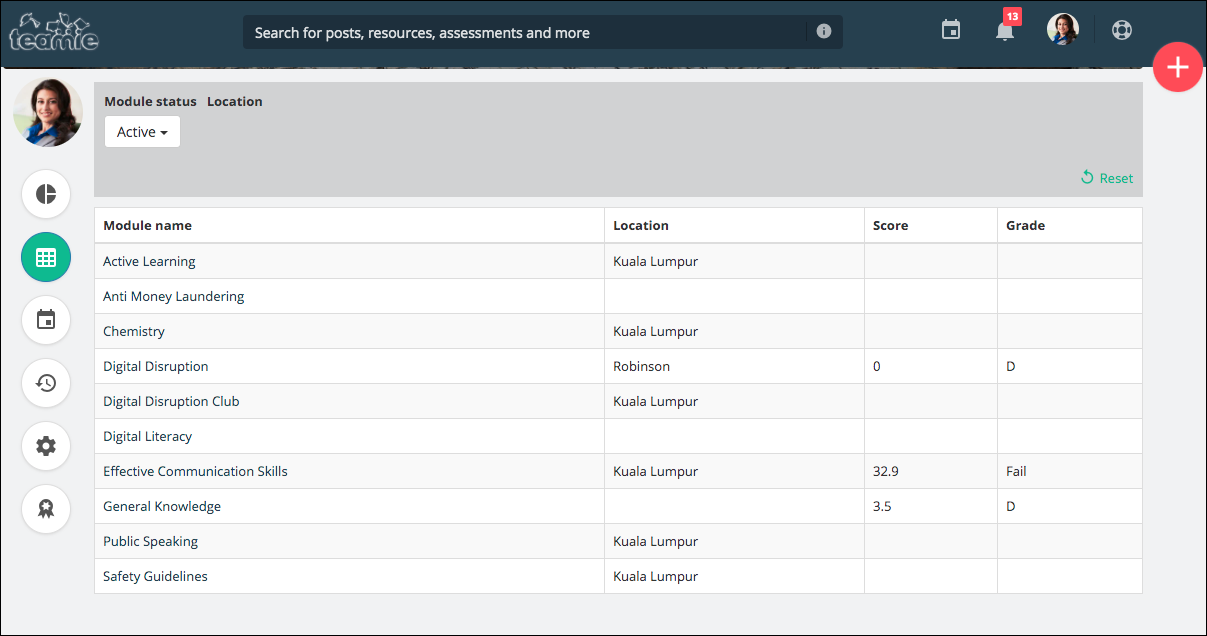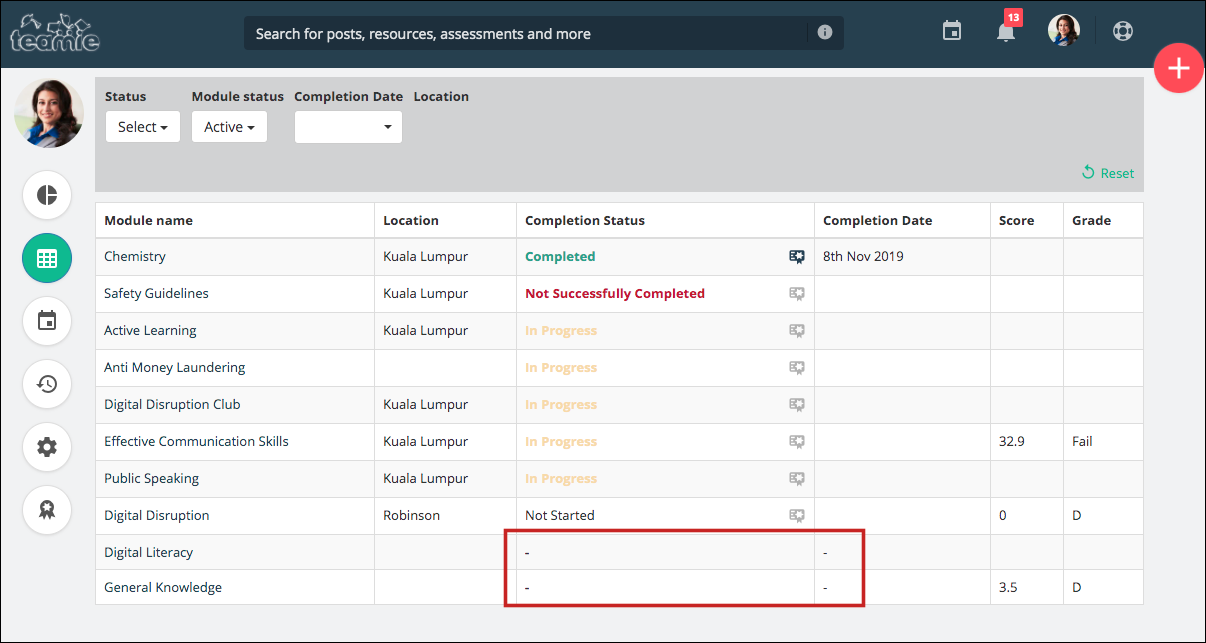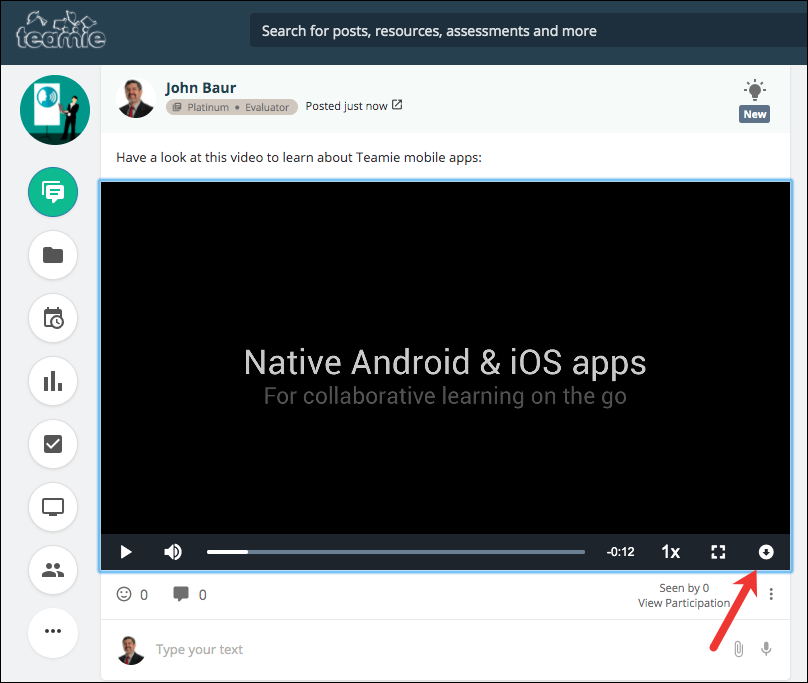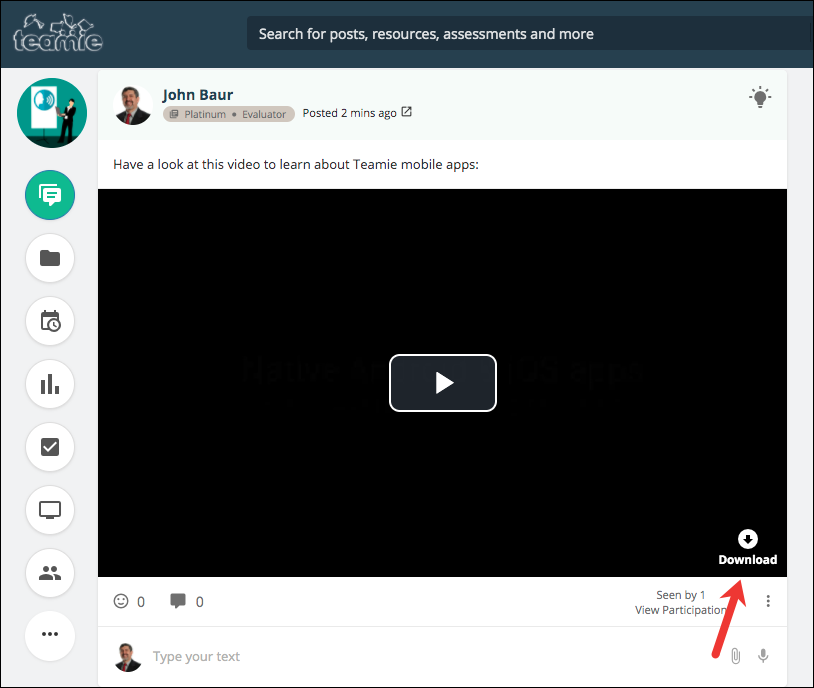Hello everyone! Welcome to our latest update – Teamie Eltanin (2.4). Hope you all are doing well in this pandemic situation. This update builds up on our last update with key enhancements targeted for an improved remote learning experience. TL;DR version of this update is as follows:
- All new classroom calendar tab to view its calendar events
- Audio recording option for online quiz subjective questions
- Learners’ self-assessment data now shown in the gradebook’s Rubric View
- Calendar event created/updated notifications can be set under user level preferences
- Improved information section in assignment submission view
- Option to enable announcements by default for instructors’ created posts
- Option to enable Google Hangouts Meet Conference by default
- Completion status enhancement in learners’ Summary view
- New video downloading option
- Long classroom names wrapped in two lines
Let’s dive into the details now.
Classroom Calendar
We have introduced a new tab, Calendar, in classrooms to house all the calendar events that are created for that classroom. As an instructor, you can now view the calendar events of a classroom from its Calendar tab.
The main objective is to provide a simplified view for classrooms’ calendar events from inside a classroom. In order to keep this view user-friendly, it will have a read-only access to view all the events that are created for this classroom, either automatically (lesson / assessment / homework / session) or manually by you.
You can click on a calendar event to view its details, such as from and to date, Google Hangouts Meet conference details, etc.
Note: You cannot create /edit / delete events in a classroom calendar as it is a read-only view. Although, you can click the provided link to access your main calendar and create / update events from there.
Audio recording option for online quiz subjective questions
Learners have the option to record audio while making submissions for an assignment. Now, we have extended this functionality to subjective (open-ended) quiz questions as well! As an instructor, you can now allow learners to record audio for open-ended quiz questions.
Once enabled, learners will see the option to record audio during their submission. This is similar to how learners were able to record audio while making assignment submissions.
Learners’ self-assessment data in the Rubric View
If self-assessment feature is enabled on your Teamie site, then as an instructor, you can allow learners to be able to assess themselves on the rubric criteria / learning standards that are aligned with an assessment. Now, we have enhanced this feature so that learners’ self-assessment data can be shown in the gradebook’s rubric view as well.
Each cell in a criteria for an assessment that has self-assessment enabled will have the self-assessment’s selected scale shown in the bottom right of the cell. The remaining part of the cell will show the scale selected by the instructor, if graded.
The self-assessment’s selected scales will be for all the submissions, even if they are not graded by the instructor yet.
As an instructor, you can check the Hide self-assessment scores filter to hide all the self-assessment scales.
If you have not hidden self-assessment scores, then the export for the rubric view will also reflect the self-assessment.
The exported excel sheet will have two columns for each criteria – one for the instructor’s scale and one for the learner’s self-assessment scale.
Set calendar event notifications from Notification Preferences settings
We have added calendar event notifications at the user level Notification Preferences settings. So, you can now customize the notifications settings (E-Mail, Mobile Device, Web) as per your requirements from the Notification Preferences area when someone adds/updates/removes an event in your classroom calendar.
Improved information section in assignment attempt view
We have improved the information section shown to the learners on the quiz/assignment attempt page to include all the relevant information, such as the score, number of attempts, weightage, from and due dates, and the number of questions (in case of a quiz).
Assignment attempt page
Quiz attempt page
Option to enable announcements by default
We have introduced a new site-level setting for instructors using which the announcement option can be enabled, by default, while creating posts on Teamie.
This will mean that when an instructor creates any type of post (Thought / Question / Homework) on Teamie, the announcement option will be enabled by default. You can also choose which notification delivery mode(s) should be enabled by default – Bulletin board notifications, email notifications, or both.
In case you wish to enable this on your site, kindly write to us or contact your Teamie account administrator.
Option to enable Google Hangouts Meet Conference by default
We recently introduced Teamie – Google Hangouts Meet Integration using which instructors can link online video conferences to events created directly in their Teamie classrooms/modules. This Hangouts Meet conference can then be joined by the members of the classroom through Teamie.
We heard from our customers that instructors sometimes forget to enable the Google Conference checkbox that is required to create the conference link in the calendar event. So, we have added the option to enable the Google conference setting by default while creating a calendar event.
Note: This is an optional setting and you need to contact us in case you wish to implement this change for your Teamie site.
Completion status enhancement in learners’ Summary view
We have an optional site-level configuration that allows enabling completion for individual classrooms rather than enabling/disabling for all the classrooms at once. However, the ‘Completion Status’ and ‘Completion Date’ column were only shown when the completion setting was enabled for all the classrooms and not the individual classrooms.
Now, we have enhanced this workflow to show the Completion Status and Completion Date columns to appear if any of the learner’s classrooms have completion setting enabled. For the other classrooms that don’t have completion setting enabled, a ‘-’ is shown in those columns.
Earlier
Now
New video downloading option
Earlier, users needed to play a video in order to download it as the download button was shown after the video started playing. Now, we have added a Download icon at the bottom right on the video’s thumbnail to allow users to download videos without needing to play them first. This will be shown for all the video files that are uploaded on to Teamie.
Note: This option will only be available when content security mode is disabled on your Teamie site.
Earlier
Now
Long classroom names wrapped in two lines
Earlier, long classroom names were truncated in the sidebar which sometimes inconvenienced the end users. To make users figure out their classrooms easily, we have wrapped the long classroom names over two lines in the sidebar. Any text longer than two lines will be truncated in the middle.
We hope these small changes add up to facilitate your learning and training over a period of time. Let us know your thoughts on such enhancements, we would be glad to listen.
So, that’s it for this update. See you soon! Till then stay safe, stay collaborative.