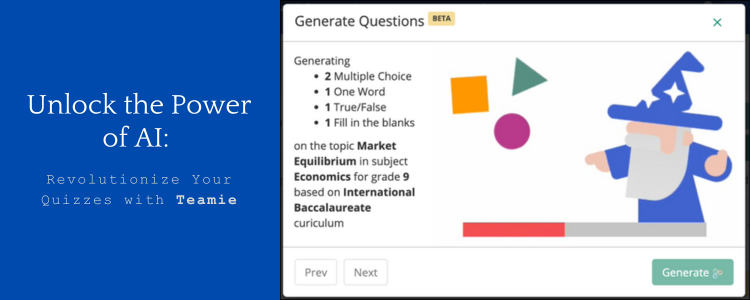At Teamie, we are constantly pushing the boundaries of what’s possible in Edtech. Recently, we unveiled an exciting feature that allowed you to unleash your creativity through AI-powered image generation with DALL-E. Now, we’re thrilled to introduce another game-changing tool: AI-Generated Quizzes. This is the first in a series of AI-powered assessment tools on our roadmap, designed to streamline the process of creating formative assessments and empowering educators to focus on what truly matters – enhancing student learning experiences.
What is AI-Generated Quiz Creation?
Our AI-Generated Quiz feature allows teachers to quickly and easily create quiz questions using Generative AI. It utilizes advanced large language models (LLMs) to help teachers create engaging and customized quizzes effortlessly. This innovative tool leverages the power of AI to generate a variety of questions based on specific criteria, making quiz creation faster and more efficient than ever before.
This tool can prove to be particularly useful for generating additional practice questions, whether for the entire class or for individual students who may need extra support. With Teamie’s existing personalization options, you can now create targeted quizzes that meet the unique needs of your students.
How It Works:
Easy Access and Setup
To get started, simply add an AI quiz by clicking the + button or go to an existing quiz and select “Generate Questions”. This option is seamlessly integrated into the standard Teamie quiz interface, making it easy to adopt.
Tailored Question Generation
When generating quiz questions with Teamie’s AI-powered tool, you have a variety of options to customize the content to meet the unique needs of your students and curriculum. This flexibility ensures that the questions generated are not only relevant but also aligned with the learning objectives of your classroom. Here’s how you can tailor the quiz content:
- Curriculum Selection: You can choose from a predefined list of curricula or enter your own if it’s missing. This ensures that the questions generated are aligned with the educational standards and frameworks you follow.
- Grade Level: Select the appropriate grade level for your students. This allows the AI to generate questions that are suitable for the age group and academic level of your learners.
- Subject Specification: The subject field is automatically populated based on the curriculum and grade level you choose. However, if your specific subject isn’t listed, you have the option to manually enter it. This ensures that the questions are tailored to the exact subject matter you’re teaching.
- Topic and Sub-topic Detailing: After selecting the subject, you can refine the focus by selecting or entering specific topics and sub-topics. The system provides a list based on your previous selections, but you also have the flexibility to add your own topics. This allows for a more targeted approach, ensuring that the generated questions cover exactly what you need.
- Difficulty Level: You can set the difficulty level of the questions to match the capabilities of your students. Whether you want to challenge advanced learners or provide additional practice for those who need it, you can choose from Easy, Medium, or Hard questions.
- Additional Instructions: To further refine the question generation, you can provide additional context or instructions. This helps the AI understand the nuances of what you’re looking for, leading to more accurate and relevant questions.
- Question Type and Count: Finally, you can decide the types of questions (e.g., Multiple Choice, One Word, True / False & Fill in the blanks) and how many of each type you would like to generate (with a maximum of 10 at a time). This ensures that your quiz is balanced and covers the material comprehensively.
Once you’ve set these parameters, simply click “Generate”, and the Teamie AI Engine will take care of the rest. The AI will generate the questions, verify the answers, and automatically add them to your quiz. Teachers can then review and make any necessary adjustments before publishing the quiz for students to attempt.
Intuitive Validation Process
Our AI system uses a combination of Large Language Models (LLMs) to ensure the highest quality of quiz questions. The questions are generated by one LLM and then validated by another to ensure accuracy. At present, we are using the Google Gemini LLM to generate the questions and OpenAI’s GPT-4 to validate them.
If both LLMs agree on the correct answer, the question is included in the quiz. This dual-layer validation minimizes the risk of errors and hallucinations, providing high-quality questions that meet educational standards.
Benefits of AI-Generated Questions
Save Time and Effort
Say goodbye to the tedious task of manually creating quiz questions. With AI-generated questions, you can quickly generate diverse and interesting quizzes, freeing up more time for teaching.
Enhance Student Engagement
Create engaging and challenging quizzes that capture your students’ interest. The AI-generated questions can be tailored to various topics and difficulty levels, making learning more interactive and fun.
Foster Creativity
Explore new and innovative ways to assess your students’ knowledge. The AI question generation feature opens up possibilities for creative and unique question formats that traditional methods might not offer.
Ensure Quality and Accuracy
With our smart validation process, the generated questions are more accurate and relevant. This feature enhances the overall quality of your quizzes, providing a reliable assessment tool.
Efficient Management: Access, Limits & Costs
The AI-generated questions are stored in our database and marked with a wand symbol for easy identification.
Teachers can manage their generation quotas effectively, with clear visibility of their remaining credits and access to a site-wide quota pool for additional support. On a trial basis, we intend to make this feature available to all teachers on your Teamie site at no additional cost for a limited time and quota. Kindly write to us to know more details on this.
We may set up the feature on a Teamie site such that each teacher has a personal quota of ‘n‘ quiz questions (say 30 questions), but teachers can exceed this limit by drawing from the site-wide quota of a larger number of questions (say 500 questions). This setup enables teachers to thoroughly explore the feature and share their valuable feedback with us.
To ensure long-term sustainability and value, we plan to transition the AI Quiz Generator to a paid service model, with pricing structured around blocks of questions (e.g., 1000 questions). This change will allow us to continue investing in AI development and provide ongoing support for the feature. We’re happy to discuss your specific needs and work with you to create a plan that suits you the best!
Ready to Enhance Your Quizzes?
The AI quiz generation feature is now available on Teamie. Embrace the power of AI to transform your quiz creation process and enhance your teaching experience. To enable this feature and start generating questions, contact our support team today!
As you explore this feature, it’s important to note that the generated questions are based on LLMs (Large Language Models) trained on a wide range of publicly available information. While the questions align with the selected grade level, topic, and subject, they may not perfectly match the specific content covered in your classroom. To address this, we’re working on enhancing the feature by allowing you to generate questions based on a specific Teamie lesson. This will enable the AI to consider uploaded documents, YouTube links, videos, and text within your lesson pages as context for creating more relevant and tailored quiz questions.
We’re eager to hear your thoughts on this feature and welcome your suggestions on what we should develop next. Your feedback is invaluable to us, and we appreciate you taking the time to share your insights. Happy teaching!