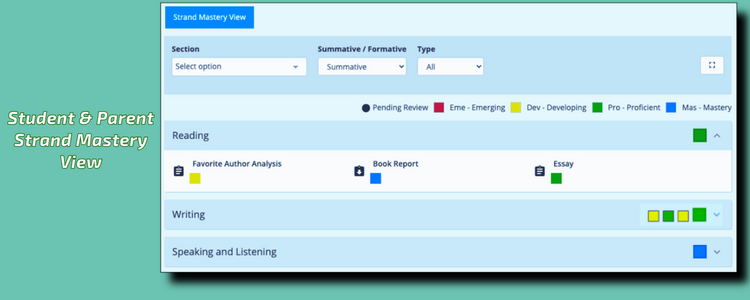As the education landscape evolves, so does our commitment to enhancing the learning experience for students, parents, and teachers. We’re excited to unveil a new feature that promises to transform the way mastery data is accessed and interpreted. Introducing the “Strand Mastery View” – a comprehensive and intuitive tool that empowers students and parents with actionable insights into their progress, organized by strands.
Aiming Higher: Bridging the Data Gap
In our pursuit of continuous improvement, we acknowledge the potential for enhancing the user experience in our current mastery views. While these views undoubtedly provide valuable insights, we are committed to taking them to the next level. Despite teachers benefiting from the comprehensive Mastery View, we envisioned creating an interactive, informative, and insightful Strand View that caters to the needs of learners and parents as well.
The Strand mastery view has the information on the learners’ performance by Strand (i.e. the highest level of the curriculum hierarchy for that subject/grade level) and shows the assessments that are aligned with Standards that belong to a Strand. The assessments listed inside a Strand will be sorted based on the due date of the assessment. As per the site configuration, they may be shown in chronological order or reverse chronological order in the Strand View.
Key Features: Navigating the Insights
The Strand Mastery View is organized by strand, and shows all of the assessments that are aligned with that strand. Each strand is presented as a collapsible section, ensuring that the mastery data remains neatly organized and easily accessible. For each assessment, the view shows the assessment title, due date, formative/summative status and the mastery level. The view also includes a legend that explains the different status labels.
In addition to the assessment data, the view also includes a filter bar that allows students and parents to filter the view by section, type of assessment, and summative/formative type. The filters can be used to narrow down the view to show only the assessments that are most relevant to the student or parent.
The Strand Mastery View is a powerful tool that can help students and parents track their progress and stay on track. It is also a valuable resource for teachers, who can use it to see how students are performing in each strand.
Here are some of the benefits of the new Mastery View:
- It provides a more comprehensive and user-friendly way to track student progress.
- It is organized by strand, which makes it easier for students and parents to see how they are doing in each area.
- It includes filters that allow students and parents to narrow down the view to show only the assessments that are most relevant to them.
- It is a valuable resource for teachers, who can use it to see how students are performing in each strand.
We hope you find the new Strand Mastery View helpful!
Here are some additional details about the features of the new View:
- Collapsible sections: The Strand Mastery View can be collapsed to show only the strands that are relevant to the student or parent. This makes it easier to view the data for a specific strand.
- Compact view of assessments: The assessments in the Strand Mastery View are shown in a compact view, with only the most important information displayed. This makes it easy to scan the view and see the status of each assessment.
- Multiple filters: The Strand Mastery View allows students and parents to filter the view by section, type of assessment, and summative/formative. This allows them to narrow down the view to show only the assessments that are most relevant to them.
- Legend: The Strand Mastery View includes a legend that explains the different status labels. This helps students and parents understand the meaning of the data in the view.
- Configuration options: The Strand Mastery View offers a variety of configuration options that allow schools to customize the view to meet their specific needs. For example, schools can choose whether or not to allow students and parents to filter formative assessments, and they can choose which tabs to display in the view.
Striving for a Brighter Learning Experience
Our path towards improving the Mastery View is a testimony to our unwavering commitment to excellence. We are not only striving to enhance user experience but also to redefine how information is presented and understood.
Learners and parents can view the Strand Mastery values at each Strand header. This is a site level configuration and may vary from site to site. The strand header will show the mastery progression for that strand similar to how it is shown in the classroom’s Mastery View.
As we continue to shape a brighter future for learning, we welcome your feedback and insights. Your experiences with the Strand Mastery View will undoubtedly guide us further in our mission to provide the best possible learning journey for all users. If you have any questions, please don’t hesitate to contact us. Furthermore, to learn more about the new Mastery View, please visit our help center.