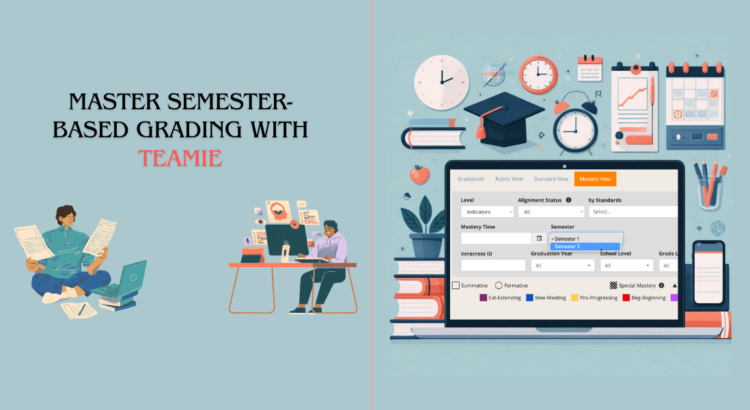Harness the Power of Semester-Based Mastery Automation in Teamie!
At Teamie, we’re always listening to your feedback and finding ways to improve our platform to better suit the needs of educators and learners. One prominent request that we’ve received is the ability to incorporate semester-based grading for ‘mastery automation’ into classrooms. We’re excited to announce that this feature is now available!
With semester based mastery automation, teachers can now manage distinct assessments, grading cycles, and mastery progressions for each semester within the same classroom. Gone are the days when you needed to create multiple classrooms for different semesters – everything is now consolidated into one unified space. This not only streamlines classroom workflows but also provides teachers with a comprehensive overview of student performance throughout the entire academic year, making assessment and reporting more efficient.
Why Semester Based Mastery Automation Matters
The new semester-based mastery automation feature offers a wide range of benefits to educators, students, and administrators:
- Simplified Classroom Management: Teachers can create, track, and grade assessments specific to each semester without the hassle of managing separate classrooms. Assignments, quizzes, and assessments can now be allocated directly to specific semesters, making the workflow smoother and more organized.
- Separate Mastery Progression: Each semester has its own mastery progression, giving teachers and students a detailed understanding of learning progress within a specific timeframe. Teachers can easily identify areas where students are excelling or need additional support, tailoring instruction accordingly.
- Unified Year-End View: Despite the separation of semesters, Teamie allows teachers and admins the option to view the overall score and grade for students at the end of the year. This ensures clarity, consistency, and accuracy in evaluating student performance and providing final reports.
How Semester-Based Mastery Automation Works
Setting Up Semesters
Teachers and admins can now configure semesters as part of the classroom settings. Each classroom can be divided into different terms (e.g., Semester 1, Semester 2), which can be customized based on the specific site configuration. We also offer the flexibility to set one semester as the default so that new assessments are automatically tagged to that term. This ensures that when assignments, quizzes, discussions, or any other assessments are created, they are automatically assigned to the current semester, reducing manual steps and saving time.
This setup can be further customized at the site level, giving administrators control over how semesters are defined and applied across different classrooms. This flexibility allows for semester-based structures that fit your institution’s academic calendar and unique grading needs.
Tagging Assessments by Semester
For every new assessment, whether it’s an assignment, quiz, discussion, or offline test – Teamie will automatically assign it to the current active semester. However, teachers can also manually adjust the semester for any assessment if needed. This is easily done through a simple dropdown menu found under the ‘Grading’ section of the assessment settings. With this feature, teachers can maintain control over how and when assessments are tagged, ensuring alignment with the classroom’s academic goals.
Making the Most of Semester-Based Mastery Automation
1. Mastery Automation:
- Admins can enable classroom-level mastery settings, which include advanced mastery automation features that calculate student progress based on their most recent summative assessments or other mastery calculation methods such as decaying average or statistical mode/mean. Click here to learn more.
- Admins can also choose to calculate mastery either for each semester separately or for the entire academic year by setting the ‘Mastery Calculation Method’ as either ‘Overall’ or ‘Semester-based’. The setting to calculate the ‘Overall Mastery Score’ is also available at the classroom level for both the aforementioned mastery calculation methods. This customization allows for a more accurate assessment of student progress and provides valuable insights into academic performance.
2. Viewing and Managing Semester Mastery:
- The classroom’s mastery view will now feature a filter that allows teachers to switch between semesters. This enables teachers to view student mastery automation progress on a semester-by-semester basis, ensuring that they can track how students are performing during specific periods of the academic year.
- Teachers will also have access to an “Overall Score and Grade” column, where they can view cumulative results across all semesters. This column serves as a valuable tool for end-of-year reviews and reporting, ensuring that no important data is missed when calculating final scores.
3. Calculating the Overall Score and Grade:
Teamie offers two ways to calculate final scores and grades based on your institution’s preferences:
- Separate Semester Calculation: If the separate semester method is selected, the overall score and grade will be the average of Semester 1 and Semester 2 grades. This method ensures that each semester is weighted equally in the final evaluation.
- Cumulative Calculation: If the cumulative method is chosen, the overall score will reflect the Semester 2 score as well, which factors in all assessments across the entire year. This approach is useful for institutions that want the overall score to be reflective of the performance of the entire academic year.
Key Benefits for Semester-Based Mastery Automation
- For Teachers: Semester-Based Mastery Automation helps save time by allowing teachers to manage everything within a single classroom. Teachers no longer need to juggle multiple classes for different semesters – assessments can be auto-tagged by semester, and mastery progressions are streamlined. Teachers can easily gain insights into student performance across semesters, enabling more informed teaching strategies.
- Students: With semester based mastery automation, students receive more precise and relevant feedback based on their performance during specific semesters. They can track their progress and get a clear picture of how they’re doing, both within a semester and across the academic year. At the same time, students can access an overall grade for the year, which reflects their cumulative efforts.
- Administrators: Admins benefit from increased oversight of grading cycles and mastery progressions without the need to manage multiple classrooms for each semester. The semester-based system ensures consistency in reporting while reducing administrative burdens.
Practical Use Cases
- Mid-Year Progress Reporting: Teachers can easily monitor and report on student mastery automation progress at the end of Semester 1 without disrupting Semester 2 assessments or grading cycles. This ensures that progress is tracked accurately and transparently across the academic year.
- Personalized Learning and Interventions: By reviewing mastery progress separately for each semester, teachers can provide timely, targeted interventions that address gaps in student understanding. This can help boost student achievement before the academic year ends.
- Comprehensive Year-End Review: At the end of the academic year, teachers can seamlessly review the overall scores and grades of their students across both semesters, providing a holistic view of their academic performance. This helps teachers offer more comprehensive feedback and guidance to students.
Get Started with Semester-Based Mastery Automation
The semester-based mastery automation feature is now available on Teamie! We encourage all applicable educators to explore this feature and see how it can simplify classroom management, grading, and mastery tracking.
As always, we value your feedback – please don’t hesitate to share your thoughts with us as you explore this powerful new tool. We are committed to continually improving our platform to make teaching and learning more efficient and effective for everyone.
Ready to experience the benefits of semester-based mastery automation? Contact our support team and let us help you streamline your classroom management and grading processes!