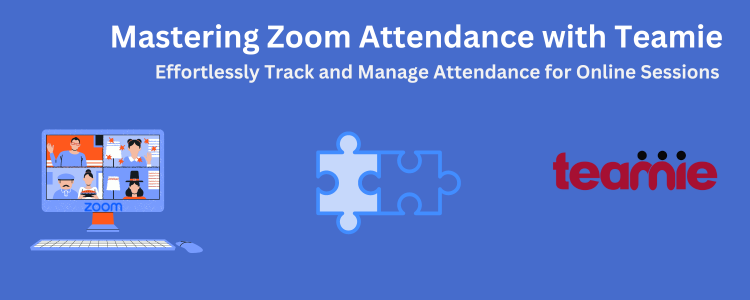In today’s digital learning environment, managing attendance for online training sessions has never been more crucial. With the integration of Zoom and Teamie, instructors and learners alike can now benefit from a streamlined process that simplifies scheduling, monitoring participation, and recording attendance. In this blog post, we’ll delve into how to set up Zoom-enabled calendar events / training sessions, track attendance, and ensure a smooth experience for everyone involved.
For Instructors: Effortless Setup and Monitoring
1. Creating Your Zoom-Enabled Calendar Event
Getting started is a breeze. Begin by creating a new calendar event or a training session within your Teamie classroom or module. The first step is to enable the Zoom meeting feature. Simply tick the checkbox labeled ‘Enable Zoom Meeting.’ This action will generate an online Zoom meeting that is automatically linked to your calendar event.
Next, you’ll notice an additional checkbox: ‘Attendance via Zoom.’ By selecting this option, you enable the Zoom attendance feature, which allows you to track who attends the meeting and for how long.
2. Customizing and Sharing the Event
Select the classroom to share the event/session, add relevant details, and click ‘Create Event.’ Note that Zoom-enabled events can only be shared with one module at a time. After creation, you’ll receive a confirmation, and all class members will be registered automatically.
3. Viewing Attendance
Participants can access the Zoom meeting via the link provided in the calendar event on Teamie. To track attendance, navigate to the Zoom meeting calendar event and click on the ‘Attendance Marked’ link. This will direct you to the Mark Attendance page, where you can review attendance based on Zoom check-in and check-out times.
Keep in mind that the total attended duration will include all the time duration a learner spends in the meeting, even if they leave and rejoin. However, time spent in the waiting room will not be counted. Once you’ve reviewed the attendance, you can also export the report for record-keeping.
For Learners: Joining Meetings and Tracking Attendance
1. Receiving Notifications
As a learner, you’ll receive notifications via email and/or bulletin board whenever a Zoom-enabled calendar event is created. These notifications will include all necessary details about the meeting.
2. Joining the Meeting
To join the meeting, simply click the link provided in the notification or calendar event pop-up. This will redirect you to the Zoom meeting page, where you can join the session with a single click. If you’re using the Teamie mobile app, you can join the meeting directly from the app’s notification or calendar event view.
3. Mobile Access and App Integration
If the Zoom app is already installed on your mobile device, clicking the meeting link will open it directly within the app. If not, you’ll be prompted to download the Zoom app before joining the meeting. This ensures that you’re always prepared for your online sessions.
4. Tracking Attendance
After the meeting, your attendance will be auto-recorded based on the time you joined and left the Zoom session. Any rejoining times will be included in the total attended duration, though waiting room time will not be counted.
Based on the attended duration, the attendance status will also get updated.
Benefits of Teamie – Zoom Integration
Benefits for Instructors
- Save Time: Spend less time on administrative tasks and more time focusing on delivering engaging content.
- Gain Valuable Insights: Track attendance data to measure learner engagement and optimize your training sessions.
- Streamlined Workflow: Manage both your calendar and attendance in one place with Teamie’s intuitive interface.
Benefits for Learners
- Convenience: Easily join Zoom meetings directly from your Teamie platform.
- Accuracy: Record your attendance automatically, with precision.
- Improved Learning Experience: Focus on the content without worrying about manual sign-ins.
Why Zoom Attendance Matters
Integrating Zoom with Teamie to track attendance brings several benefits. It simplifies the process of monitoring learner participation, ensures accurate record-keeping, and enhances the overall learning experience. Whether you’re an instructor aiming to keep tabs on your students or a learner ensuring your presence is noted, this integration is designed to make online education more effective and efficient.
By leveraging Teamie’s Zoom integration, you’re not just simplifying attendance; you’re enhancing the overall training experience for both instructors and learners. Ready to give it a try? Write to us in case you are looking to enable this feature on your Teamie site. Click here in case you wish to learn more about the feature.
Embrace the power of seamless integration and watch your virtual training experience transform with ease. Happy teaching and learning!